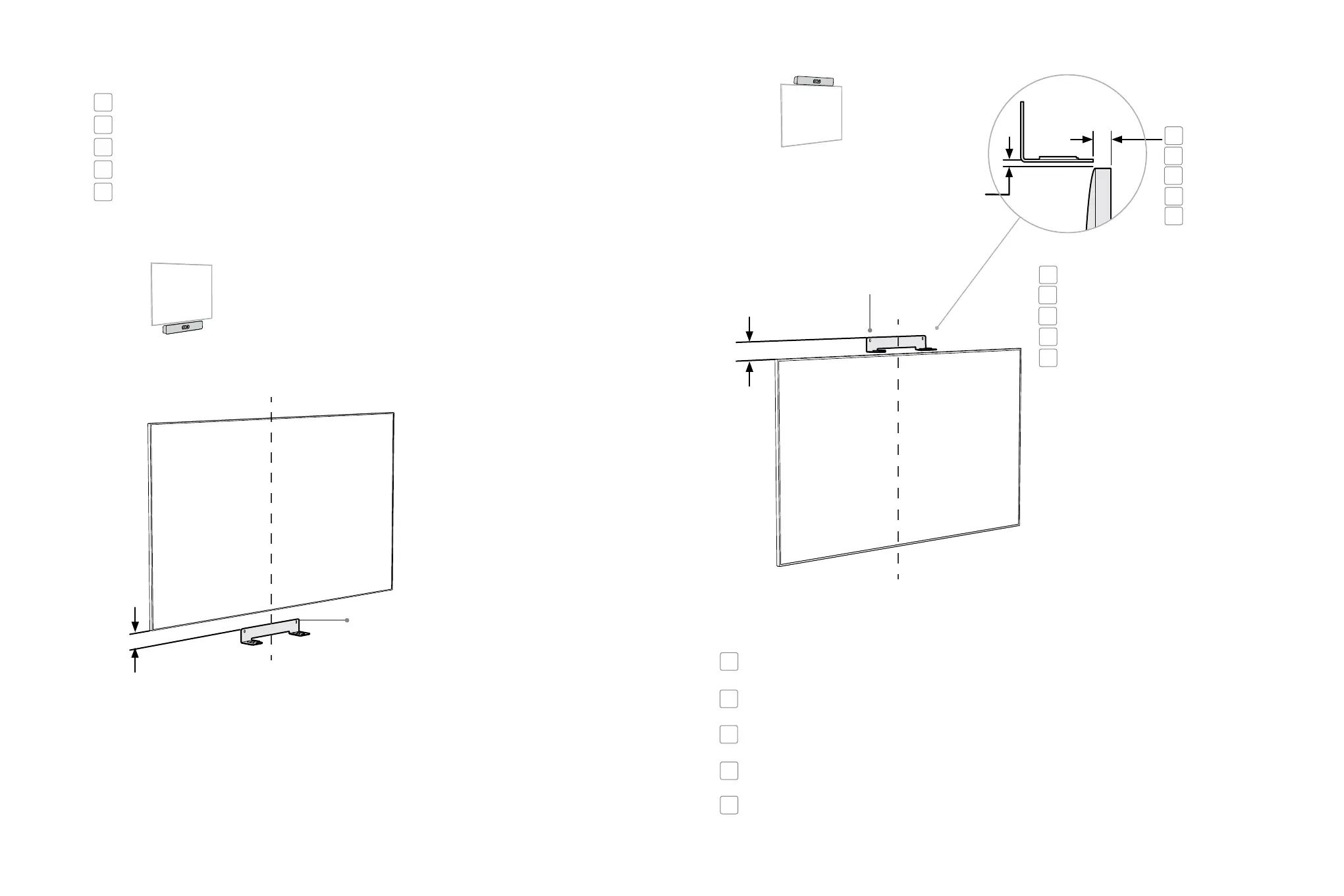10 11
8 cm / 3.2 "
Ø 6 mm / 0.25 "
A
6.6 cm / 2.6 "
Ø 6 mm / 0.25 "
B
Maximale 25 mm
Máxima 25 mm
Máxima 25 mm
Massimo 25 mm
Maximaler 25 mm
10 mm / 0.39 "
Vue latérale
Vista lateral
Vista lateral
Vista laterale
Seitenansicht
REMARQUE : Lorsque vous installez la caméra au-dessus de l'écran, assurez-vous de respecter les mesures
indiquées afin qu'il y ait suffisamment d'espace pour que la caméra puisse être entièrement inclinée vers l'avant.
NOTA: Cuando monte la cámara encima de la pantalla, asegúrese de respetar las medidas, de manera que haya
espacio suficiente para que la cámara se pueda inclinar completamente hacia delante.
NOTA: Na montagem da câmara acima do ecrã, certifique-se de que respeita as medidas, para que exista espaço
suficiente para inclinar a câmara totalmente para a frente.
NOTA: Quando si installa la videocamera sopra lo schermo, assicurarsi di rispettare le misure in modo che ci sia spazio
sufficiente per inclinare completamente in avanti la videocamera.
HINWEIS: Achten Sie beim Anbringen der Kamera über dem Bildschirm darauf, dass Sie die Abmessungen einhalten,
damit es ausreichend Platz gibt, die Kamera vollständig nach vorne zu neigen.
Montez le support mural de la Quad Camera
Coloque el soporte de pared de la Quad Camera
Instale o suporte de parede para da Quad Camera
Installare la staffa per il montaggio a parete di Quad Camera
Montieren der Quad Camera Wandhalterung
FR
ES
PT
IT
DE
2
Mount the Quad Camera wall bracket
FR
ES
PT
IT
DE
FR
ES
PT
IT
DE
Side view
Maximum 25 mm / 1 "
FR
ES
PT
IT
DE
NOTE: When mounting the camera above the screen, be sure to comply with the measurements
so that there is space enough for the camera to be tilted fully forward.