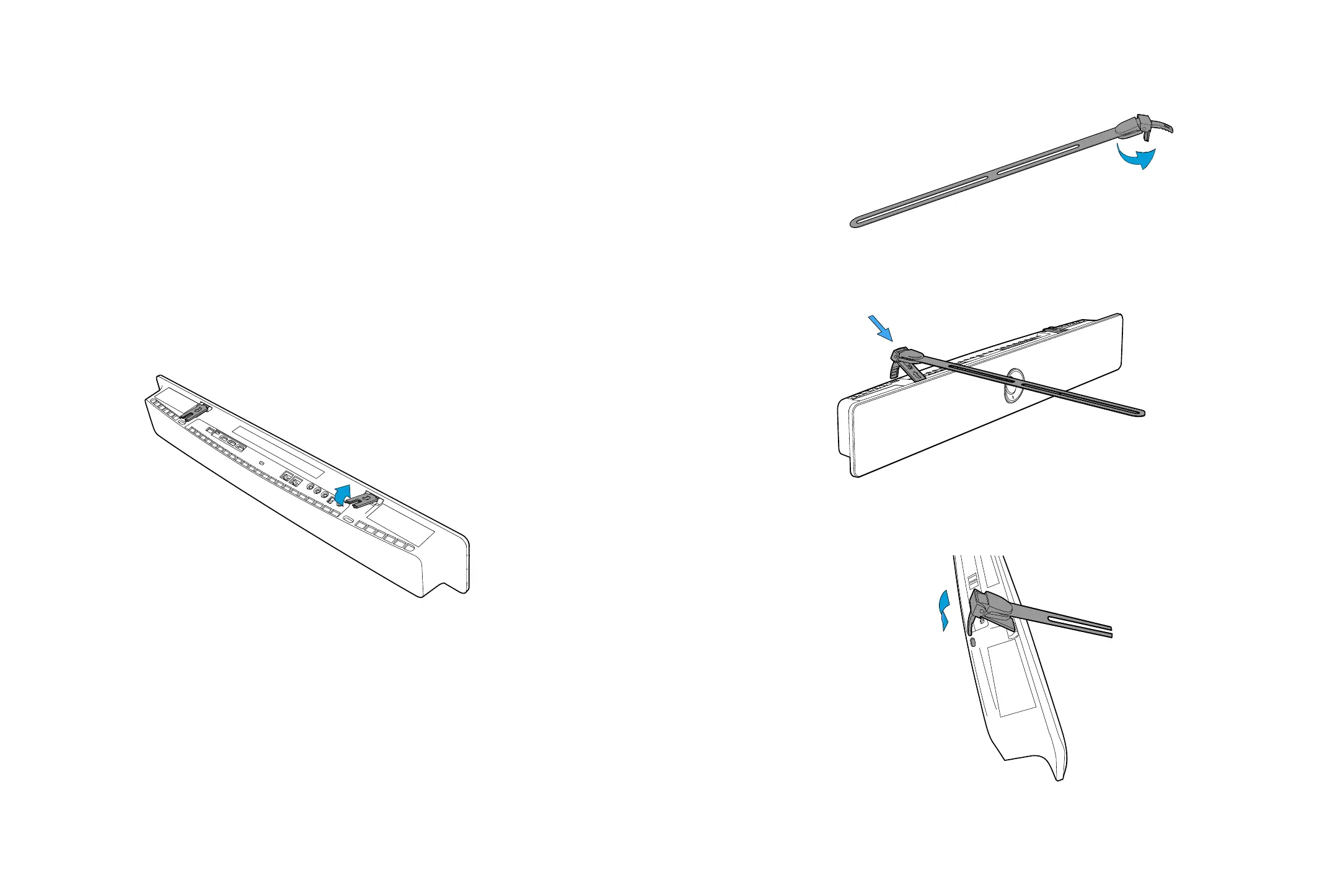8 9
2 a. Set up with screen mount
Installation avec support pour écran / Installation mit
Bildschirmhalterung / Installazione con il supporto dello schermo /
Configuración con soporte de pantalla / Montagem com um suporte
de ecrã
Attach the screen mounts to the mediabar
Fixez les supports d’écran à mediabar / Befestigen der Bildschirmhalterungen an der Medienleiste /
Fissare i supporti dello schermo alla barra multimediale / Una los soportes de la pantalla a la barra
multimedia / Fixar os suportes de ecrã à barra multimédia
If you prefer to use the wall mount, go to step 2 b.
Si vous préférez utiliser le support mural, passez
à l’étape 2b.
Wenn Sie die Wandhalterung bevorzugen, gehen
Sie zu Schritt 2b.
Se si preferisce il montaggio a parete, passare al
punto 2 b.
Si prefiere utilizar el montaje en pared, vaya al
paso 2 b.
Se preferir utilizar o suporte de parede, avance
para o passo 2 b.
