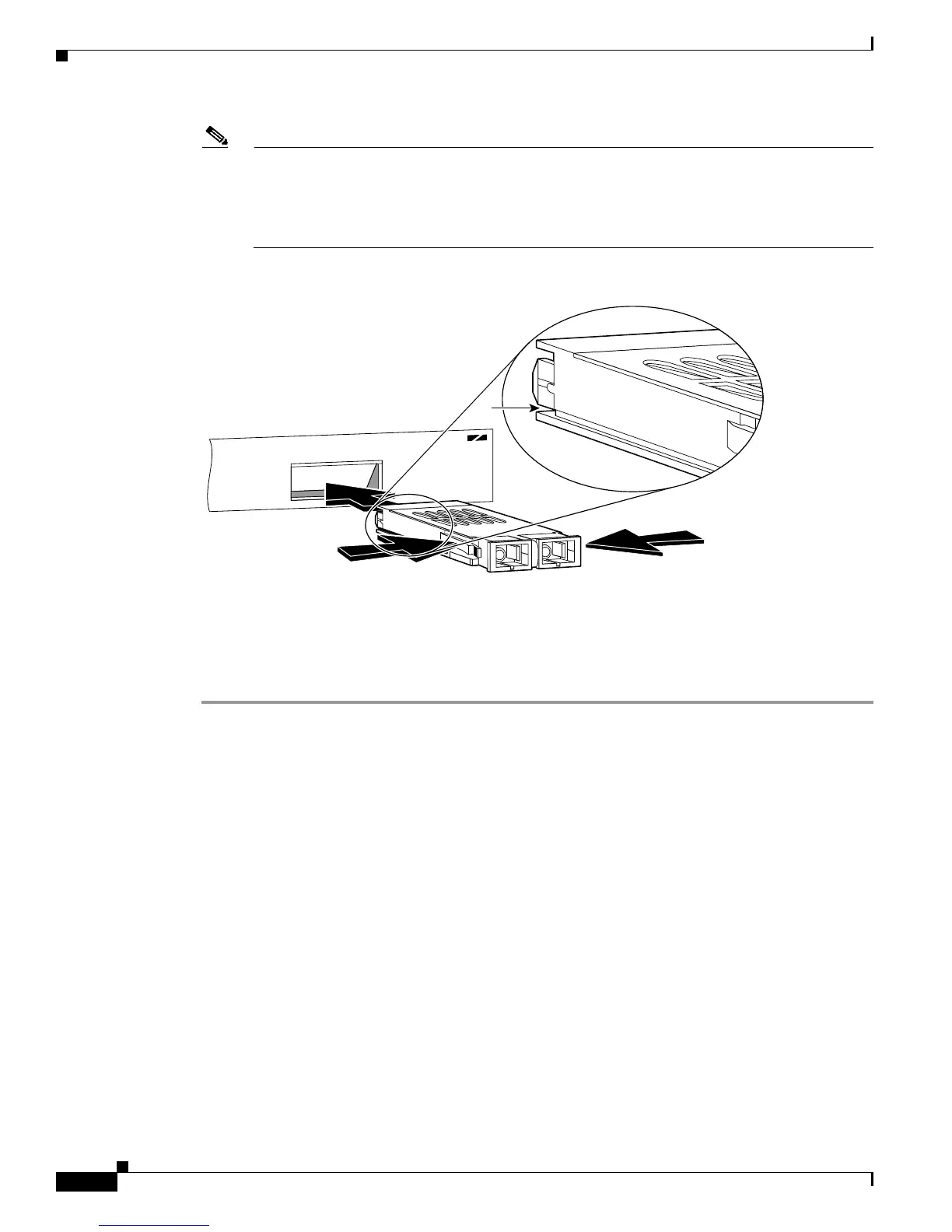18
Gigabit Interface Converter (GBIC) Module and Small Form-Factor Pluggable (SFP) GBIC Module Installation Information and Specifications
OL-5067-08
Installing an SFP Module
Note Some horizontally oriented devices accept the GBIC module with the alignment groove on top.
Other devices accept the GBIC module with the alignment groove on the bottom. (See Figure 8.)
If the GBIC module does not go into the interface slot, ensure that the alignment groove and the
interface opening are lined up and, if necessary, flip the GBIC module over (rotate it 180
degrees) and try inserting it again.
Figure 8 Inserting a GBIC Module with Alignment Groove on the Bottom
Step 4
Carefully slide the GBIC module into the GBIC slot and seat it. When installed, the GBIC module
input/output panel should be flush with the face of the interface panel.
Step 5 Attach the network interface fiber-optic cable, as described in the “Installing the GBIC Module or SFP
Module Interface Cables” section on page 20, remove the plug from the GBIC module optical bores, and
save the plug for future use.
This completes the procedure for installing a GBIC module.
Installing an SFP Module
SFP modules ordered with the system come installed in the system. Optical fiber cables are
commercially available; they are not available from Cisco.
38581
Alignment groove