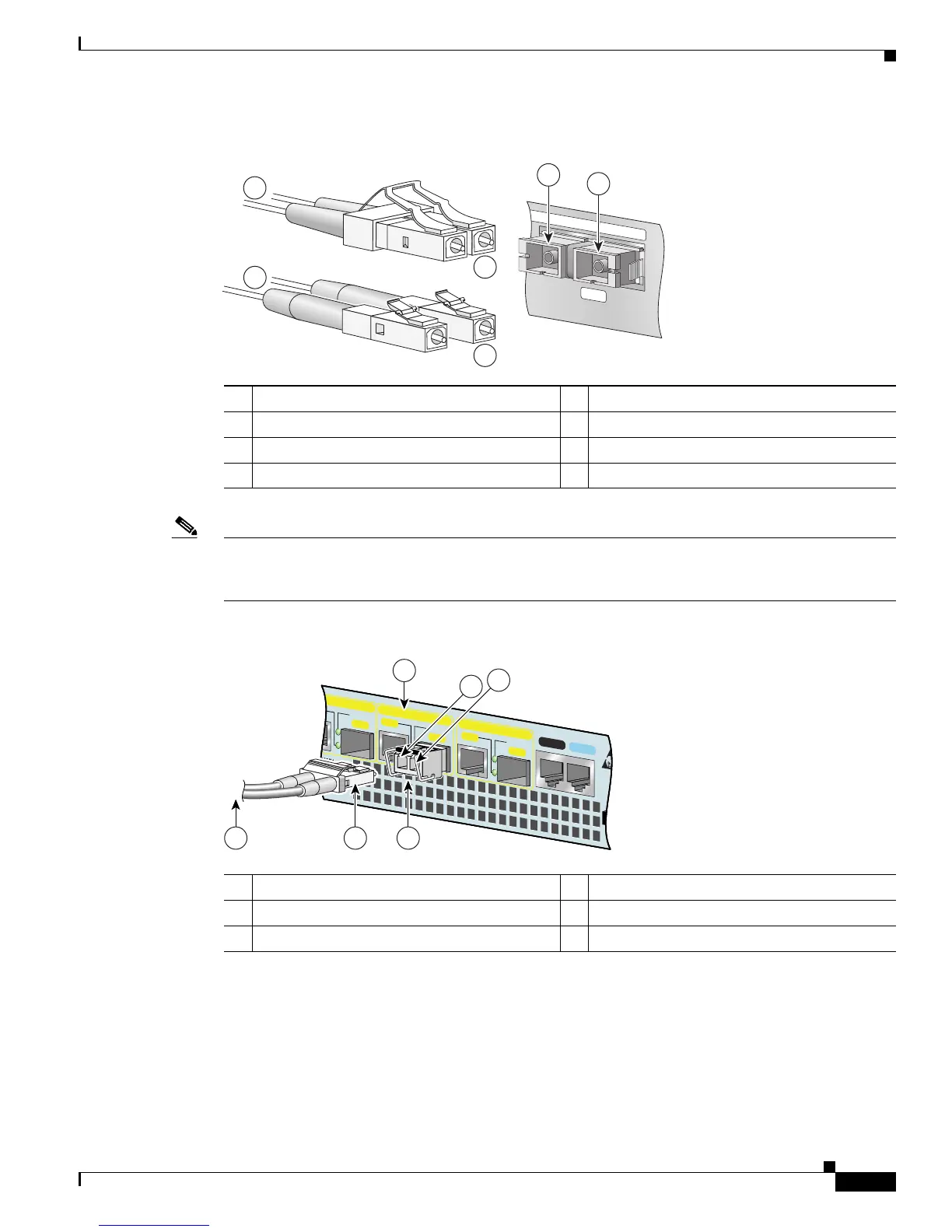21
Gigabit Interface Converter (GBIC) Module and Small Form-Factor Pluggable (SFP) GBIC Module Installation Information and Specifications
OL-5067-08
Installing the GBIC Module or SFP Module Interface Cables
Figure 12 GBIC Module Port Connections
Note You can not run GBIC signals (laser light) in both the directions in a single glass fibre. The duplex glass
fibre consists of two glass fibre cores that transmit light in opposite directions. In case of simplex
connection for GBIC port, you need two glass fibres (each transmitting in opposite direction).
Figure 13 SFP Module Port Connections
1 To external 1000BASE-X network 5 RX
2 1 duplex connector (RX and TX) 6 TX
3 To external 1000BASE-X network 7 GBIC module port
4 2 simplex connectors 8 RJ-45 port
1
2
3
4
66775
ETHERNET 0/1
GBIC
RX
TX
5
6
1 To external 1000BASE-X network 4 SFP (GE) port 0/1
2 1 duplex connector (RX and TX) 5 TX
3 SFP module 6 RX
RJ45 EN
LINK
TX
RX
GBIC
GIGABIT ETHERNET 0/2
LINK
TX RX
GBIC
ABIT ETHERNET 0/0
RJ45 EN
LINK
TX RX
GBIC
GIGABIT ETHERNET 0/1
CISCO 7400
SERIES
CISCO 7411
CONSOLE
AUX
CO
FL
80749
1 3
4
6
2
5
