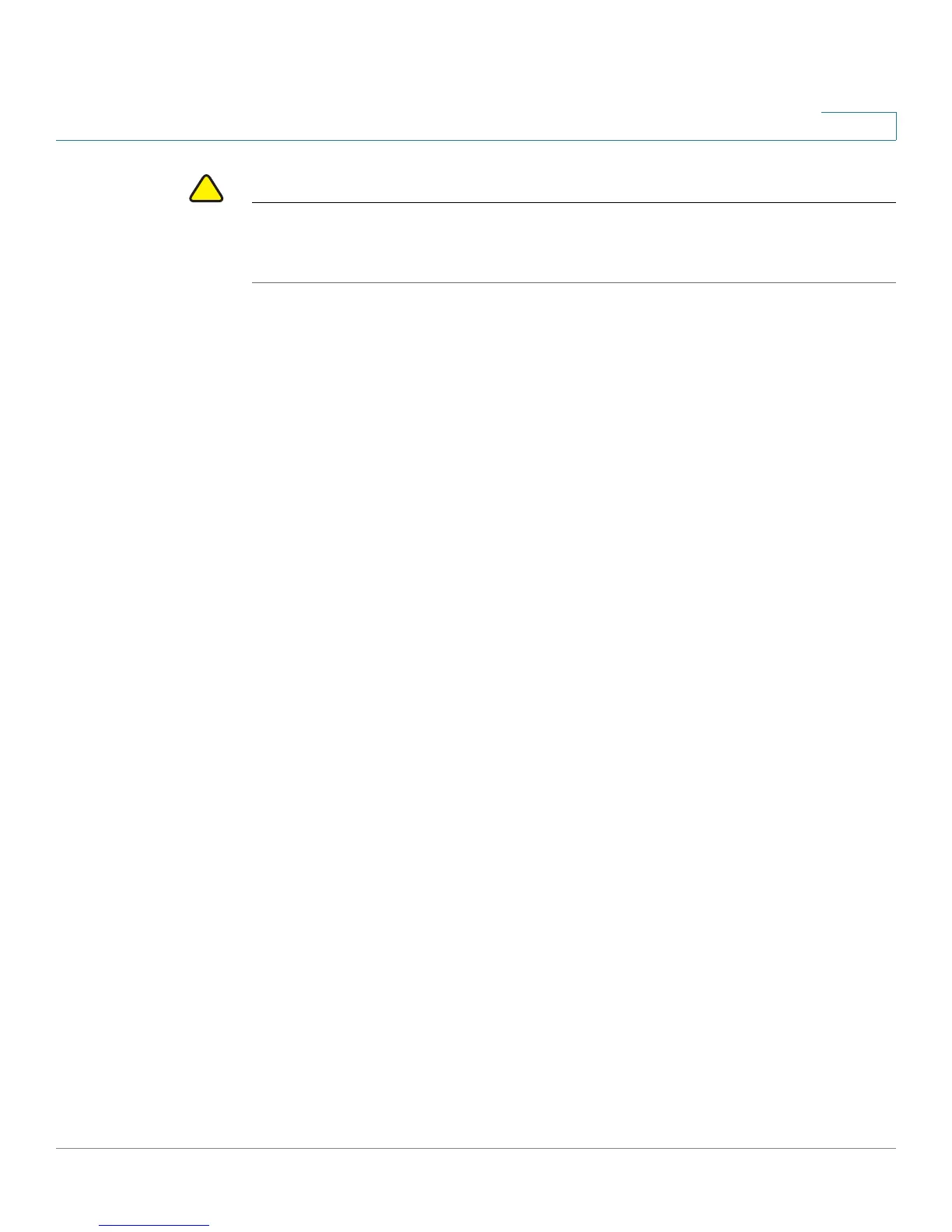Planning Your Wireless Network
Security Threats Facing Wireless Networks
WVC210 Wireless-G PTZ Internet Video Camera With 2-Way Audio Administration Guide 8
2
CAUTION Always remember that each device in your wireless network MUST use the same
encryption method and encryption key or your wireless network will not function
properly.
Additional Security Tips
The following tips can help prevent hackers from gaining access into your
wireless network.
• Keep wireless routers, access points, or gateways away from exterior walls
and windows.
• Turn wireless routers, access points, or gateways off when they are not
being used (at night, during vacations).
• Use strong passphrases that are at least eight characters in length.
Combine letters and numbers to avoid using standard words that can be
found in the dictionary.
