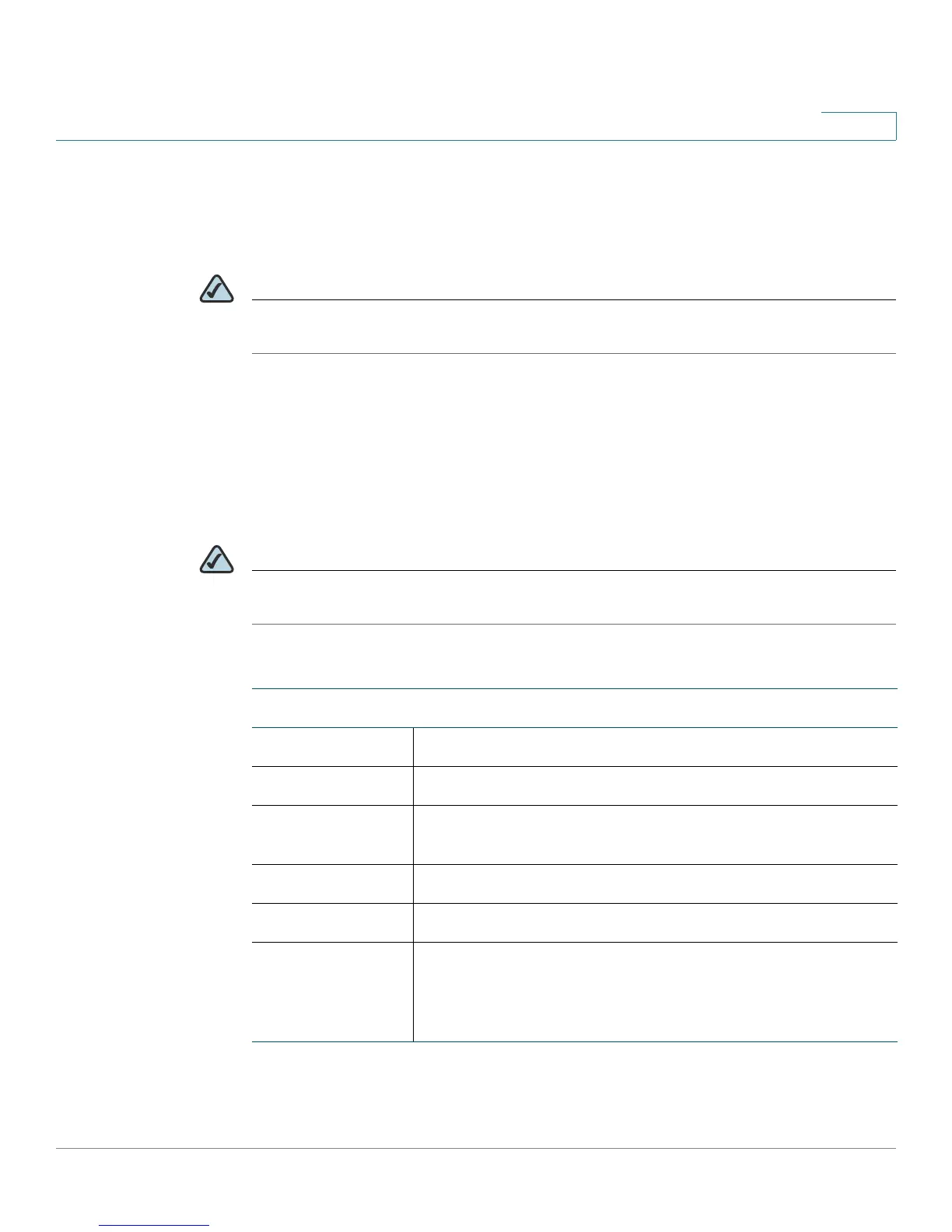Introduction
Minimum Requirements
WVC210 Wireless-G PTZ Internet Video Camera With 2-Way Audio Administration Guide 2
1
The guide focuses on the hardware and software features of the Cisco Small
Business WVC210 Wireless-G PTZ Internet Camera. Advanced video monitoring
features and procedures are covered in the Cisco Small Business Video
Monitoring System Administration Guide.
NOTE Before installing a surveillance system, check with local government agencies to
determine if video surveillance and audio monitoring are permitted in your area.
Minimum Requirements
The following tables list the minimum requirements for your PC when monitoring
one camera or up to eight cameras.
NOTE These requirements are approximate. Lighting, frame rate, codec, and resolution
can all affect the storage size.
Minimum System Requirements (for one camera)
CPU Pentium 4 class, 2 GHz
Memory 512 MB
Operating
System
Microsoft Windows 2000, XP, or Vista
Hard Drive 500 MB of available space
Graphics Card AGP with a minimum 128 MB
Browser Internet Explorer 6.0 (or later) with ActiveX support for
viewing, recording, playback and setting motion detection;
limited support for Safari and Mozilla Firefox (no motion
detection).
