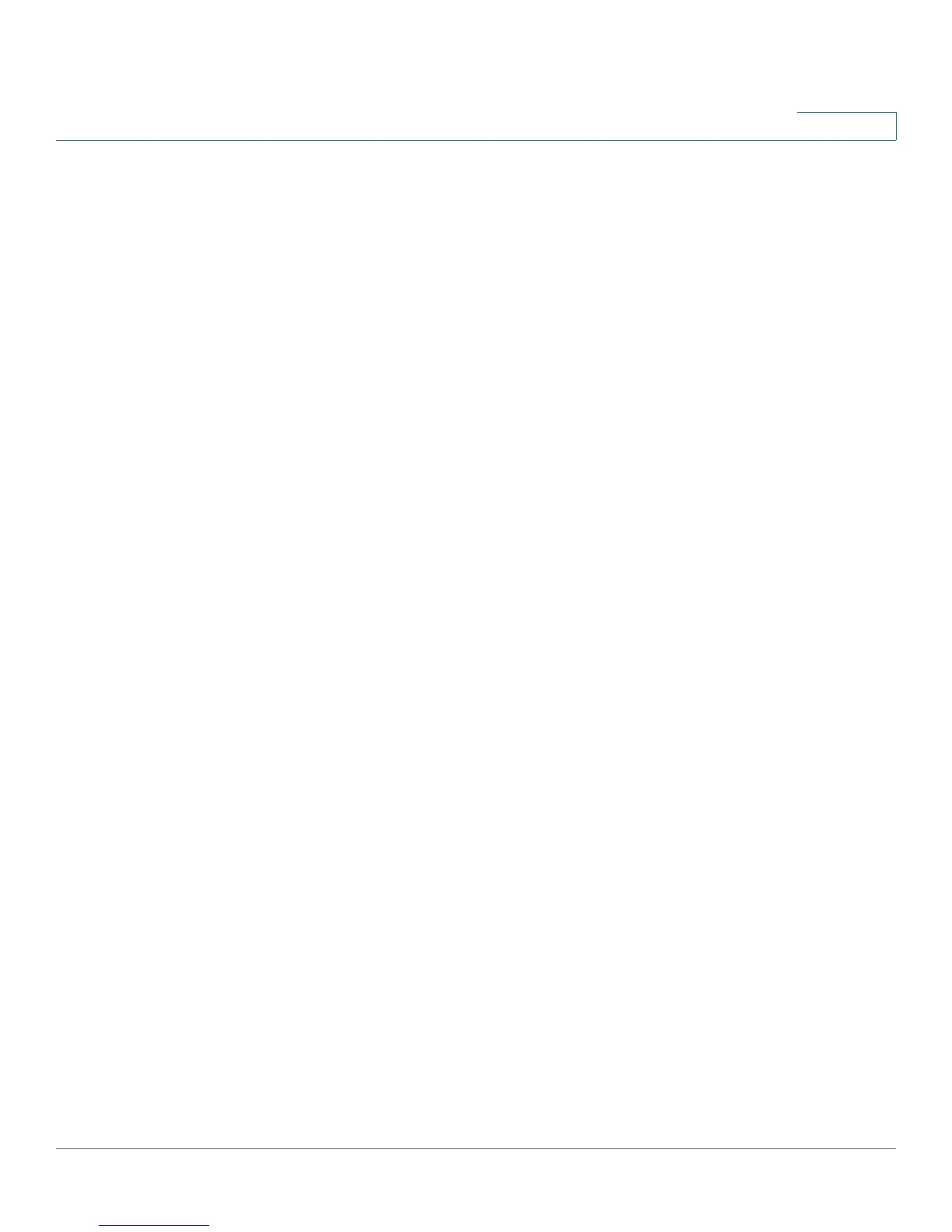Contents
WVC210 Wireless-G PTZ Internet Video Camera With 2-Way Audio Administration Guide 3
Configuration 58
Audio/Video 59
Audio/Video > Video Settings 59
Audio/Video > Audio Settings 62
Applications > Mail 64
Applications > FTP 66
Applications > SMB/CIFS 68
Applications > Motion Detection 69
Event 69
Pan/Tilt 70
Applications > DDNS Settings 71
Pan/Tilt Settings 72
Set Preset 72
Pan/Tilt Control 73
Rotation Sequence 73
Status 74
System Status 74
Image Status 75
Network Status 75
Wireless Status 76
Syslog 77
Chapter 9: Sample Configurations for the Cisco WVC210 Internet Camera 78
Configuring Instant Recording 78
Defining Preset Locations for Auto Patrol 79
Using Auto Patrol 80
Configuring E-Mail Alerts 81
Configuring Motion Detection 83
Configuring Port Forwarding 85
Setting Security Precautions on the Cisco WVC210 88
