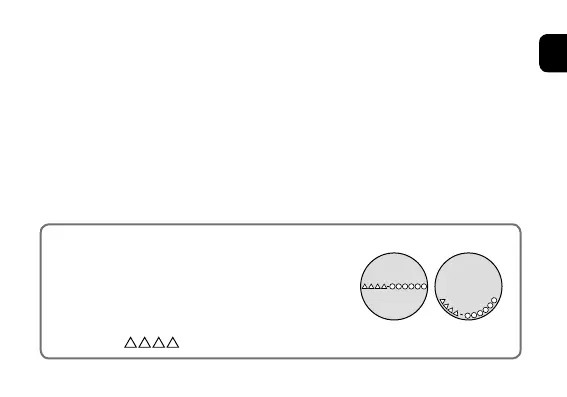1
English
Thank you for your purchase of this Citizen watch.
Before using the watch, read this instruction manual carefully to ensure
correct use.
After reading the manual, store it in a safe place for future reference.
Visit the Citizen website (http://www.citizenwatch-global.com/) to view
visual guides for operation of your watch. Some models may be equipped
with external features (calculation scale, tachymeter, etc.). Visual guides for
operation of such external features can also be found on the website.
To check the movement number
A case number—4 alphanumeric characters and 6 or
more alphanumeric characters—is engraved on the
case back. (Figure on the right)
The first 4 characters of the case number represent
the movement number of the watch. In the example
on the right, "
" is the movement number.
Engraving position example
The engraving position may
differ depending on watch model.
