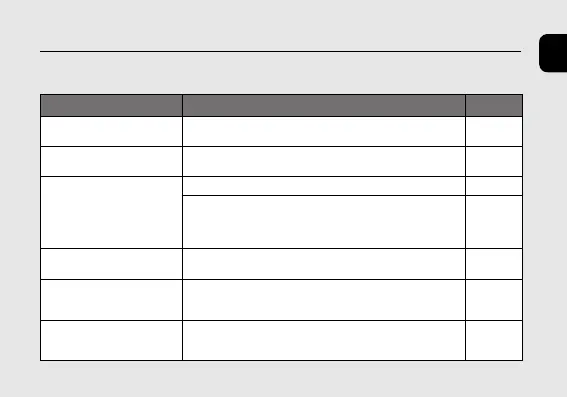55
English
The hands do not work properly.
Symptoms Remedies Page
The hands move in an
unexpected direction.
Stop the chronograph. 20
The second hand moves
once every two seconds.
Charge the watch. 14
All hands stop moving.
Push the crown in to position
. —
Charge the watch by exposing it to direct sunlight until
the second hand starts moving once every one seconds.
After charging, signal reception automatically starts.
(Recovery automatic reception)
14
The watch does not enter
the chronograph mode.
The chronograph cannot be used when the power
reserve is at level 0. Charge the watch.
12
The chronograph minute
hand does not point in
the 12 o’clock direction.
When the power reserve is insufficient, level 1 is
displayed for the power reserve. Charge the watch.
12
The hands start turning
rapidly as you take the
watch out of the case.
The watch is canceling the power save feature. Wait until
the rapid movement stops.
16
Troubleshooting
