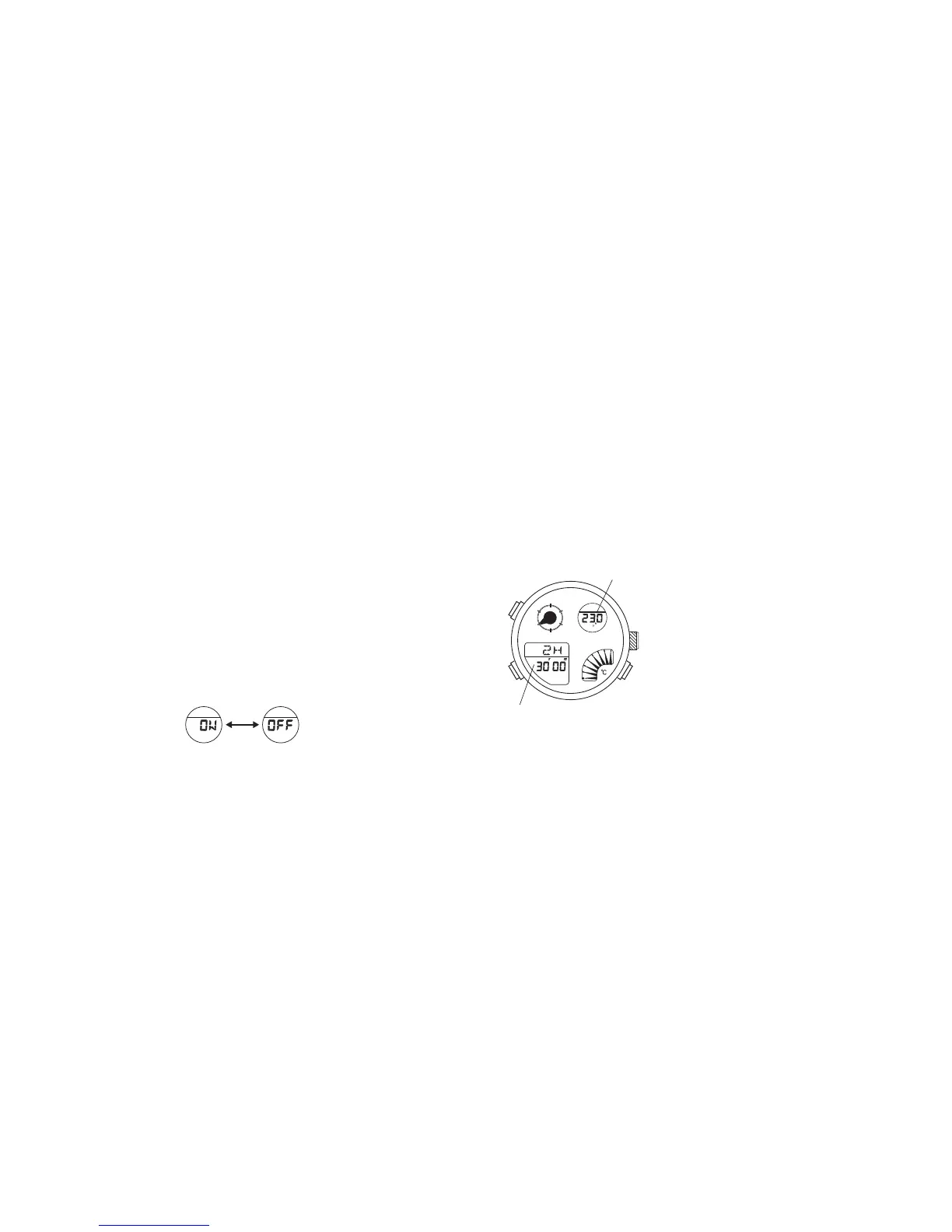7. TIMER MODE
The timer can be set, in increments of 1 minute, for up to 100 hours. After a set
time elapses, a time-up signal sounds for approximately 5 seconds. The timer
then returns to the set time and stops.
A. How to set the timer
(1) Press button B. The “Minutes” will blink.
(2) Press button A to set the “Minutes”. By
continuously pressing button A the figures
changes quickly.
(3) Press button B. The “Hours” will blink.
(4) Press button A to set the“Hours”.
(5) Press button M to return to the timer
setting display.
1918
B
A
(4) Press button B. The “Minutes” figure will blink.
(5) Press button A to set the “Minutes”.
(6) Press button M to return to normal display.
*When Time/Calendar mode is on 12-hour system, alarms operate on the same
system. Please pay attention to AM/PM when setting alarm times.
*After alarm is set, the alarm time will not change even if Time/Calendar mode
is set to summer time.
* If the watch is left in adjustment mode for approximately 2 minutes, it will
automatically return to normal display (the city blinks).
* If button M is pressed in adjustment mode, the watch will immediately return to
normal display.
B. Alarm ON/OFF and alarm monitor
Each time button A is pressed during the normal alarm display, alarm setting
switches alternately between ON and OFF. Also, the alarm sound can be
confirmed by continuously pressing button A.
A
[Timer setting display]
Temperature
Timer time