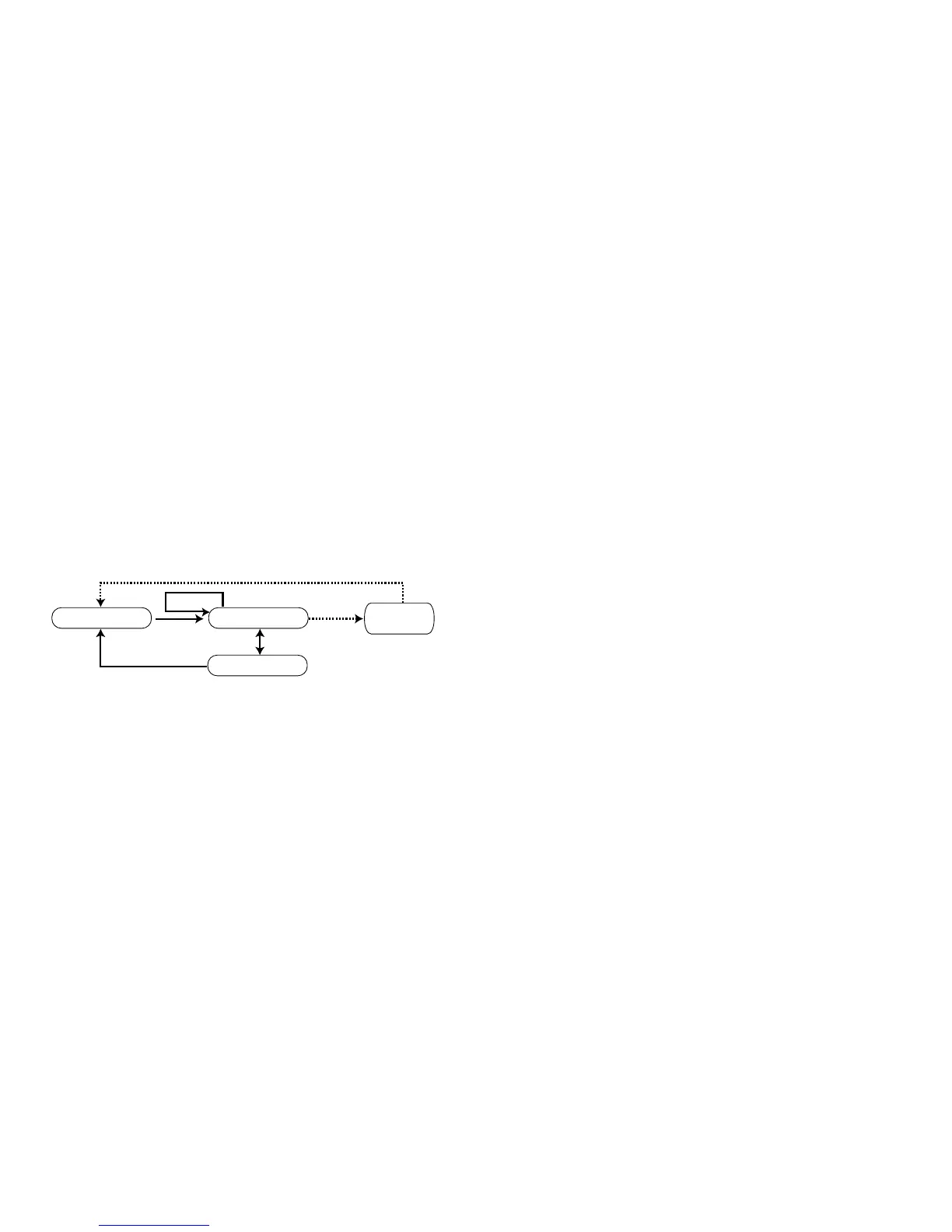<Confirmation sound>
At the time of start, stop, reset or timer restart operation in timer mode, a
confirmation sound is heard.
<Changing modes during timer countdown>
If button M is pressed in timer mode to change the mode, the time countdown is
continued internally. If the mode is changed again to timer mode, the time
continuously counted down by the timer is displayed. However, if the timer time
is up, the display returns to timer set time.
2120
B. Timer countdown
(1) Press button A to start the timer at the set time.
(2) If button A is pressed during timer countdown, the timer stops. If button A is
pressed again, the timer restarts.
(3) If button B is pressed when the timer stops, the display returns to the timer
set time.
*1: Timer restart function
If button B is pressed during timer countdown, the mode immediately changes
to timer set time display and restarts.
A
A
B
B
*1
Set time Countdown
Automatically returns to the set time.
Stop
Time up