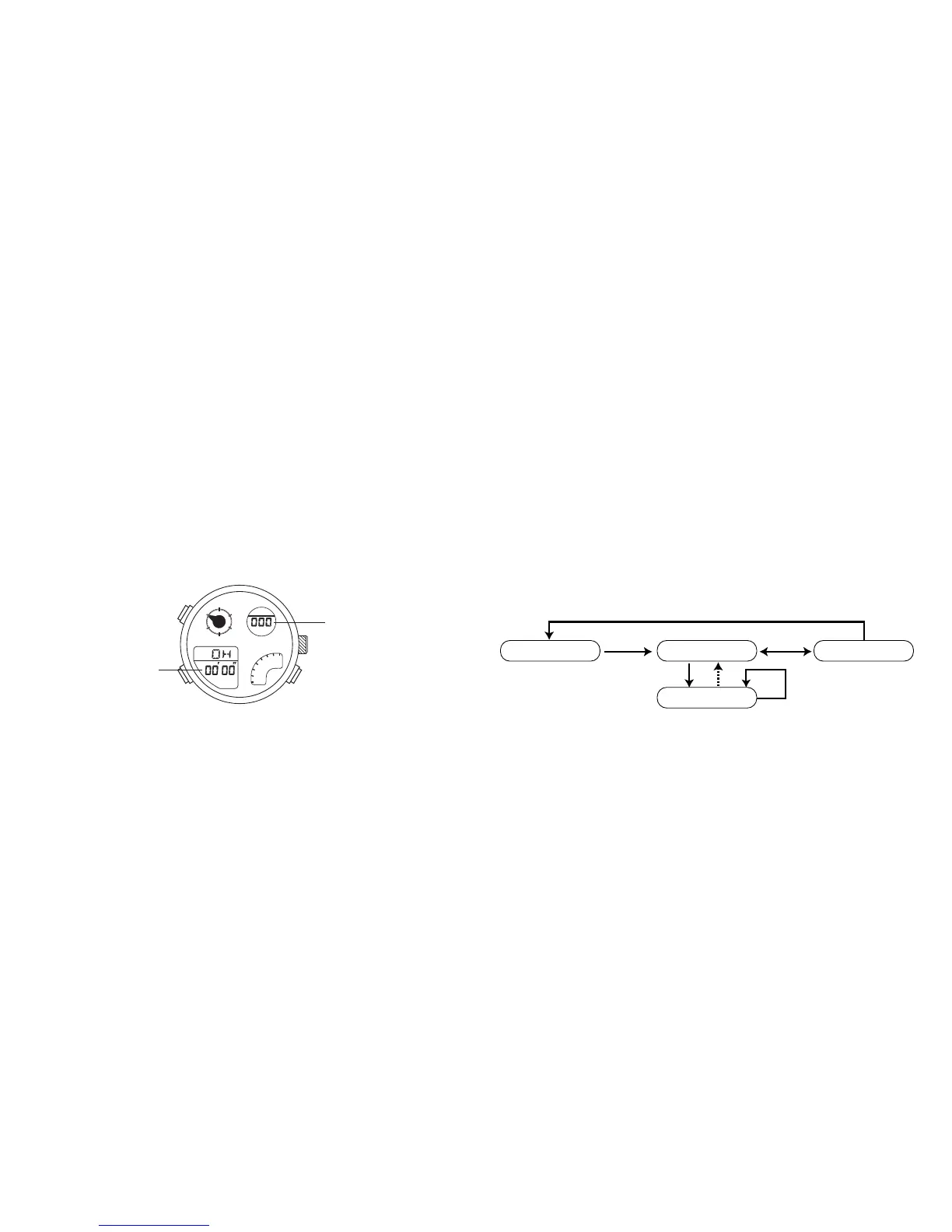2322
A. Total elapsed time measurment
(1) The chronograph starts or stops each time button A is pressed.
(2) To reset the chronograph, press button B after it is stopped.
B. Split time measurment
(1) The chronograph starts or stops each time button A is pressed.
(2) Press button B during a time measurement, and the watch shows a split
time for 10 seconds. While a split time is shown, “SPLIT” will blink.
Each time button B is pressed, the chronograph shows the latest split time.
(3) To reset chronograph, press button B after it is stopped.
A
B
B
B
A
*1
Split time
MeasurementReset Stop
*1: Automatically returns
to measurement mode
after 10 seconds.
8. CHRONOGRAPH MODE
The chronograph is capable of measuring and indicating a maximum of 23
hours, 59 minutes, 59 seconds and 999 milliseconds in increments of 1/1000
second. After 24 hours, it stops with a reset display of “00°00'00"000”. The
chronograph can also measure split time (elapsed time).
M
B
A
[Chronograph reset display]
Measured time
(hours, minutes, seconds)
Measured time
(milliseconds)
