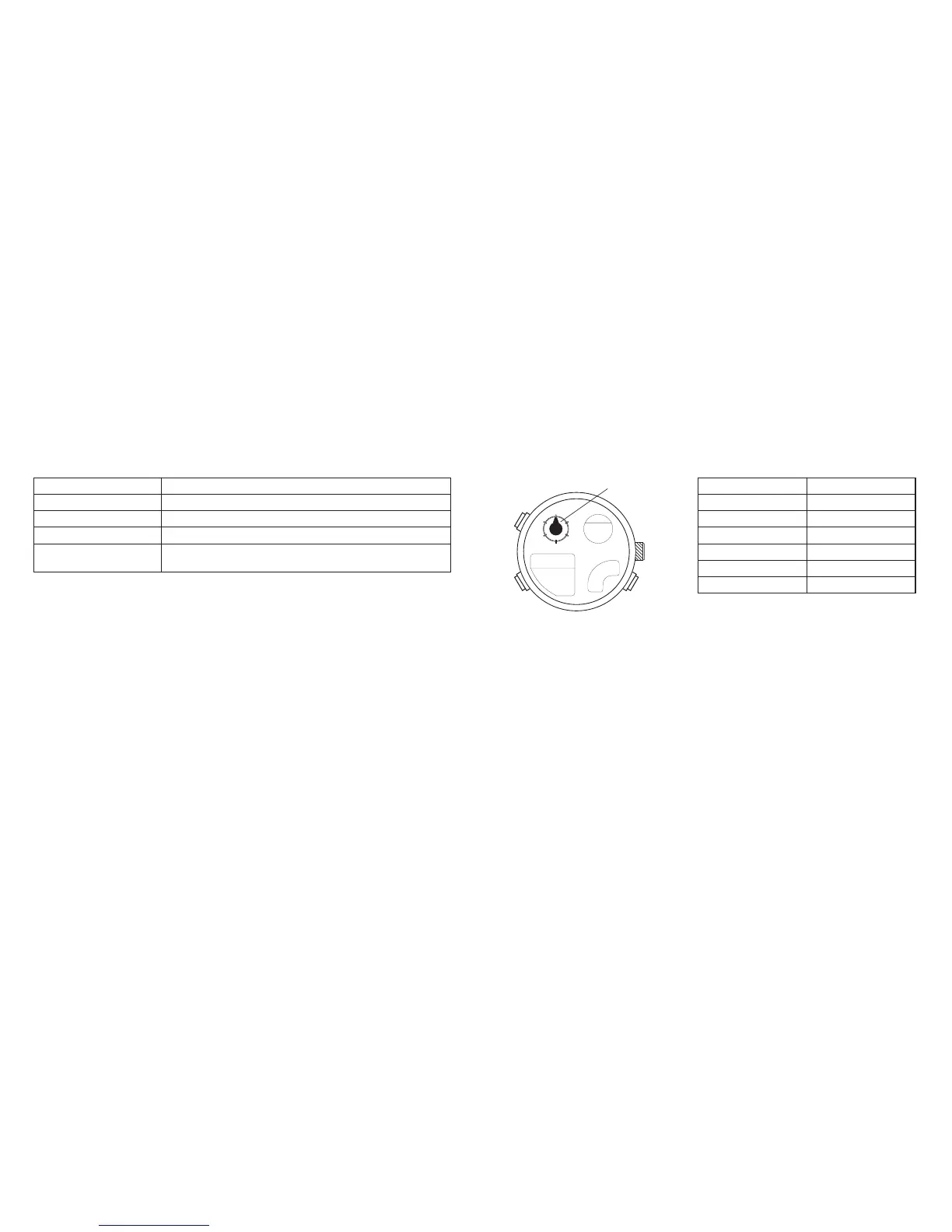2. CHANGING MODES (FUNCTIONS)
This watch has the modes (functions) listed in the next page.
Each time button g is pressed, the mode changes. The current mode is
indicated by the mode mark. For details on how to use each mode, see the
appropriate section.
5: Crown To set analog time
6: Hour hand Always indicates time (hours)
7: Minute hand Always indicates time (minutes)
8: Second hand Always indicates time (seconds)
9: Thermosensor
Measures temperature,
shown on the digital display
Mode mark
(blinking)
M
*1: Zone Set mode
This mode ables to set, for each of 30 world cities and the UTC (Coordinated
Universal Time), a display (SET)/non-display (OFF) setting and a summer time
setting.
* If the watch is left in the Zone Set mode, Alarm 1 or Alarm 2 mode for
approximately 2 minutes, it will automatically return to Time/Calendar mode.