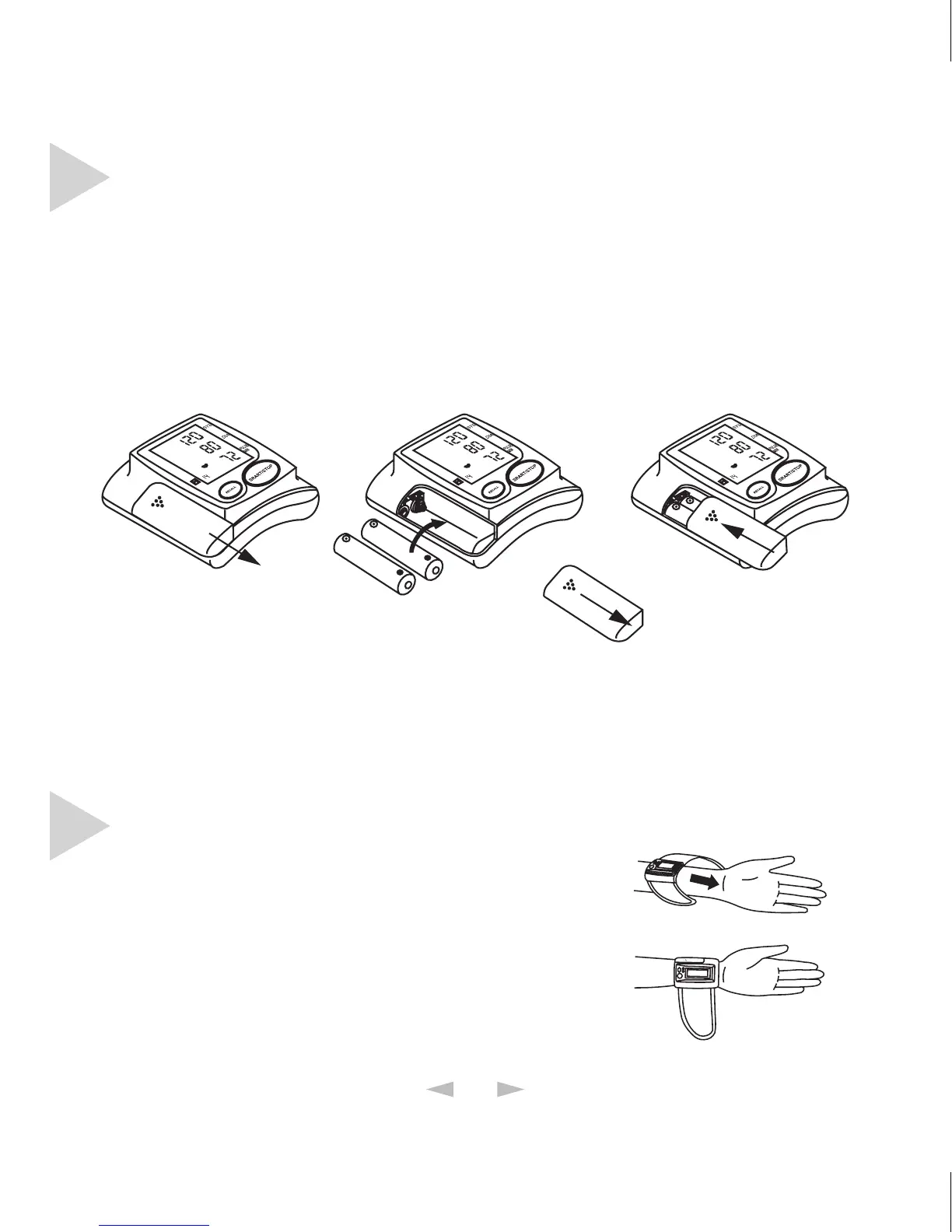Remove the battery cover at the left side of the unit and insert
batteries into the battery compartment in accordance with
ribbon strip as shown, taking extreme care that the polarities +
and - are observed.
Important notice: to take the batteries out easily, just pull the
ribbon strip for help.
5. Changing batteries
A. Wrap the pressure cuff around the wrist.
a. the display of the unit should be
placed on the palm side of the wrist.
b. the wrist should be bare.
6. Attaching pressure cuff
* Figure No.5
8
mmHg
mmHg
mmHg
Remove the battery cover and insert 2 AAA LR03 alkaline
batteries into the battery compartment as shown.
* Figure No.4