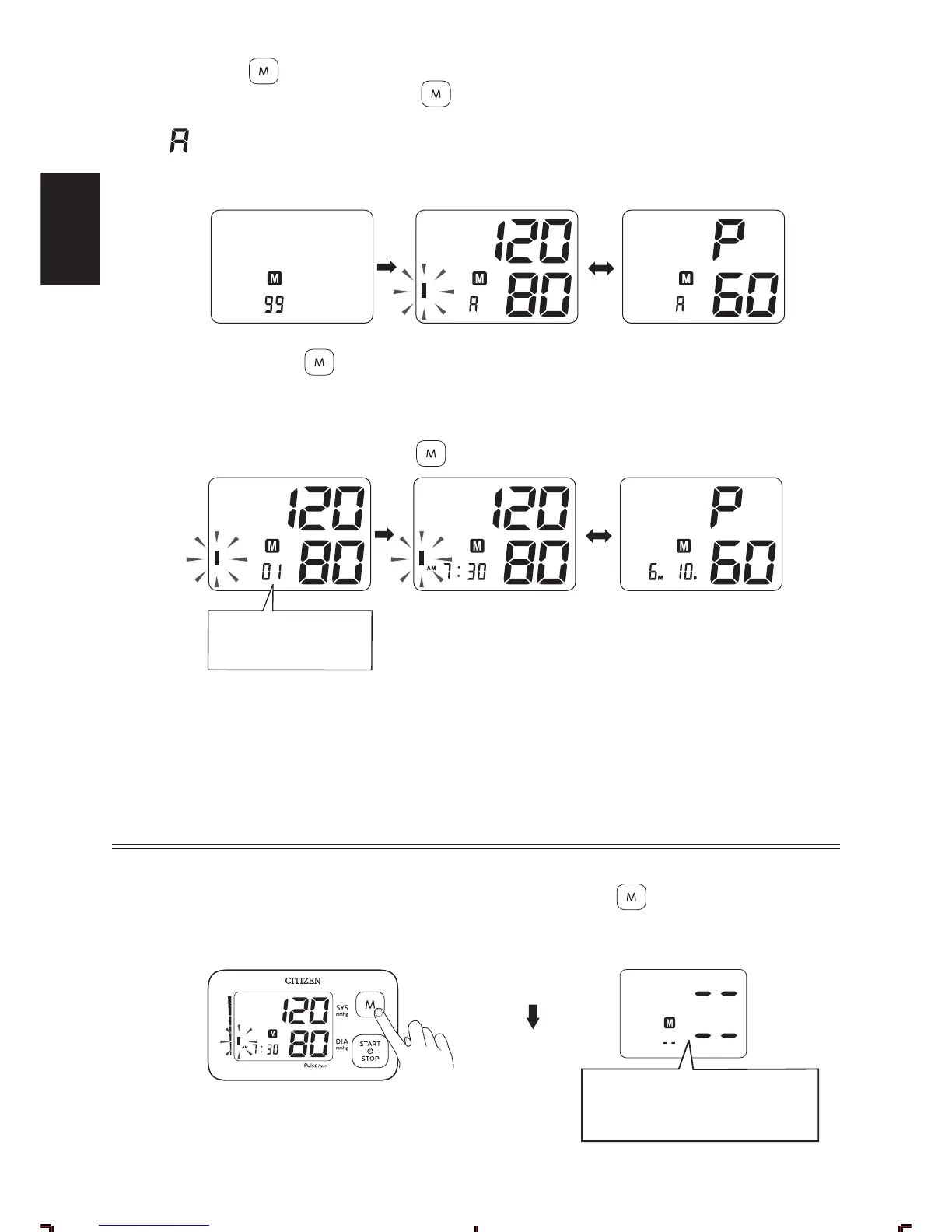- Eng 13 -
English
Español
Français Pyɫɫɤɢɣ
Ǒ¡Ûȣ
2 If you press the Memory switch again, past measurement data are
displayed.
Each time you press the switch, the measurement data are displayed in order from the
most recent to the oldest.
* Example of display when the Memory switch is pressed.
The data number is
displayed before the
measurement results.
•
The value stored in memory is numbered in the order of measurements. For example,
when 99 sets of data are stored in memory, the data number 1 represents the latest data.
Data number: 1, 2, 3, ... ... 98, 99
©
The latest data
©
The earliest data
HOW TO DELETE THE DATA
1 When any result (except average reading of the last three
measurements) is displaying, press and hold the
Memory switch for
more than 3 seconds.
All data stored in Memory will be deleted.
Press and hold
for 3 seconds
Deleted
A message saying all the
data have been deleted from
the memory is displayed.
1 Press the Memory switch once.
* Example of display when the
Memory switch is pressed.
Now the LCD displays the amount of the results in the current bank and
indicating the average value appears at the bottom of the display. Then the
average value, based on the last three measurements, is displayed.
00CHU304All.indbEng-132015/06/0211:00:53
