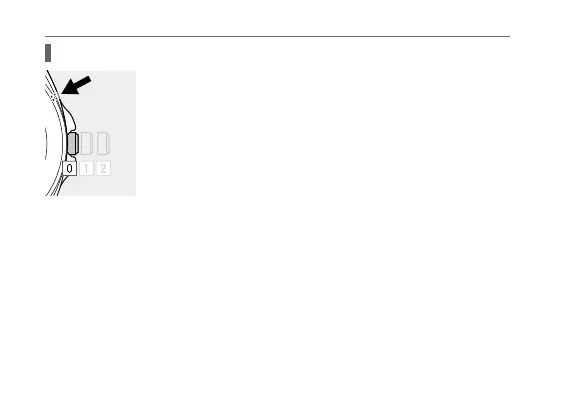28
Adjusting the time and calendar
Adjusting the calendar
1
Press the button while the crown’s position is
0
.
The second hand indicates the current summer time (DST)
setting.
• Execute the next step within 10 seconds.
2
Press and hold the button for 2 seconds or more while
the second hand indicates the summer time (DST)
setting.
The second hand turns fully around and indicates the
current year and month setting.
• Release the button when the second hand starts moving.
• The watch returns to normal indication in 30 seconds
without any operation during the steps below.