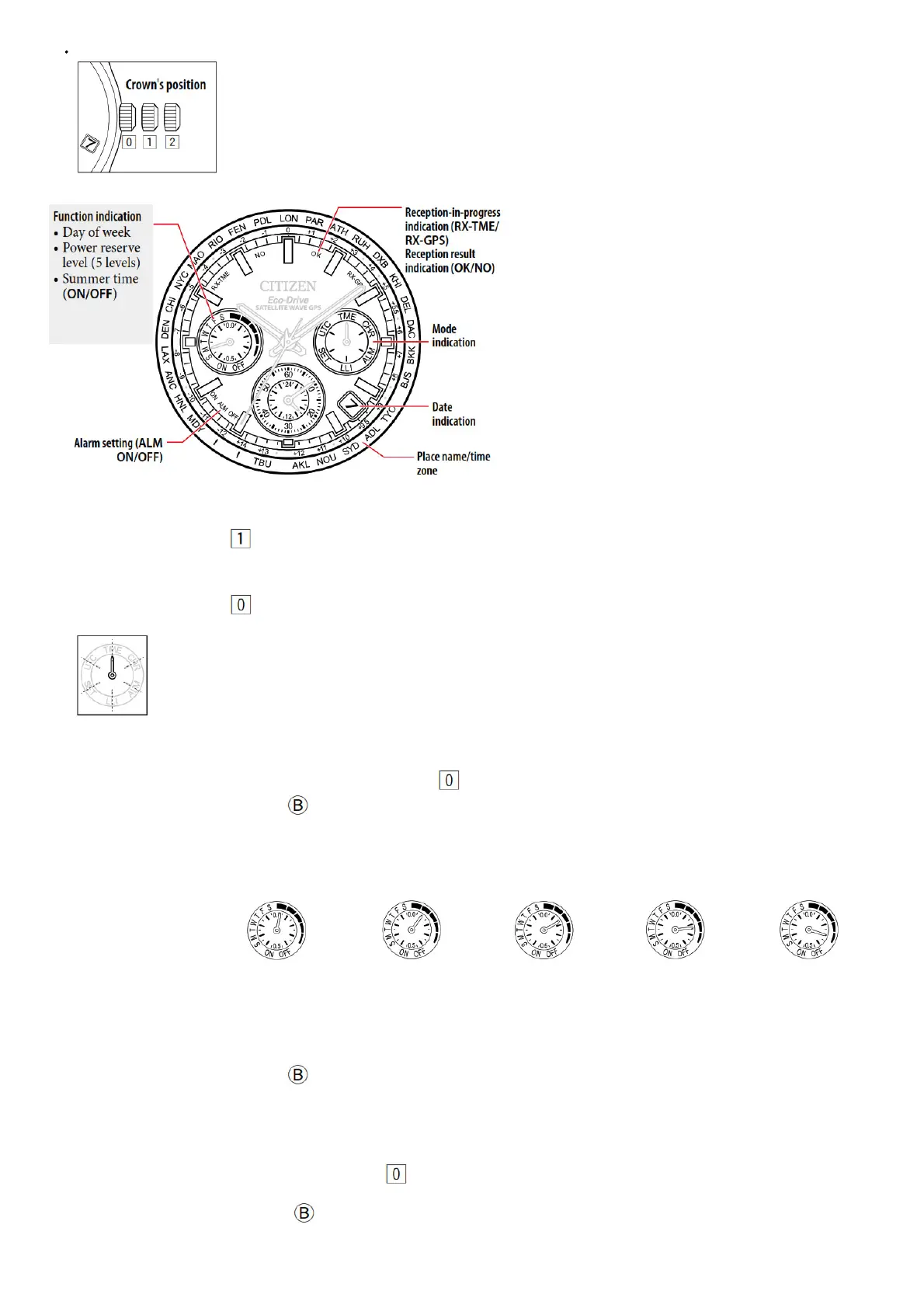The crown has two positions when pulling it out.
Indication
Changing the mode
1. Pull the crown out to position .
The second hand points to 30 seconds and stops.
2. Rotate the crown to change the mode.
• Turn the crown so that the mode hand will point to a marker of the mode indication securely.
3. Push the crown in to position to finish the procedure.
The watch changes indication according to the selected mode.
Checking the power reserve
You can see current power reserve amount by referring to the power reserve indication.
1. Change the mode to [TME] or [UTC] and push the crown in to position .
2. Press and release the upper right button .
The function hand indicates the power reserve in levels and the second hand points the current time zone setting of the home time.
• The power reserve level is always shown in the [LLI] mode.
Level 4 3 2 1 0
Indication
Duration About 1.5-1 year About 1 year-10months About 10-4 months About 4 months-5 days 5 days or shorter
Meaning
Powerreserve is sufficient. Power reserve is OK.
Power reserve is getting
low.
Insufficient charge warning
has started.
OK for normal use Charge immediately
3. Press and release the upper right button to finish the procedure.
The second hand returns to indicate the second.
• The hand returns automatically in 10 seconds without pressing the button.
Checking power generation amount (Light-Level Indicator)
1. Change the mode to [LLI] and push the crown in to position .
The function hand indicates the power reserve amount in levels.
2. Press and release the up per rig ht button .
The second hand indicates power generation amount in level.
• Power generation amount is measured in 1-second interval and indicated in levels.
