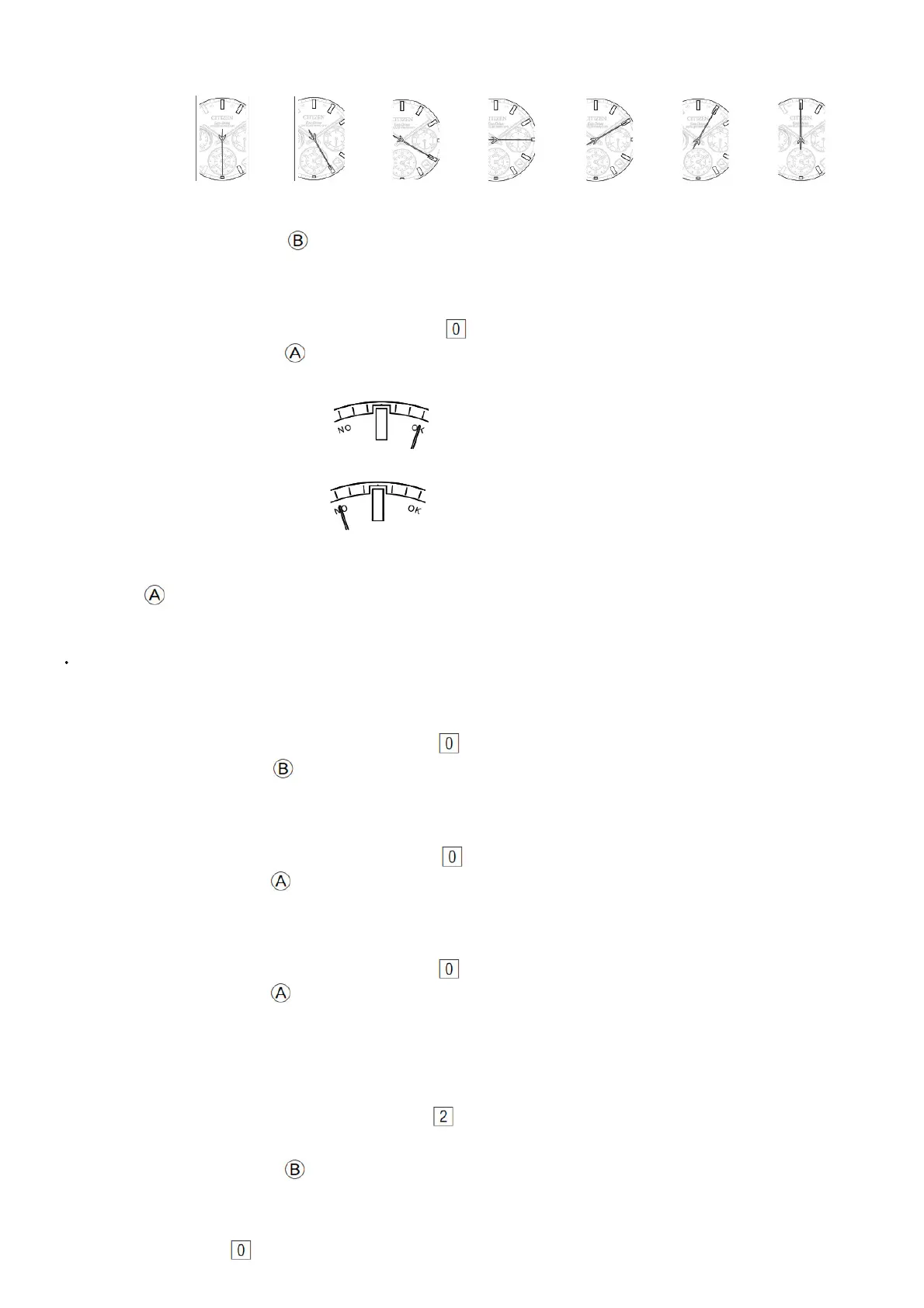Level 6 5 4 3 2 1 0
Indication
Meaning
Sufficient power generation for
charging
Charge in a brighter location where the level of power generation amount reaches “5” or “6”.
3. Press and release the upper right button to finish the procedure.
The second hand returns to indicate the second.
• It returns to current time indication automatically in about 30 seconds without pressing the button.
Checking the reception result of the satellite signal
1. Change the mode to [TME] or [UTC ] and pu sh the crown in to position .
2. Press and release the lower right button .
The second hand indicates the result of the last reception.
OK Reception was successful.
OK Reception failed.
• The indication shows the result of the last reception, regardless types of received information, or information of location or time.
3. Press button to finish the procedure.
Receiving the satellite time signal
To cancel the reception, press and hold any button until the second-hand returns to indicate the second.
Obtaining location information
The watch sets the world time and adjusts the time and calendar for the home time automatically using location information obtained.
• It may take 30 seconds – 2 minutes to obtain location information.
1. Change the mode to [TME] or [UTC] and push the crown in to position .
2. Press and hold the upper right button for 2 seconds until the second hand points “RX-GPS’.
• After finishing the reception, the second hand indicates the new setting and returns to indicate the second.
Time reception
• It may take 3 – 30 seconds to receive time information.
1. Change the mode to [TME] or [UTC] and push the crown in to position .
2. Press and hold the lower right button for 2 seconds until the second hand points “RX-TME”.
• After finishing the reception, the second hand indicates the reception result and returns to indicate the seconds.
Leap second reception
• It may take 36 seconds – 13 minutes to receive time information.
1. Change the mode to [TME] or [UTC] and push the crown in to position .
2. Press and hold the lower right button for 7 seconds.
• Release the button after the second-hand points “RX-TME” and turns fully around to point “RX-TME” again. Reception starts.
• After finishing the reception, the second hand indicates the reception result and returns to indicate the seconds.
Setting the world time manually
This watch can indicate the time around the world according to which of 39 time zones (offsets from UTC — Coordinated Universal Time) is chosen.
1. Change the mode to [TME] or [LLI] and pull the crown out to position .
The second hand indicates the current time zone setting of the home time.
• When the mode is [UTC], you can only change the time zone setting of the home time.
2. Press and release the upper right button .
The second hand indicates the current time zone setting of the local time.
• Each time you press button B, the minute hand of setting target slightly moves and the target (home time/local time) of time zone setting changes alternately.
3. Rotate the crown to choose a time zone.
Time indication changes.
4. Push the crown in to position to finish the procedure.
