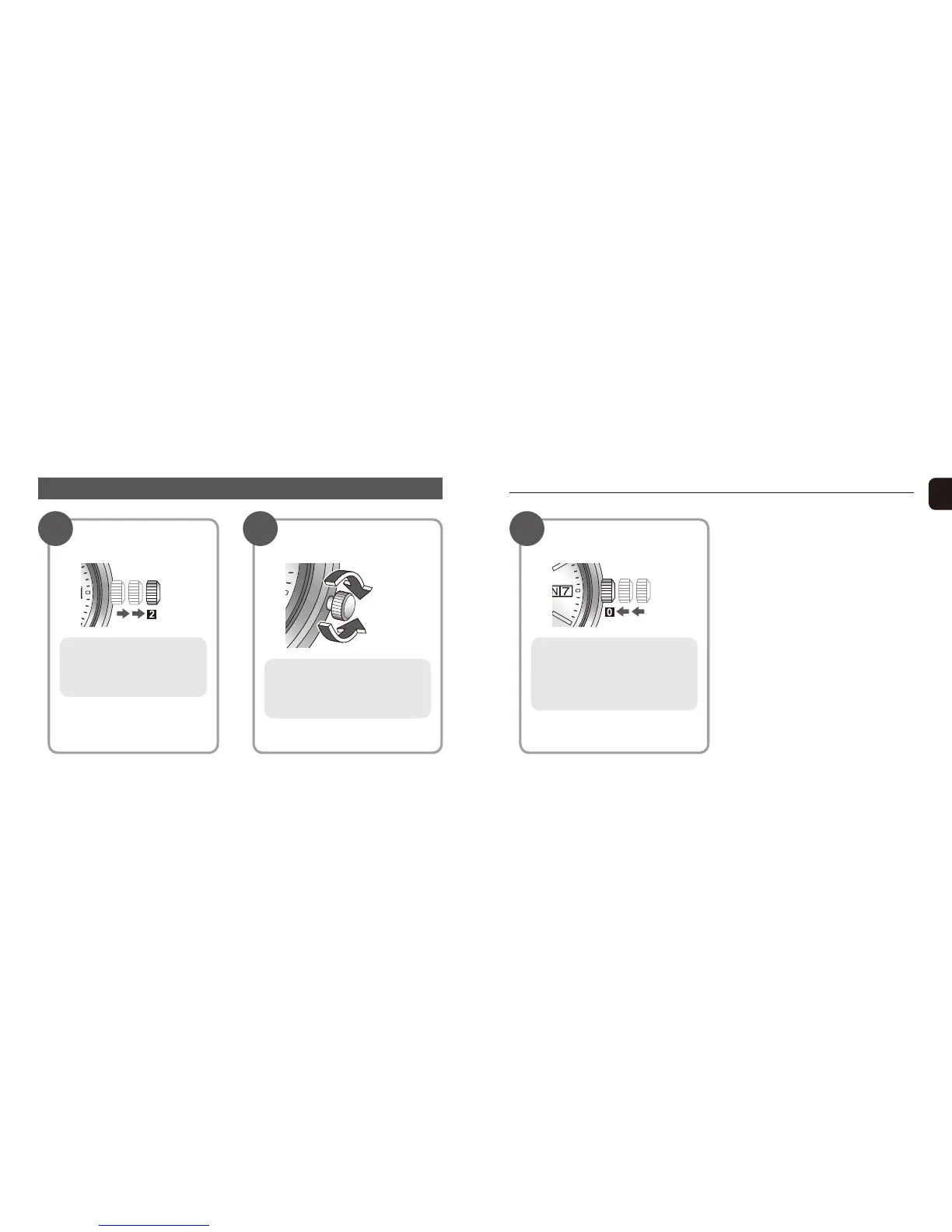Setting the Time
Setting the Time
Pull the crown out to
position 2.
Press the crown back into
its normal position.
Rotate the crown to
set the time.
Pull out the crown just as the
second hand is at the 0 second
position in order to accurately
align to the second.
Refer the time signal and push the
crown to set the time.
Be sure to secure if the watch has a
screw down crown.
Water may enter your watch.
For more accurate adjustment, rst
set the minute hand forward by ve
minutes and then return it to the
correct time.
1 32