E-15
Unit conversion
in
↔↔
↔↔
↔cm
12 in = ? cm 12 [ A B ] [ 2ndF ]
DEG
30.48
[ in↔cm ]
98 cm = ? in 98 [ 2ndF ] [ A
B ]
DEG
38.58
[ 2ndF ] [ in↔cm ]
(Note) : The operating procedure for unit conversion key, [ ↔ ],
[ mmHg↔Kpa ], [ gal↔l ], [ lb↔kg ], [ OZ↔g ], is similar to the
above example.
Statistics calculation
Computing single variable statistics
Select the mode by pressing [ STAT ] key and make sure “ STAT ”
indictor appears on the display.
The STAT mode enables you to calculate the following single variable
statistics :
n number of all data
x sum of all data
x
2
sum of the squares
_
x
mean value
s Sample Standard deviation
Population standard deviation
CP Precision capability
CPK Process capability Min(CPU, CPL)
where CPU = CPL =
(Note) : In STAT mode, all function key are available, except base-n
calculation.
(Ex. 1) : Enter the following data to calculate x, x
2
, n,
_
x
, S, CP,
and CPK , where data 1 = 2, data 2~5 = 5, data 6-8 = 9, USL
value : 12, LSL value : 2
In STAT mode [ 2ndF ] [ STAT ]
DEG STAT
0.00
Enter all data [ DATA ] 2
DEG STAT
2.
[ DATA ] 5
DEG STAT
5.
3
– LSLx
6
USL – LSL
x
3
USL –
x
2
– x)
2
/ n
n
x
2
– x)
2
/ n
n – 1
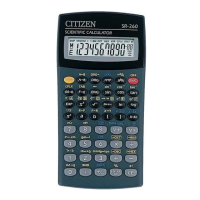
