E – 13
File name : SR100DCollege_English_text_0531_final.doc
version : 10/05/31
(Note) : 1. “ ” next to the resulting fraction signifies that the
fraction is not yet in simplest form.
2. “Fraction irreduc” appears that further simplification is
impossible.
Angle unit conversions
The angle unit (
Deg
,
Rad
,
Grad
) is set by pressing [ 2nd ] [ SET UP ]
from Setup screen and results are displayed according to your
setting.
The relation among the three angle units is:
180 ° =
π
rad = 200 grad
Angle unit conversions (See Example 23.):
1) Change the default setting (
Deg
) to the unit you want to convert
to.
2) Enter the value of the unit to convert.
3) Press [ 2nd ] [ DRG
f
] to display the menu. The units you can
select are ° (
degrees
), r (
radians
), g (
gradians
).
4) Select the unit you are converting from, and press [ = ].
Sexagesimal
↔
Decimal transformation
You can use sexagesimal figure (degree, minute and second) to
perform calculations and convert values between sexagesimal and
decimal notation by using [ DMS ] or [ 2nd ] [
e
DMS ] keys. See
Example 24~25.
Sexagesimal figure value display is as follows:
125
45
׀
30
׀ ׀
Represent 125 degrees (D),
45 minutes(M), 30 seconds(S)
Trigonometric / Inverse-Tri. functions
The calculator provides standard trigonometric functions and inverse
trigonometric functions: sin, cos, tan, sin
–1
, cos
–1
and tan
–1
. See
Example 26~28.
(Note) : When using those keys, make sure the calculator is set
for the angle unit you want.
Hyperbolic / Inverse-Hyp. functions
The calculator uses [ HYP ] to calculate the hyperbolic functions and
inverse-hyperbolic functions: sinh, cosh, tanh, sinh
–1
, cosh
–1
and
tanh
–1
. Press [ HYP ] to display the menu and then select the
corresponding number to perform the function item. See Example
29~30.
(Note) : When using those keys, make sure the calculator is set
for the angle unit you want.
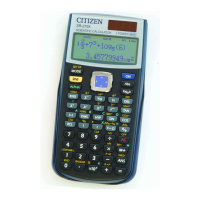
