E – 15
File name : SR100DCollege_English_text_0531_final.doc
version : 10/05/31
Using CALC
CALC function lets you temporarily store a mathematical expression
that contain variables, which you can then recall and execute in the
COMP Mode. The following describes the types of expressions you
can save with CALC. See Example 38.
1) Expressions: 2X + 3Y, 2AX + 3BY + C
2) Multi-statements: X + Y : X (X + Y)
3) Equalities with a single variable on the left and an expression
including variables on the right: A = B + C, Y = X2 + X + 3
(Use [ ALPHA ] [ = ] to input the equals sign of the equality.)
Other functions (
√
,
3
,
X
, x
-1
,
x
2
, x
3
, x
y
, Abs,
RND, PPCM, PGCD, ENT, ENTEX )
The calculator also provides reciprocal ( [ x
-1
]
), square root ( [
√
] ),
cubic root ( [ 2nd ] [
3
] ), universal root ( [ 2nd ] [
X
] ), square
( [ x
2
] ), cubic ( [ x
3
] ), and exponentiation ( [ x
y
] ) functions. See
Example 39~47.
Abs
Generates the absolute value of a real number
RND
Generates the rounding value of a given number
PPCM
Calculates the smaller mutual multiple of two positive
integers.
PGCD
Calculates the bigger mutual divisor of two positive
integers.
ENT
Input a value to extract the integer part.
ENTEX
Input a value to obtain the largest integer that is not greater
than the value.
Multi-statement Function
A Multi-statement is a number of individual statements grouped
together by display result commands (
:
) for sequential execution.
When execution reaches the end of a statement followed by (
:
),
execution stops and an intermediate result with a " Disp " icon
appears on the display. You can resume execution by pressing [ = ].
" Disp " icon disappears when the last statement is being executed.
See Example 48.
Statistical Calculations
Use STAT ( [ MODE ] 2 ( STAT ) ) mode for statistical calculations.
When you enter STAT mode, you are taken to the STAT menu with
a choice of eight calculation types as follows:
Single–variable statistics
1: 1–VAR Single-variable statistics
Paired-variable / Regression statistics
2: A+BX Linear Regression Y = A + BX
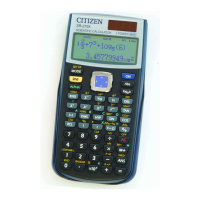
