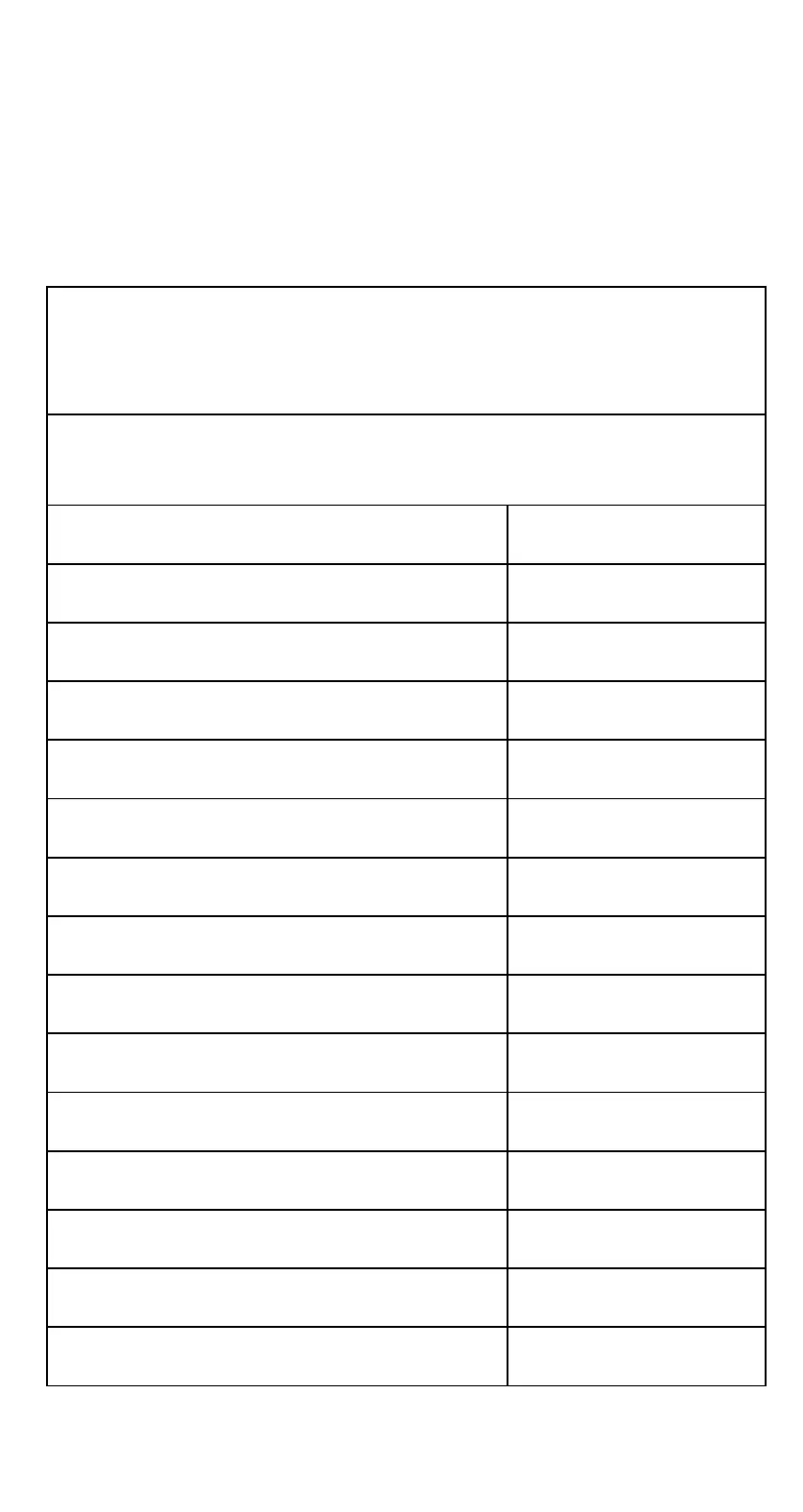SR17C-E-0716.doc SIZE: 140x75mm SCALE 2:1 2003/10/4
-E16-
press [ = ] when you reach the point where you want the interim value
displayed. Then press [ 2ndF ] [ HALT ] and continue entering your
formula in the usual way.
When you run the program, press [ RUN ] after the calculator dispalys
an interim value to resume the program. You can use the same
method to program your calculator to run two or more formulas. One
after another.
(Ex.) Find the total amount of principal and interest on a $5,000 loan
(x) at 6% annual interest (y) compounded annually over a
period of 7 years (z) ?
Formula : total amount = x (1 +y )
z
(Ex.) : (1) x = $5,000 (2) x = $1,000
y = 6 % y = 10 %
z = 7 years z = 5 years
[ 2ndF ] [ PGM ]
PGM DEG
0.
[ 2ndF ] [ [x] ]
PGM DEG
[ 1 ]
5000
PGM DEG
5000.
[ x ] [ ( ] 1 [ + ] [ 2ndF ] [ [x] ]
PGM DEG
[ 2 ]
6
PGM DEG
6.
[ ÷ ] 100 [ ) ] [ x
y
] [ 2ndF ] [ [x] ]
PGM DEG
[ 3 ]
7
PGM DEG
7.
[ = ]
PGM DEG
7518.151295
[ 2ndF ] [ PGM ]
DEG
0.
[ RUN ]
DEG
[ 1 ]
1000
DEG
1000.
[ RUN ]
DEG
[ 2 ]
10
DEG
5.
[ RUN ]
DEG
[ 3 ]
5
DEG
5.
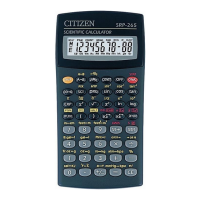