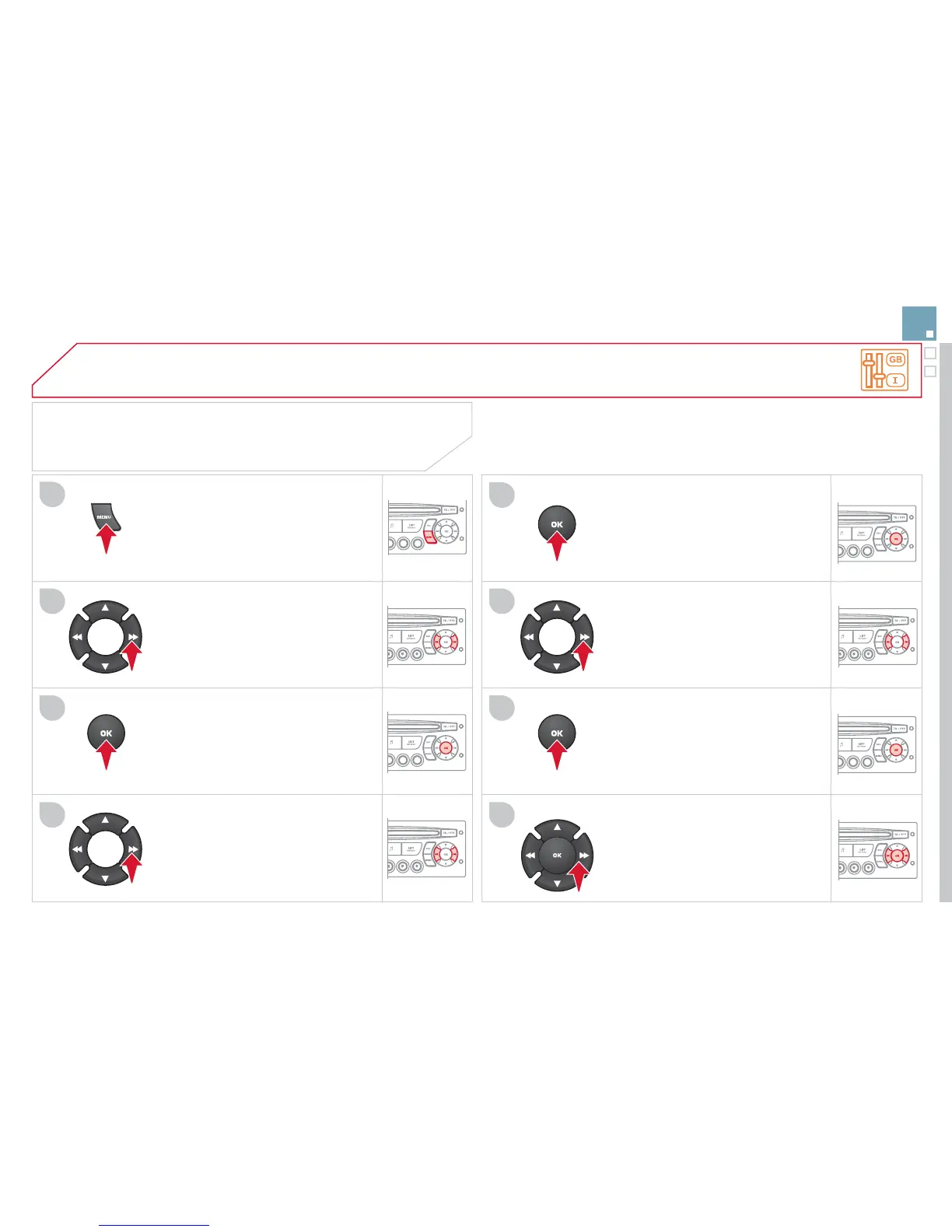297
07
1
2
3
4
5
6
7
8
CONFIGURATION
Press the MENU button.
Using the arrows, select DISPLAY
CONGIGURATION.
Press to confi rm the selection.
Using the arrows, select YEAR.
Press to confi rm the selection.
Press to confi rm the selection.
Adjust the setting.
Start again from step 1 then set
MONTH, DAY, HOUR, MINUTES.
SETTING THE DATE AND TIME
SCREEN A