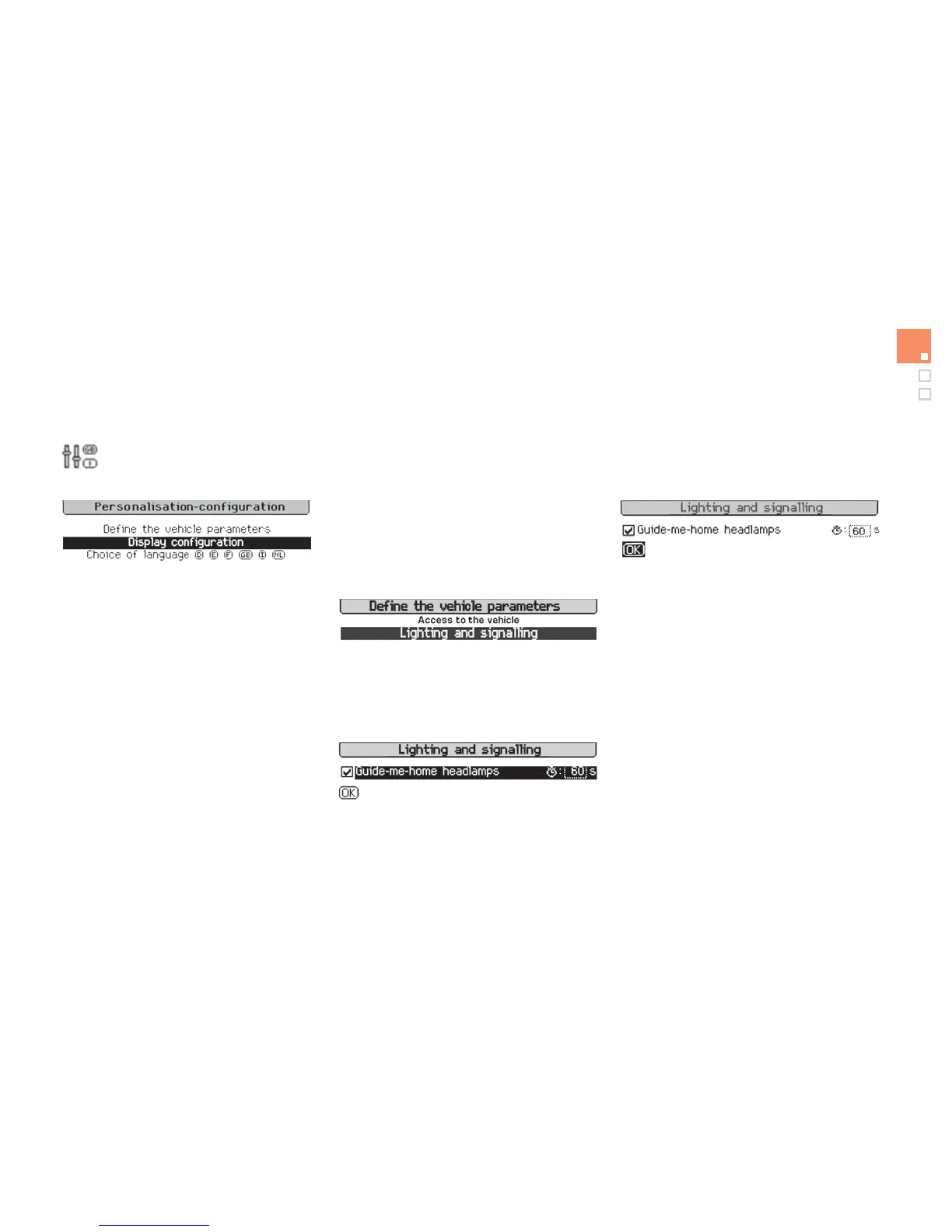57
Multifunction screens
"Personalisation-
Configuration" menu
Once this menu has been selected, you can
gain access to the following functions:
- define the vehicle parameters,
- display configuration,
- choice of language.
Defi ne the vehicle parameters
Once this menu has been selected, you can
activate or deactivate the following equipment:
- wiper linked to reverse gear (refer to the
"Visibility" section),
- guide-me-home lighting and duration (see
"Visibility" section),
- parking sensors (refer to the "Driving"
section).
Example: setting of the duration of the guide-
me-home lighting
) Press the " " or " " buttons, then the
"OK" button to select the menu required.
) Press the " " or " " buttons, then the
"OK" button to select the "Guide-me-home
headlamps" line.
) Press the " " or " " buttons to set the
value required (15, 30 or 60 seconds), then
press the "OK" button to confirm.
) Press the " " or " " buttons, then the
"OK" button to select the "OK" box
and confirm or press the "ESC" button
to cancel.