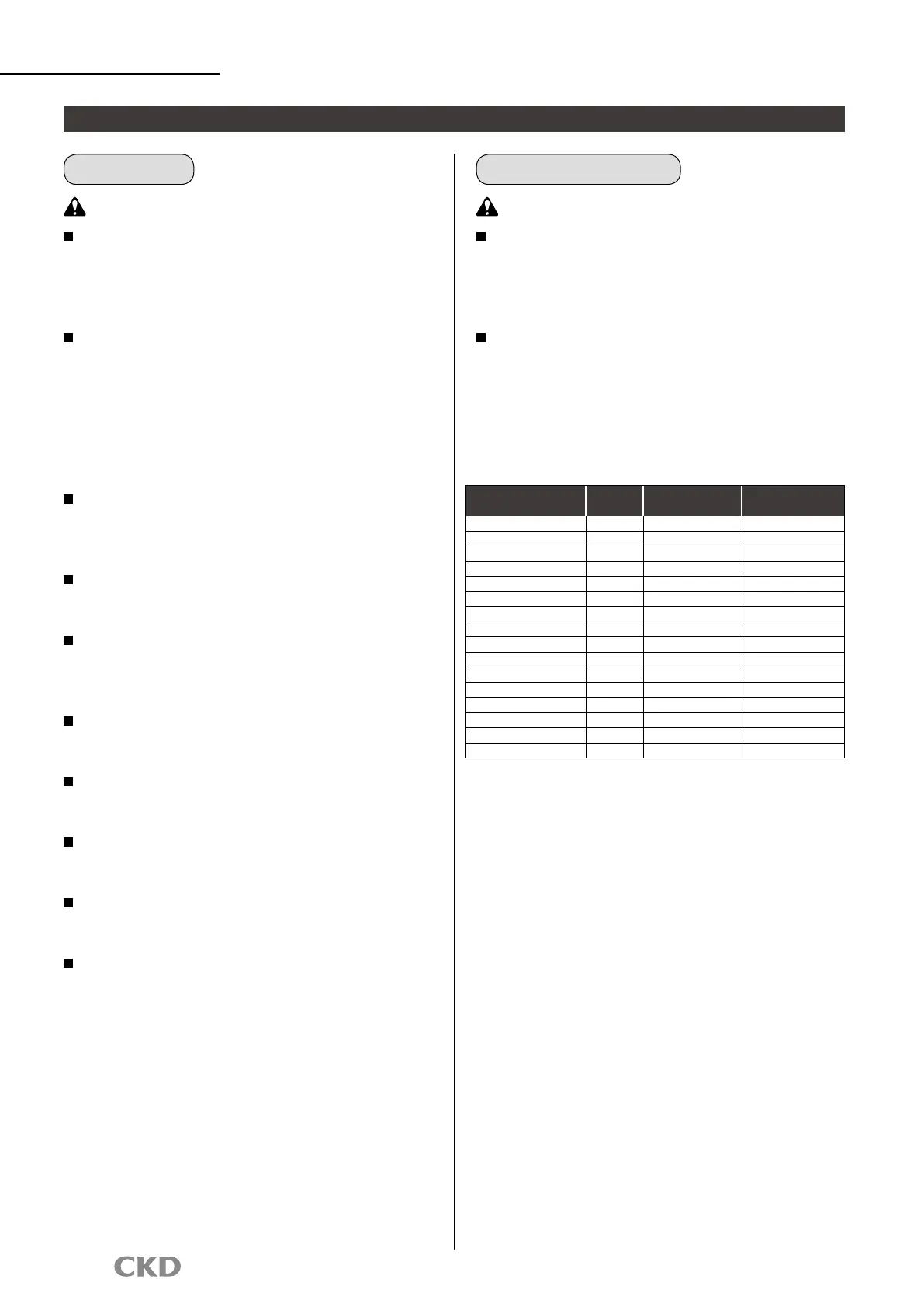15
If a problem occurs during operation, immediately
turn the power off, stop use, and contact your
dealer. The display may become warm (approx.
40°C), but this is not an abnormality.
Hardware check and other internal settings are
performed during approximately the rst two
seconds after turning the power on. Display and
output do not function normally during this period.
Particularly, if a transistor output is used in the
control of an interlock circuit, an abnormal stop may
occur. Mask the output during this period.
If the output setting value is changed, control system
devices could operate unintentionally. Stop devices
before changing settings.
Ensure proper operation through periodic
inspections.
When removing the equipment, shut off the power,
make sure that no water pressure is applied, and
take other safety precautions beforehand.
Do not disassemble or modify this product. Doing so
could result in faults.
When cleaning the product, use a low-polluting
cleaning agent such as a neutral detergent.
Be sure to perform air blow from the downstream
direction. Set pressure to 0.3 MPa or less.
After adjusting the ow rate, be sure to x the
manual valve with the push lock.
Do not turn the ow rate adjustment manual valve
forcibly.
Follow the precautions below for the applicable
uids to be measured. If the following water quality
standards are not met, performance may be
compromised.
The water quality of the applicable uid should be
as per the "Guideline of Water Quality for
Refrigeration and Air Conditioning Equipment"
(water quality standard: cooling system - circulating
type - circulating water) provided by the Japan
Refrigeration and Air Conditioning Industry
Association.
Descriptions
Chemical
formula
Unit
Water quality
standard
pH
-
pH (25°C) 6.5 to 8.2
Electrical conductivity
-
mS/m (25°C) 0.2 to 80 *1
Chloride ion Cl
-
mg/L (ppm) 200 or less
Sulfate ion SO
4
2-
mg/L (ppm) 200 or less
Acid consumption (pH4.8)
CaCO
3
mg/L (ppm) 100 or less
Total hardness CaCO
3
mg/L (ppm) 200 or less
Calcium hardness CaCO
3
mg/L (ppm) 150 or less
Ionized silica SiO
2
mg/L (ppm) 50 or less
Iron Fe mg/L (ppm) 1.0 or less
Copper Cu mg/L (ppm) 0.3 or less
Sulfide ion S
2-
mg/L (ppm) Not detected
Ammonium ion NH
4
+
mg/L (ppm) 1.0 or less
Residue chlorine Cl mg/L (ppm) 0.3 or less
Free carbonic acid CO
2
mg/L (ppm) 4.0 or less
Stability index
- -
6.0 to 7.0
*1 Electrical conductivity should be 0.2 mS/m and over.
For use in the range of 0.05 to 0.2 mS/m, consult with CKD.
Do not use for ultrapure water, i.e. water with electrical
conductivity below 0.05 mS/m.
During Use & maintenance
CAUTION CAUTION
1. Common 2. Applicable uid
WFK2
Series