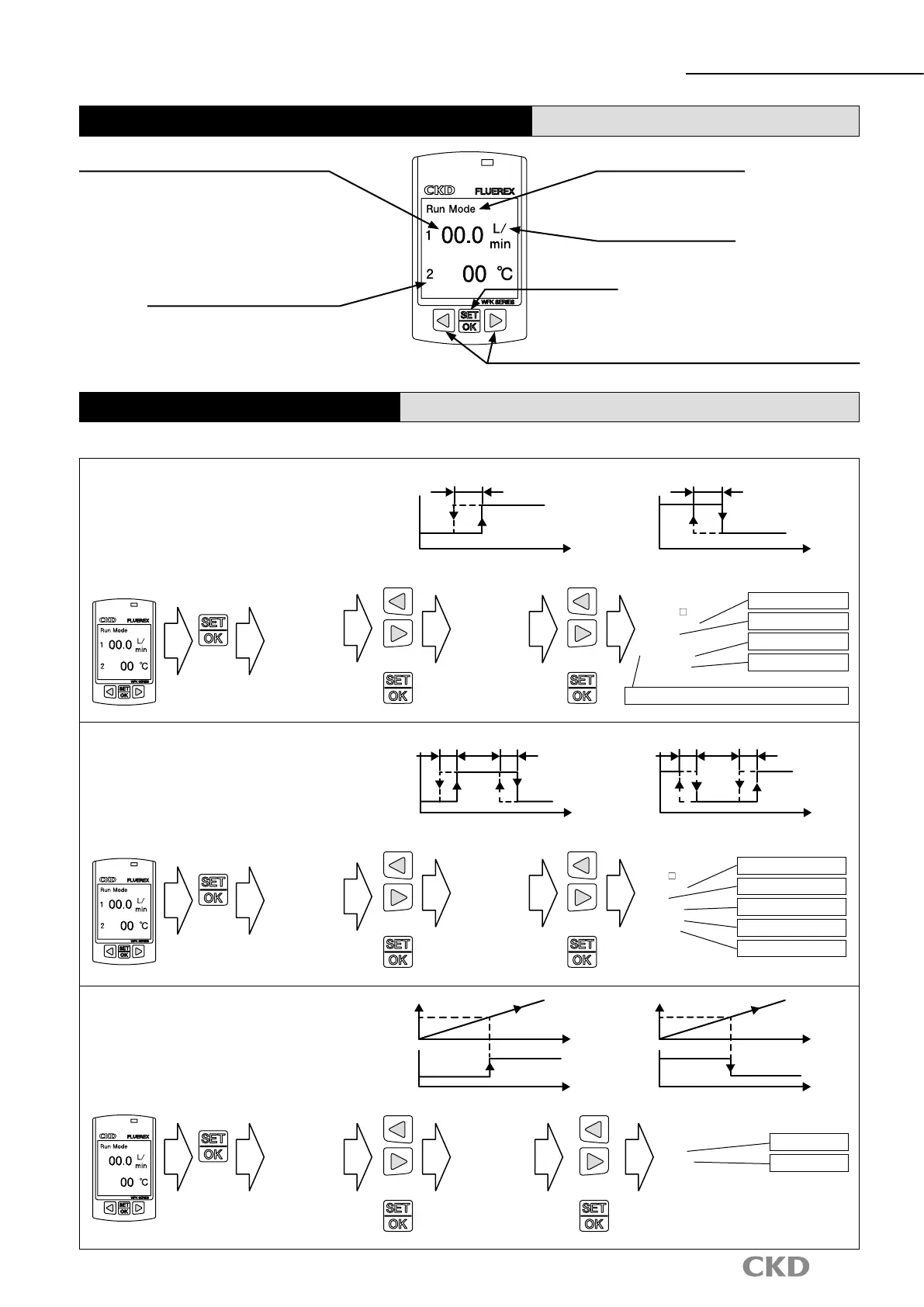6
Display screen details
WFK2
Series
Names and functions of display/operation section
Output mode and output operation
Mode displayMain screen
Output display
Unit display
Selection key
Set key
Display the screen mode.The state of instantaneous flow rate,
integrating flow, temperature, and various
settings are displayed.
Indicates the switch output status.
Display the value units.
Up/down changes depending on the orientation of the screen display.
(1) Hysteresis mode
OUT 1 and 2 can both be set.
Can be set with instantaneous flow
rate and temperature.
Can memorize 2 types each
of instantaneous flow rate and
temperature.
(2) Window mode
OUT 1 and 2 can both be set.
Can be set with instantaneous flow
rate and temperature.
Can memorize 2 types each
of instantaneous flow rate and
temperature.
(3) Integrated output mode
OUT 1 and 2 can both be set.
Integrating flow can be reset through
turning the power OFF, button
operation, or external input.
Function Mode
Output1
Output2
Output Setting
Response Time
NPN/PNP
Unit
Function Mode
Output1
Output2
Output Setting
Response Time
NPN/PNP
Unit
Function Mode
Output1
Output2
Output Setting
Response Time
NPN/PNP
Unit
Function Mode
Output Setting
Analog_Flow
Analog_Temp
Switch_Flow1
Switch_Flow2
Switch_Temp1
Function Mode
Output Setting
Analog_Flow
Analog_Temp
Switch_Flow1
Switch_Flow2
Switch_Temp1
Function Mode
Output Setting
Switch_Temp2
Pulse_Integrated
Switch_Integrated
External Input
Exit
Function Mode
Switch_
Mode Select
NO/NC
Lower Limit
Upper Limit
Hysteresis
Function Mode
Switch_
Mode Select
NO/NC
Lower Limit
Upper Limit
Hysteresis
Function Mode
Switch_Integrated
NO/NC
Set Point
Exit
1
2
Mode selection
Mode selection
NO/NC Selection
NO/NC Selection
NO/NC Selection
Threshold (P1) setting
Threshold (Lo 1) setting
Threshold setting
OUT 1 or OUT 2 lights when the switch is on.
Hysteresis (hy) setting
Threshold (Hi 1) setting
Hysteresis (hy) setting
Hysteresis hy 1
Hysteresis hy 1
max max
[Normally open]
[Normally open]
[Normally open]
[Normally closed]
[Normally closed]
[Normally closed]
Instantaneous
flow rate
Instantaneous
flow rate
Instantaneous
flow rate
Instantaneous
flow rate
P1
Lo 1 Lo 1Hi 1 Hi 1
P1
ON
ON
ON ON
Integrating
flow
Integrating
flow
ON
ON
OFF
OFF
OFF OFF
Time Time
OFF
OFF
Hysteresis hy 1
Hysteresis hy 1
2 seconds
Press for
several
seconds
2 seconds
Press for
several
seconds
2 seconds
Press for
several
seconds
Select Output
Setting
Press
Select Output
Setting
Press
Select Output
Setting
Press
Select
Swich_
□
Press
Select
Swich_
□
Press
Select Switch_
Integrated
Press
1. Switch output