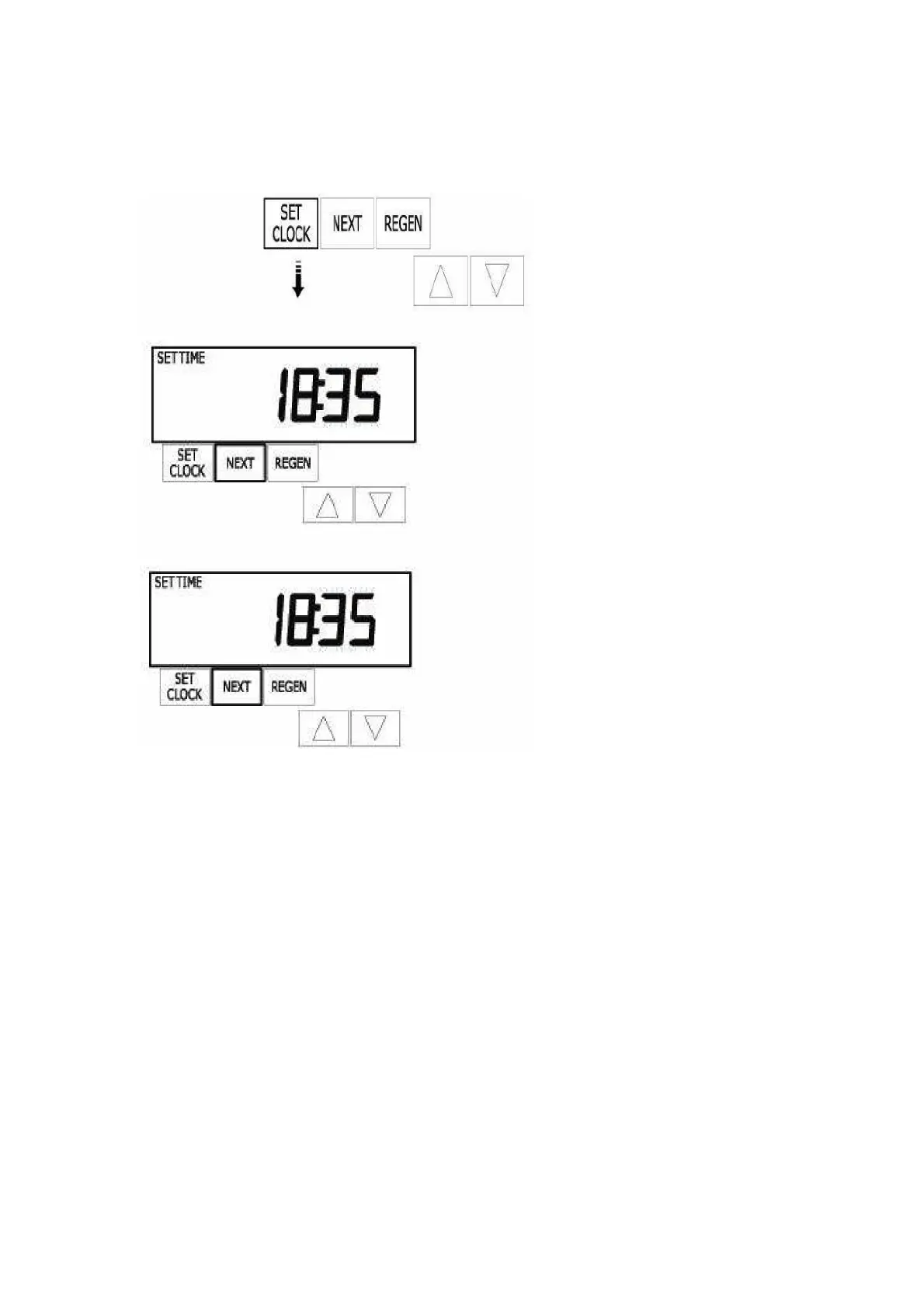F I L T E R A G + S e r i e s F i l t e r
Installation Operation Maintenance Manual
FILTERAG+ WS Rev 1 Page 8 of 16
7 . 2 S e t t i n g t h e T i m e o f D a y
1. Press SET CLOCK
2. Adjust hours with UP and
DOWN arrows
3. Press NEXT
4. Adjust minutes with UP
and DOWN arrows.
5. Press NEXT to return to
normal operation
The filter regeneration cycles have been factory programed.
The time of day for regeneration to take place has been entered as 2.00 AM
and this can be altered depending on site requirements.