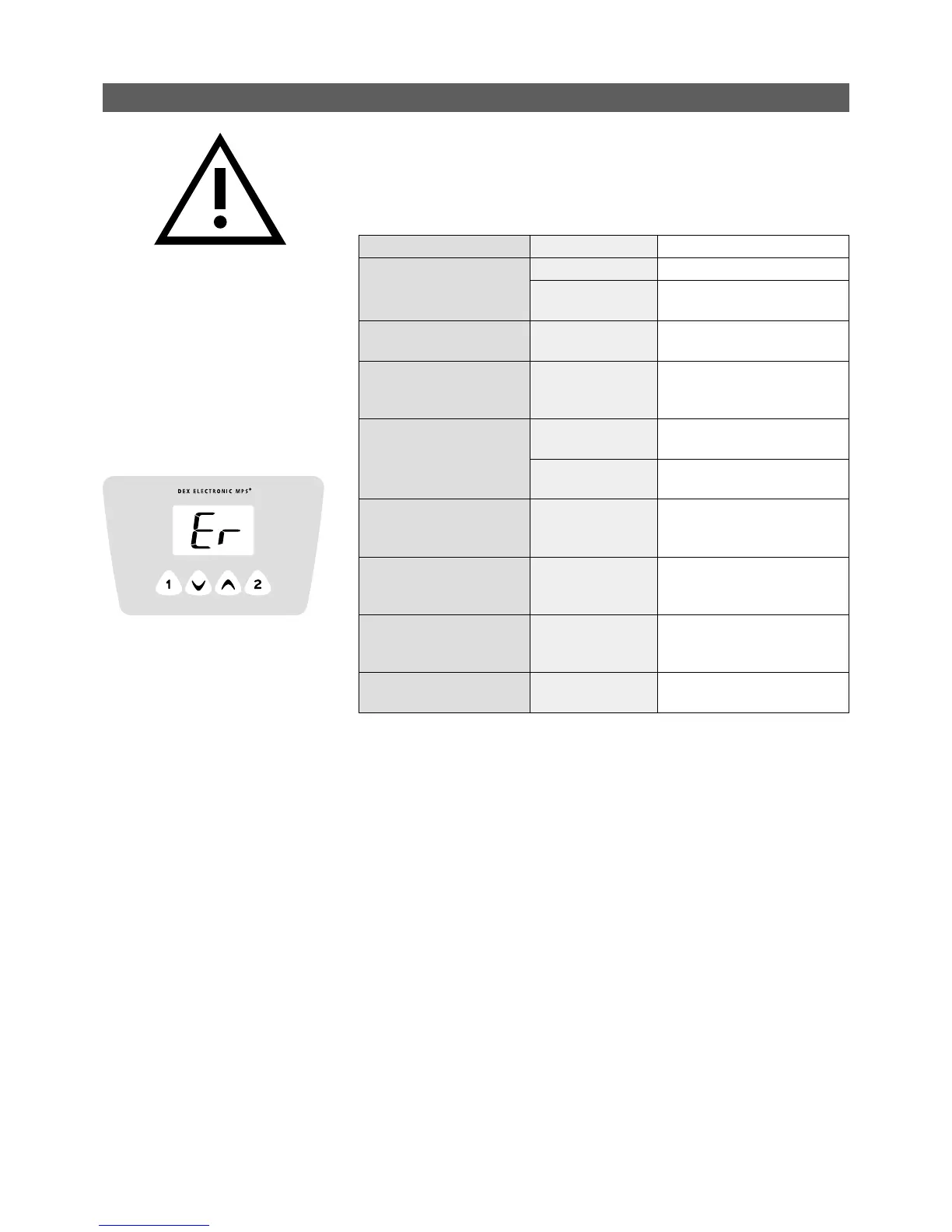10
Repairs must only be carried out by
authorised professionals.
If a fault in your appliance cannot be
rectified with the aid of this table,
please contact the service organisa-
tion of your importer or the Central
Customer Service Department. Please
have the details of the typeplate at
hand.
Problem Cause Solution
Water stays cold, digital
display does not light up
Master fuse tripped Renew or activate fuse
Safety pressure cut-
out tripped
Contact customer service
Water stays cold, digital
display does light up
Safety thermal cut-
out tripped
Contact customer service
Display flashes error
message “Er“
Control system has
switched off
Switch fuse off and on. If “Er“
still flashes contact customer
service
Flow rate of hot water too
weak
Outlet fitting dirty or
calcified
Clean shower head, jet
regulator or sieves
Fine filter dirty or
calcified
Let clean fine filter by customer
service
Selected temperature is not
reached , decimal point lights
up
Water flow rate too
high
Reduce water flow rate at the
tap
Selected temp. is not
reached , decimal point does
not light
Cold water has been
added via the tap
Tap hot water only; set
temperature for use
Decimal point flashes
Inlet temperature
exceeding nominal
temperature
Reduce inlet temperature
No response upon keypress
Hood is not fitted
properly
Refit the hood properly
4. Trouble-shooting and service
CLAGE GmbH
Central Customer Service
Pirolweg 1 – 5
21337 Lüneburg
Germany
Tel: +49 · 4131 · 89 01- 40
Fax: +49 · 4131 · 89 01- 41
Email: service@clage.de
This instantaneous water heater was manufactured conscientiously and checked several
times before delivery. Should malfunctions nevertheless occur, it is usually only due to
a bagatelle. First attempt to switch the house fuses off and on again in order to reset
the electronics. Next, try to remedy the problem with reference to the following table. In
doing so, you will avoid unnecessary expense of customer service assistance.