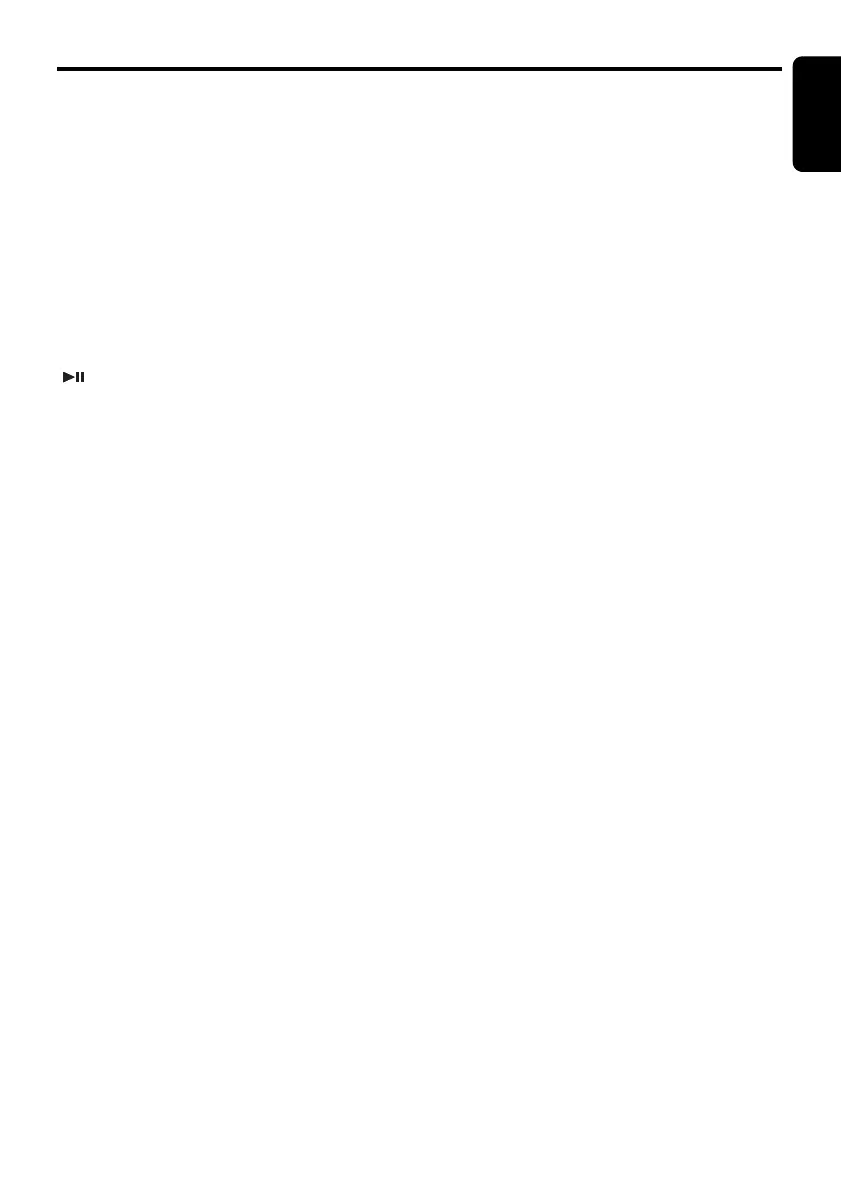Radio Data System Operations
English
13 CX501E
∗ If “TP” is not lit, pressing the [TA] button searches
for a TP station.
● Searching for a TP station
When “TP” is not lit, if you press the [TA] button,
“TA” in the display lights and the unit
automatically receives a TP station.
Auto store function for TP stations
You can automatically store up to 6 TP stations
into preset memory. If the number of TP can be
received less than 6, broadcast stations already
stored in memory and left without being
overwritten.
As “TA” lit in the display, press and hold the
[ ] button (2 sec.). The TP stations with the
good reception sensitivity are stored into preset
memory.
∗ Even if you select FM1 or FM2, a TP station is
stored into memory for FM3.
PTY (Programme Type)
This function enables you to listen to a
broadcast of the selected programme type even
if the unit is on a function mode other than radio.
∗ Some countries do not yet have PTY broadcast.
∗ In the TA standby mode, a TP station has priority
over a PTY broadcast station.
∗ The factory default setting is “OFF”.
1. Press and hold the [DISP] button (1 sec.) to
switch to the “Radio Data System”
adjustment selection display.
2. Press the [x] or [v] button to select
“PTY”.
3. Turn the [ROTARY] knob to select “ON” or
“OFF”.
•ON:
“PTY” in the display lights and PTY standby
mode is turned on. When the selected PTY
broadcast starts, the PTY item name
appears in the display.
•OFF:
“PTY” in the display goes off and PTY
standby mode is cancelled.
4. Press the [DISP] button to return to the
previous mode.
● Cancelling a PTY interrupt broadcast
Press the [SOURCE] button during the PTY
interrupt broadcast, the PTY interrupt is
cancelled and the unit returns to PTY standby
mode.
Selecting PTY
1. Press and hold the [DISP] button (1 sec.) to
switch to the “Radio Data System”
adjustment selection display.
2. Press the [x] or [v] button to select
“PTY SELECT”.
3. Press the [ROTARY] knob.
4. Press any one of the [DIRECT] buttons.
Alternatively, turn the [ROTARY] knob to
select the desired PTY.
5. Press the [DISP] button to return to the
previous mode.
∗ Below are the factory default settings stored
for the [DIRECT] buttons.
∗ The PTY select mode is cancelled
automatically 7 seconds after a PTY is
selected.
PTY seek
1. Press and hold the [DISP] button (1 sec.) to
switch to the “Radio Data System”
adjustment selection display.
2. Press the [x] or [v] button to select
“PTY SELECT”.
3. Press the [ROTARY] knob.
4. Press the [v] button to search for a PTY
broadcast in the direction of higher
frequencies; press the [x] button to search
in the direction of lower frequencies.
∗ If no station with the selected PTY broadcast
can be received, the unit returns to the PTY
select mode.
PTY preset memory
1. Press and hold the [DISP] button (1 sec.) to
switch to the “Radio Data System”
adjustment selection display.
2. Press the [x] or [v] button to select
“PTY SELECT”.
3. Press the [ROTARY] knob.
4. Turn the [ROTARY] knob to select the
desired PTY.
The 29 types of PTY below can be selected.
5. If you press and hold any one of the
[DIRECT] buttons (2 sec.), the selected PTY
is stored into that preset channel memory.
CX501E_EN.book Page 13 Thursday, November 11, 2010 1:16 PM