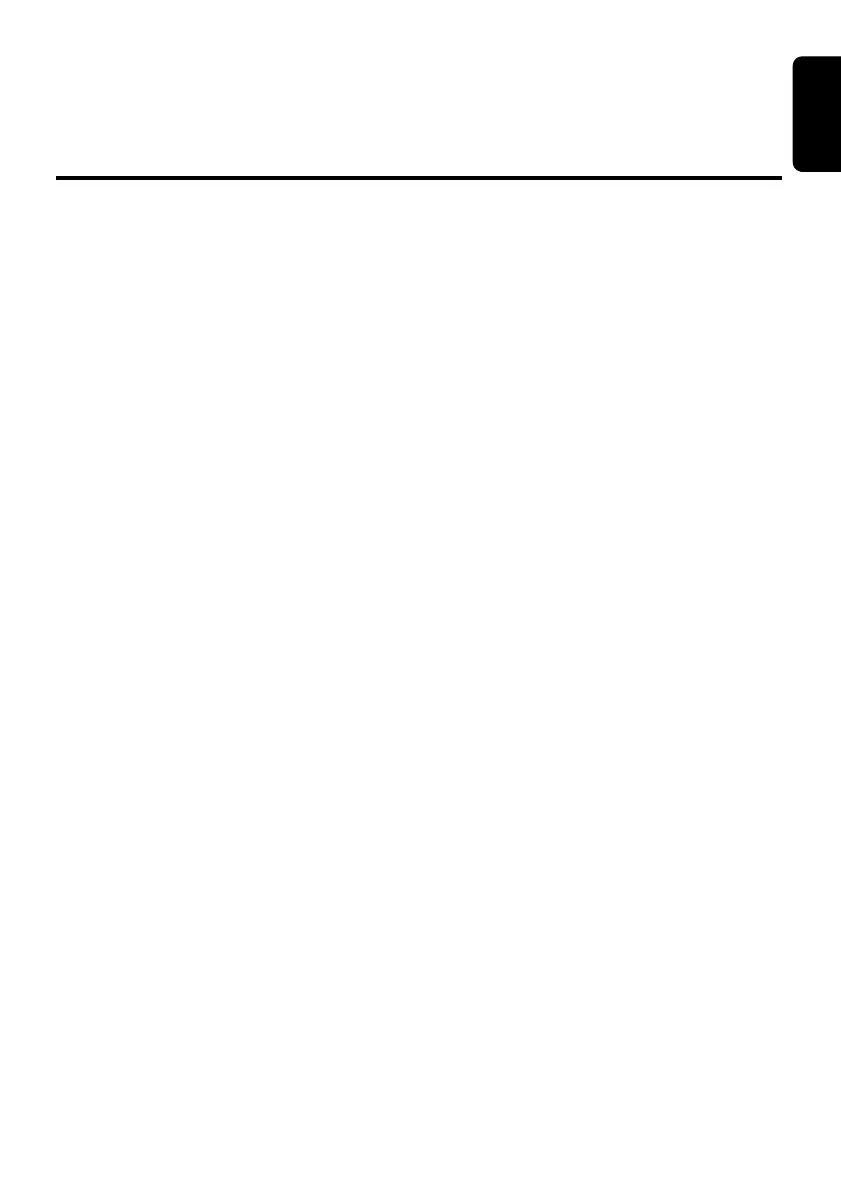English
3 CX501E
Thank you for purchasing this Clarion product.
∗ Please read this owner’s manual in its entirety before operating this equipment.
∗ After reading this manual, be sure to keep it in a handy place (e.g., glove compartment).
∗ Check the contents of the enclosed warranty card and keep it carefully with this manual.
Contents
1. FEATURES...................................................................................................................................... 4
2. PRECAUTIONS ............................................................................................................................... 4
3. CONTROLS ..................................................................................................................................... 5
Names of the Buttons and Their Main Functions ............................................................................. 5
4. REMOTE CONTROL ....................................................................................................................... 6
Functions of Remote Control Unit Buttons....................................................................................... 6
Inserting the Battery ......................................................................................................................... 7
5. OPERATIONS.................................................................................................................................. 8
Basic Operations.............................................................................................................................. 8
Radio Operations ........................................................................................................................... 11
Radio Data System Operations...................................................................................................... 12
CD/MP3/WMA Operations ............................................................................................................. 15
Bluetooth Operations...................................................................................................................... 17
Operations Common to Each Mode ............................................................................................... 21
6. ACCESSORIES ............................................................................................................................. 24
USB Operations ............................................................................................................................. 24
iPod
®
/iPhone
®
Operations ............................................................................................................. 26
7. TROUBLESHOOTING................................................................................................................... 29
8. ERROR DISPLAYS ....................................................................................................................... 30
9. SPECIFICATIONS ......................................................................................................................... 31
CX501E_EN.book Page 3 Thursday, November 11, 2010 1:16 PM