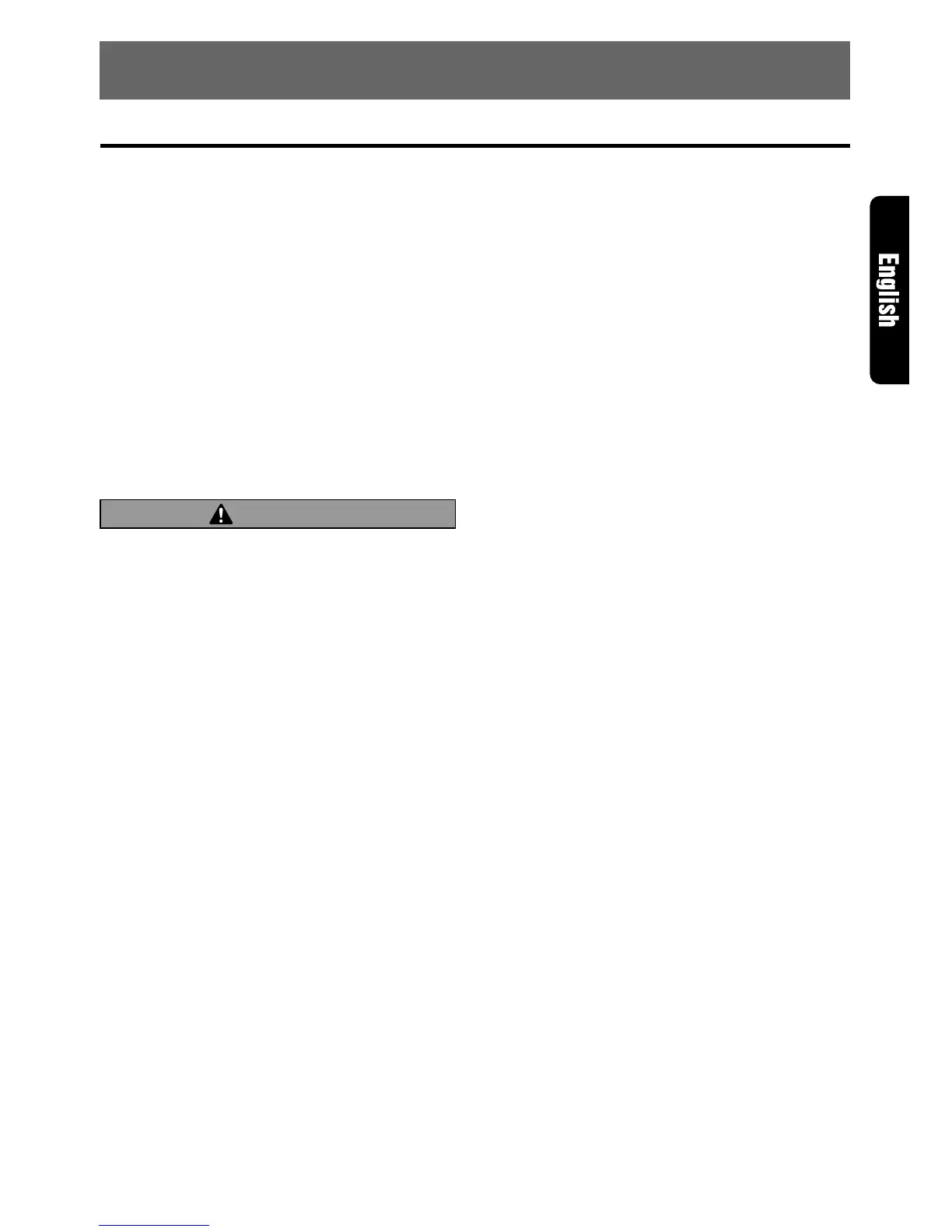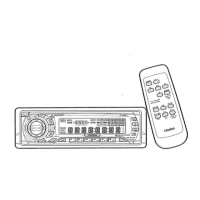DRX6575z 17
CD Changer Operations
8. OPERATIONS OF ACCESSORIES
CD changer functions
When an optional CD changer is connected
through the CeNET cable, this unit controls all
the CD changer functions. This unit can control
a total of 2 changers (MD and/or CD).
Press FNC button 3 and select the CD changer
mode to start play. If 2 CD changers are
connected, press FNC button 3 to select the
CD changer for play.
∗ If “NO MAG” appears in the display, insert the
magazine into the CD changer. “LOADING” ap-
pears in the display while the player loads (checks)
the magazine.
∗ If “NO DISC” appears in the display, eject the
magazine and insert discs into each slot. Then,
reinsert the magazine back into the CD changer.
CAUTION
CD-ROM discs cannot be played in the CD
changer.
Pausing play
1. Press Play/pause button 2 to pause play.
“PAUS” appears in the display.
2. To resume play, press Play/pause button 2
again.
Displaying CD titles
This unit can display title data for CD-text CDs
and user titles input with this unit.
1. Press DISP button ! to display the title.
2. Each time you press and hold DISP button
! for 1 second or longer, the title display
changes in the following order:
User title (disc) ➜ CD-text title (disc) ➜ CD-
text title (track) ➜ user title (disc)...
Note:
• If the CD playing is not a CD-text CD or no user
title has been input, “NO-TTL” appears in the dis-
play.
● Scrolling a CD-text title
When a CD-text title is longer than 11 characters,
you can scroll the display as follows.
1. Display the CD-text title (disc or track).
2. Press TITLE button 4. The title scrolls.
Selecting a CD
Each of the Direct button 9 corresponds to a
disc loaded into the magazine.
● Selecting a disc from 1 to 6
Press the corresponding Direct button 9 (1 to
6) to select the desired disc.
● Selecting a disc from 7 to 12 (only when a
12 disc CD changer is used.)
Press and hold the corresponding Direct button
9 (7 to 12) for 1 second or longer to select the
desired disc.
∗ If a CD is not loaded in a slot of the magazine,
pressing the Direct button 9 corresponding to its
disc number is invalid.
Selecting a track
● Track-up
1. Press the right side of SEARCH button % to
move ahead to the beginning of the next track.
2. Each time you press the right side of SEARCH
button %, the track advances ahead to the
beginning of the next track.
● Track-down
1. Press the left side of SEARCH button % to
move back to the beginning of the current
track.
2. Press the left side of SEARCH button % twice
to move to the beginning of the previous track.
Fast-forward/fast-backward
● Fast-forward
Press and hold the right side of SEARCH button
% for 1 second or longer.
● Fast-backward
Press and hold the left side of SEARCH button
% for 1 second or longer.