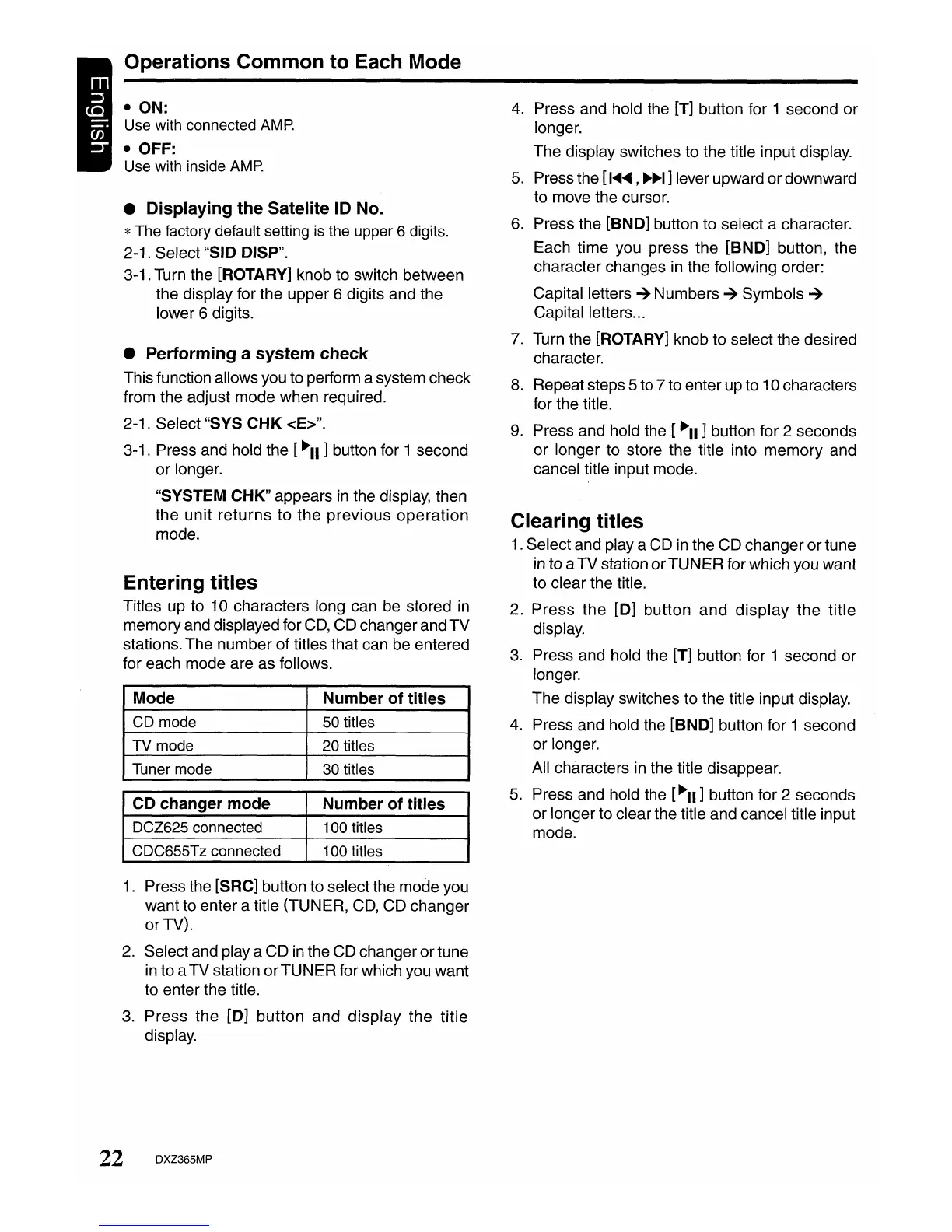Operations Common
to
Each Mode
• ON:
Use with connected
AMP
• OFF:
Use with inside AMP
• Displaying the Satelite
ID
No.
*The factory default setting is the upper 6 digits.
2-1. Select "SID DISP".
3-1. Turn the [ROTARY] knob to switch between
the display for the upper 6 digits and the
lower 6 digits.
• Performing a system check
This function allows you to perform a system check
from the adjust mode when required.
2-1. Select "SYS
CHK
<E>".
3-1. Press and hold the [
~II
] button for 1 second
or longer.
"SYSTEM CHK" appears
in
the display, then
the unit
returns
to
the
previous
operation
mode.
Entering
titles
Titles up to 10 characters long can be stored
in
memory and displayed for
CD,
CD changer and TV
stations. The number of titles that can be entered
for each mode are as follows.
Mode
Number
of
titles
CD mode 50 titles
TV mode
20 titles
Tuner mode
30 titles
CD
changer
mode
Number
of
titles
DCZ625 connected 100 titles
CDC655Tz connected
100 titles
1.
Press the [SRC] button to select the mode you
want to enter a title (TUNER,
CD,
CD changer
orTV).
2.
Select and
playa
CD
in
the CD changer ortune
in
to a TV station
orTUNER
for which you want
to enter the title.
3.
Press the
[0]
button
and
display
the
title
display.
4.
Press and hold the [T] button for 1 second or
longer.
The display switches to the title input display.
5.
Press the
[I~~
,
~~I]
lever upward ordownward
to move the cursor.
6.
Press the [BND] button to seiect a character.
Each time you press the
[BND] button, the
character changes
in
the following order:
Capital letters
~
Numbers
~
Symbols
~
Capital letters...
7.
Turn the [ROTARY] knob to select the desired
character.
8.
Repeat steps 5 to 7 to enter up to 10 characters
for the title.
9.
Press and hold the [
~II
] button for 2 seconds
or longer to store the title into memory and
cancel title input mode.
Clearing
titles
1.
Select and
playa
CD
in
the CD changer ortune
in
to a TV station
orTUNER
for which you want
to clear the title.
2. Press
the
[0]
button
and
display
the
title
display.
3.
Press and hold the [T] button for 1 second or
longer.
The display switches to the title input display.
4.
Press and hold the [BND] button for 1 second
or longer.
All characters
in
the title disappear.
5.
Press and hold the
[~II]
button for 2 seconds
or longer to clear the title and cancel title input
mode.
22 DXZ365MP
