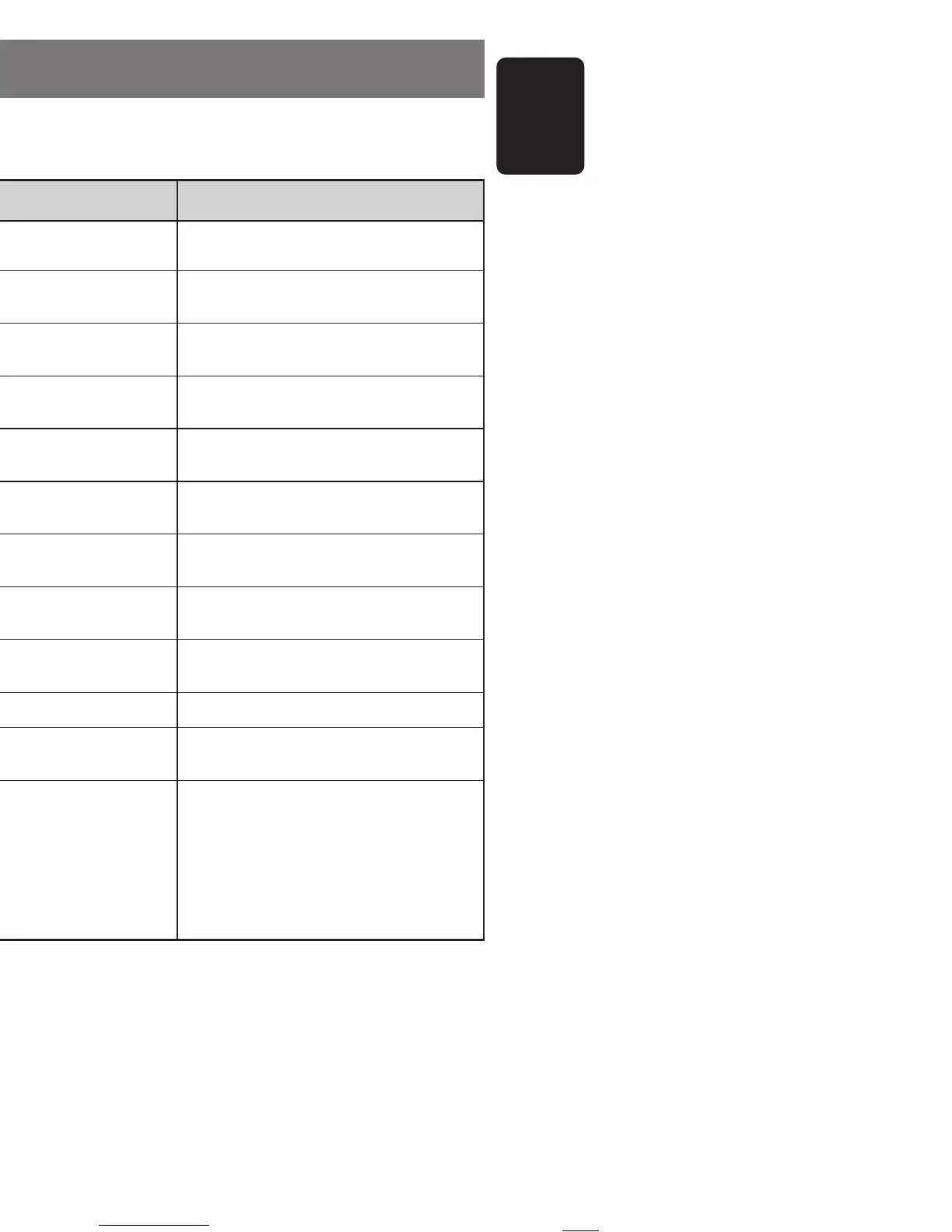280-8008-00
DXZ445 25
English
10. ERROR DISPLAYS
If an error display other than the ones described above appears, press the reset button. If the problem
persists, turn off the power and consult your store of purchase.
If an error occurs, one of the following displays is displayed.
Take the measures described below to eliminate the problem.
ERROR 2
ERROR 3
ERROR 6
ERROR 2
ERROR 3
ERROR 6
ERROR 2
ERROR 3
ERROR 6
ERROR P
ERROR R
AMP GRD
Measure
A CD is caught inside the CD deck and is
not ejected.
A CD cannot be played due to scratches,
etc.
A CD is loaded upside-down inside the CD
deck and does not play.
A CD inside the CD changer is not loaded.
A CD inside the CD changer cannot be
played due to scratches, etc.
A CD inside the CD changer cannot be
played because it is loaded upside-down.
A DISC inside the DVD changer cannot be
played.
A DISC cannot be played due to scratches,
etc.
A DISC inside the DVD changer cannot be
played because it is loaded upside-down.
Parental level error
Region code error
The speaker protection circuit is operating.
During this operation, if any volume
operation is performed, the display shows
“AMP GRD”.
This is a failure of CD deck’s mechanism and
consult your store of purchase.
Replace with a non-scratched,
non-warped-disc.
Eject the disc then reload it properly.
This is a failure of CD changer’s mechanism
and consult your store of purchase.
Replace with a non-scratched, non-warped
disc.
Eject the disc then reload it properly.
This is a failure of DVD mechanism and
consult your store of purchase.
Retry or replace with a non-scratched, non-
warped-disc.
Eject the disc then reload it properly
Set the correct Parental level.
Eject the disc and replace correct region
code disc.
1. Turn down sound volume. Function can
also be restored by turning the power off
and on again.
(Speaker volume is reduced automatically
when the speaker protection circuit
operates).
2. If the sound is muted again, consult our
service department.
General
CD
CauseError Display
CD changer
DVD changer
+DXZ445-009-ENG 11/7/03, 6:03 PM25