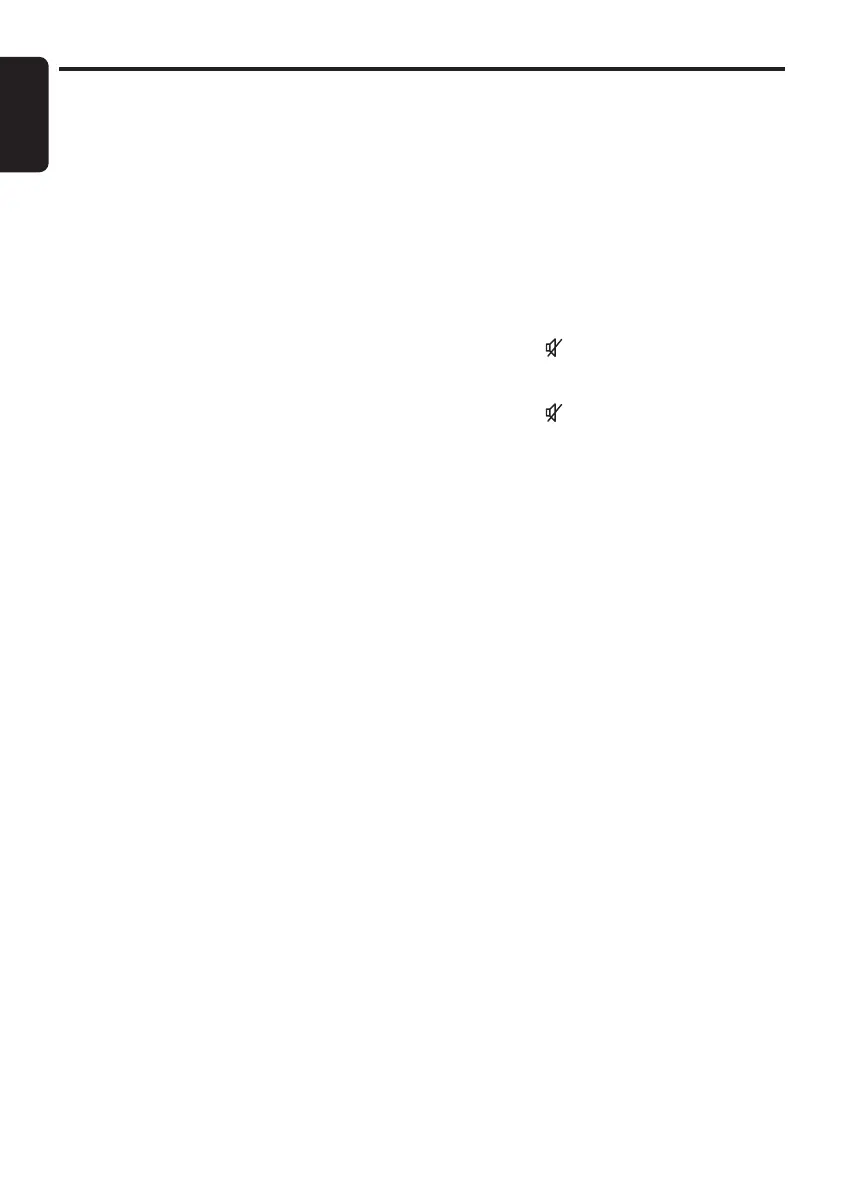Basic Operations
English
12
DXZ778RUSB
Turning on/off the power
Note:
• Be careful about using this unit for a long time
without running the engine. If you drain the car’s
battery too far, you may not be able to start the
engine and this can reduce the service life of the
battery.
1. Press the [
SRC
] button.
The mode that was previous active is
displayed.
2. Press and hold the [
SRC
] button for 1
second or longer to turn off the power for the
unit.
Selecting a mode
1. Press the [
SRC
] button to change the
operation mode.
2. Each time you press the [
SRC
] button, the
operation mode changes in the following
order:
Radio
➜
(DAB)
➜
CD/MP3/WMA/AAC
➜
USB
➜
(iPod BB)
➜
(CD changer)
➜
(DVD
changer)
➜
(TV)
➜
AUX
➜
Radio...
∗
External equipment not connected with
CeNET is not displayed.
Adjusting the volume
1. Push the [
VOL
] button upward or downward
to adjust the volume.
∗
The volume level is from 0 (minimum) to 33
(maximum).
Switching the display
1. Each time you press and hold the [
TITLE
]
button for 1 second or longer, the display
switches in the following order:
Action display
➜
Title display
➜
CT (clock
time)
➜
Action display...
∗
When CT data is not received, “
– –:– –CT
”
appears in the display.
Mute
Use this function to turn off the sound
immediately.
1. Press the [ ] button.
The sound turns off and “
MUTE
” blinks in the
display.
2. Press the [ ] button again to cancel the
mute mode.
DXZ778RUSB_EN.book 12 ページ 2006年12月26日 火曜日 午後2時25分