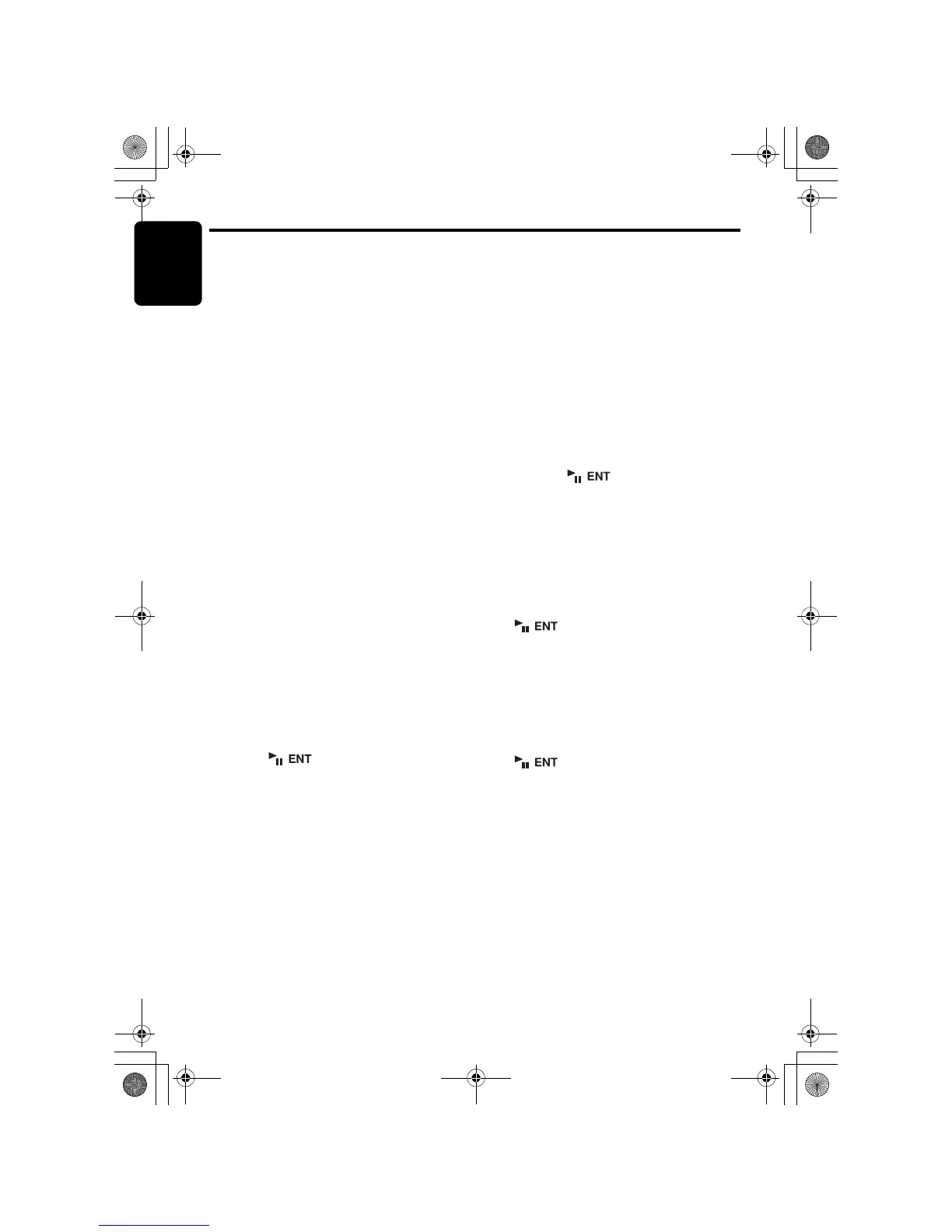English
40 DXZ788RUSB
iPod Operations
This section describes operations when
connected to an Apple iPod via the USB cable.
Notes:
• See the iPod Owner’s Manual for details
regarding operation conditions.
• The unit will not operate, or may operate
improperly with unsupported versions.
• For a list of compatible Apple iPod unit with this
model, please contact your Clarion dealer or
www.clarion.com.
Connecting an iPod
When an iPod is connected to this unit via the
USB cable, “Shuffle” set on the iPod will
become as follows:
• “Shuffle (Albums)” play ➜ Random play
• “Shuffle (Songs)” play ➜ All random play
The iPod has two modes, the “Play mode” and
the “iPod menu mode” for selecting tracks.
Switch between these modes by pressing the
[MENU] button.
Note:
• To connect iPod, please use the USB cable
attached in iPod.
Select iPod mode
1. Press the [SRC] button.
Playback will begin from the last file that was
played on the iPod.
Note:
• The following operations in Play mode operate
the same as in CD mode:
∗Track selection: [SEEK PANEL]
∗Fast-forward/fast-backward: [SEEK PANEL]
∗Pause: []
See “CD/MP3/WMA/AAC Operations” (page 29-
33) for details.
Other various play functions
(in Play mode)
Notes:
• These functions are not supported when in the
iPod menu mode.
• The Random function set on the iPod remains the
same after attachment/detachment of the iPod.
• The Repeat function on the iPod will be changed
when you connect/disconnect the iPod to the
unit.
1. Press the [OPTION] button.
● Repeat play
Play back one track repeatedly.
2. Push the [SEEK PANEL] leftward or
rightward to select “RPT”.
3. Press the [ ] button to perform
repeat play.
● Random play
Play all albums within a selected category, in
random order. (Corresponds to “Shuffle
(Albums)” command on iPod.)
2. Push the [SEEK PANEL] leftward or
rightward to select “RDM”.
3. Push the [P.CH] button upward or downward
to select “ALBUM”, and then press the
[ ] button to perform random play.
● All random play
Play all tracks within a selected category, in
random order. (Corresponds to “Shuffle
(Songs)” command on iPod.)
2. Push the [SEEK PANEL] leftward or
rightward to select “RDM”.
3. Push the [P.CH] button upward or downward
to select “ALL”, and then press the
[ ] button to perform all random
play.
01_DXZ788RUSB_EN.book 40 ページ 2007年11月27日 火曜日 午後6時34分
