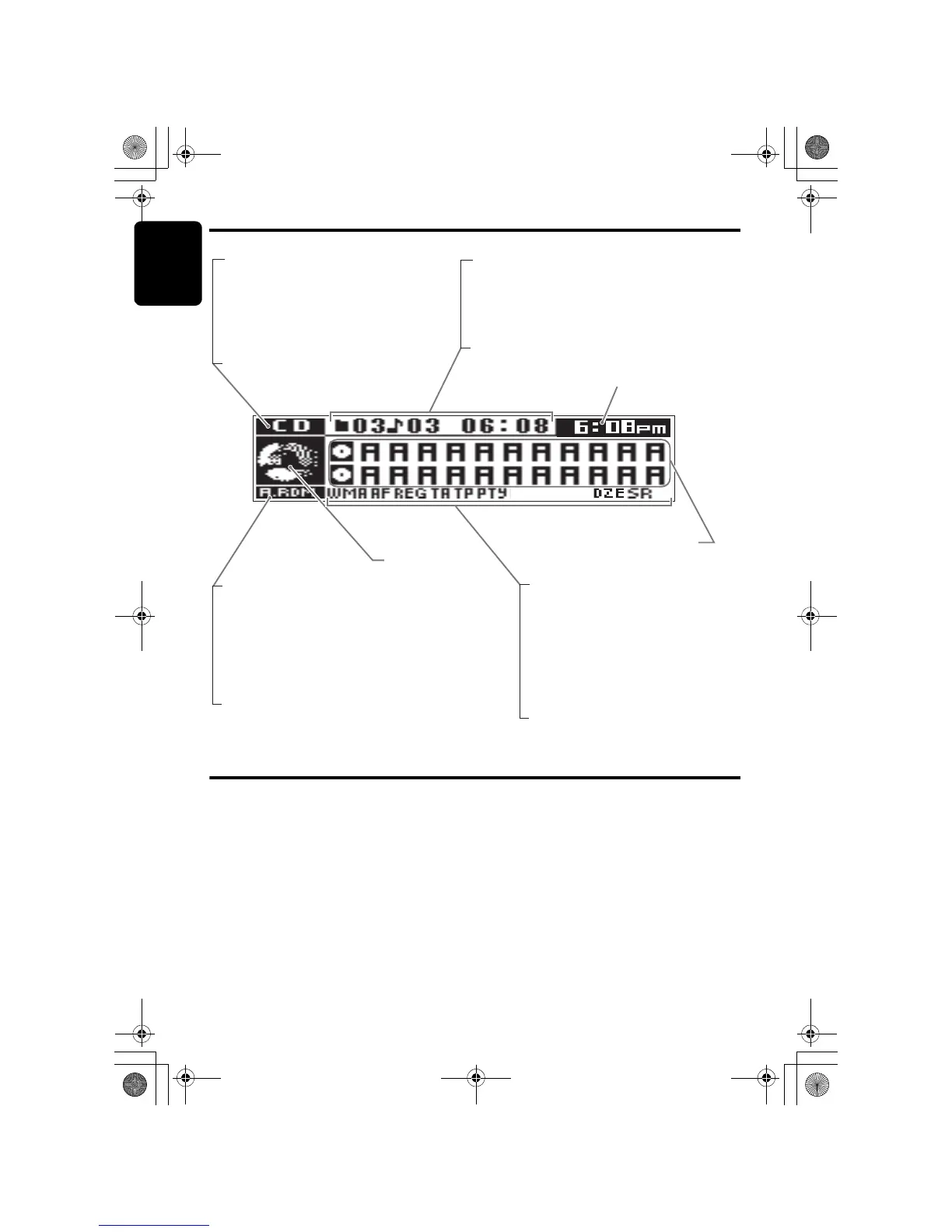English
8 DXZ788RUSB
Display Items
Display Screen
In extreme cold, the screen movement may slow down and the screen may darken, but this is normal.
The screen will recover when it returns to normal temperature.
• FM1-3, AM : Radio mode
• CD : CD/MP3/WMA/AAC mode
• USB : USB/MTP/iPod mode
• CDC1-4 : CD changer mode
• AUX : AUX mode
• TEL : Bluetooth telephone mode
Source icon
CT(clock time)
indication
Operation status indication
Titles indication
A.RDM : Disc/Folder random
A.RPT : Disc/Folder repeat
A.SCN : Disc/Folder scan
RDM : Track random
RPT : Track repeat
SCN : Track/Preset scan
AS : Auto store
ST : Stereo indication (radio only)
Source indication
• Radio mode : Preset No. / frequency
• CD mode : Track No. / playback time
• MP3/WMA/AAC mode
: Folder No. /track No. / playback time
• CD changer mode
: Disc No. / track No. / playback time
(3 patterns)
WMA : MP3/WMA/AAC indication
MANU : Manual indication
AF : Alternative frequency indication
REG : Regional indication
TA : Traffic announcement indication
TP : Traffic programme indication
PTY : Programme type indication
DZE : Digital Z-Enhancer indication
SR : Sound restorer indication
01_DXZ788RUSB_EN.book 8 ページ 2007年11月27日 火曜日 午後6時34分
