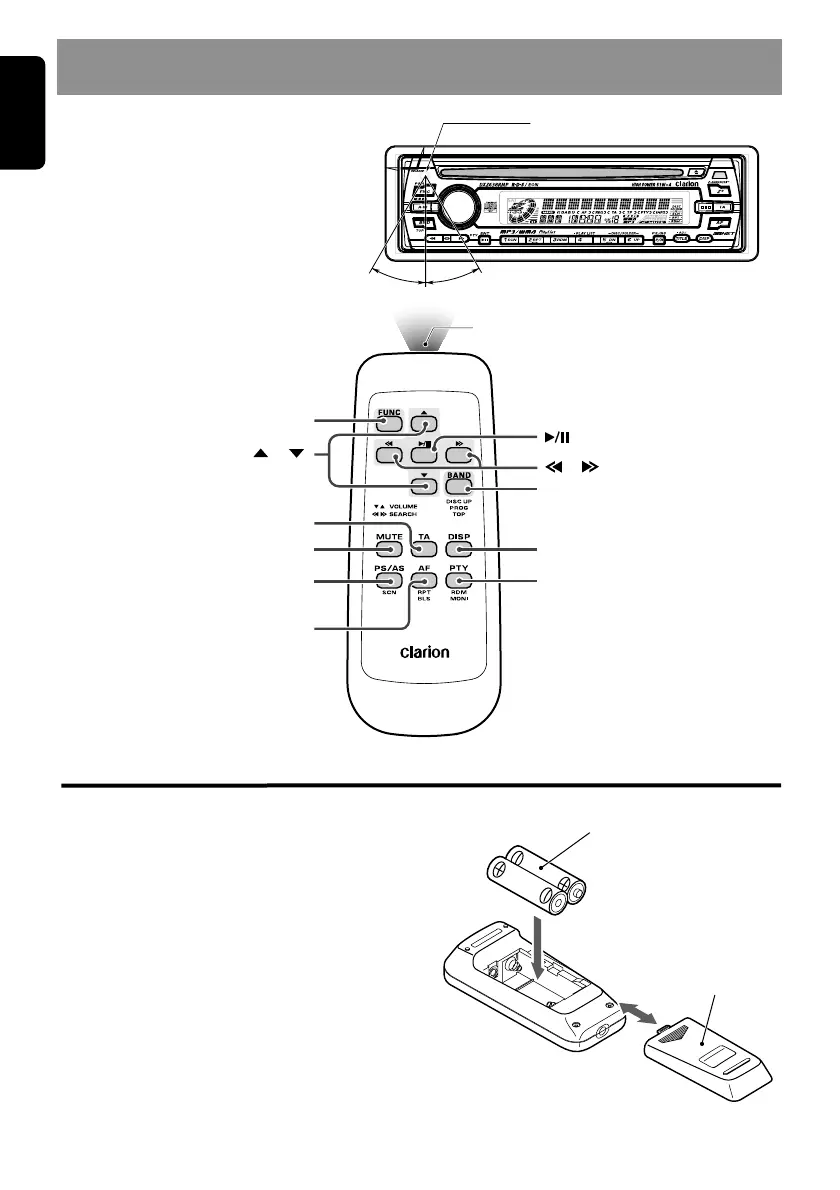10 DXZ638RMP
English
5. REMOTE CONTROL (Optional)
[
FUNC
]
[
],[ ]
[
TA
]
[
MUTE
]
[
PS/AS
]
[
AF
]
[
]
[
],[ ]
[
BAND
]
[
DISP
]
[
PTY
]
Rear side
AA (SUM-3, IECR-6/1.5V)
Batteries
Rear cover
Remote control unit
Inserting the Batteries
1. Turn the remote control unit over, then slide the
rear cover in the direction of the arrow.
2. Insert the AA (SUM-3, IECR-6/1.5V) batteries
that came with the remote control unit facing in
the directions shown in the figure, then close the
rear cover.
Notes:
Using batteries improperly can cause them to
explode. Take note of the following points:
• When replacing batteries, replace both batteries
with new ones.
• Do not short-circuit, disassemble or heat batteries.
• Do not dispose of batteries into fire or flames.
• Dispose of spent batteries properly.
Receiver for remote control unit
Operating range: 30˚ in all directions
Signal transmitter
If you buy the RCB-130 sold
separately, you can enjoy the use of
the Remote Control function.
