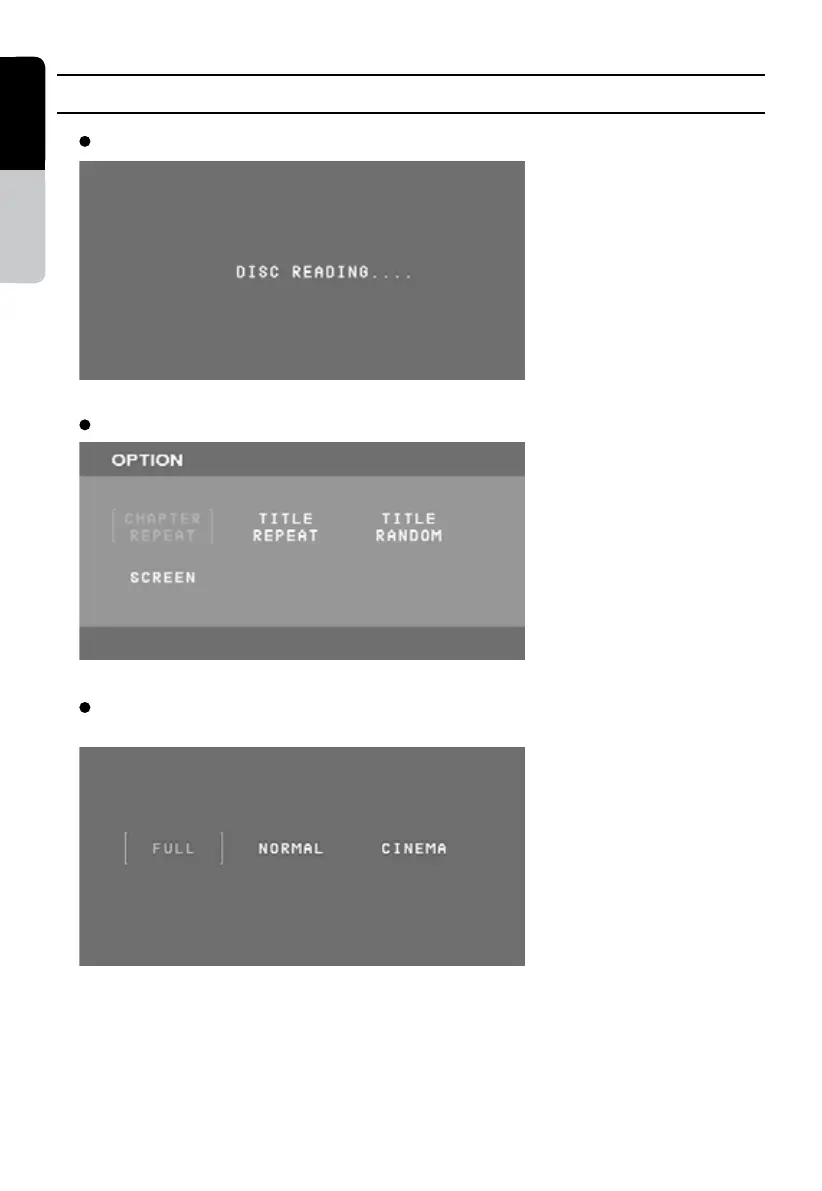17
English
Owner’s manual
Insert an Audio CD. The play mode is automatically engaged.
Press the [OPT] button to change the detail setting.
CD Mode
Insert a DVD-video disc. The playback will start automatically.
Press the [OPT] button to change the detail setting.
Press the [
▼] button
to choose the "SCREEN" item.
Then press the [ENT] button to change the screen size.
DVD Video Mode