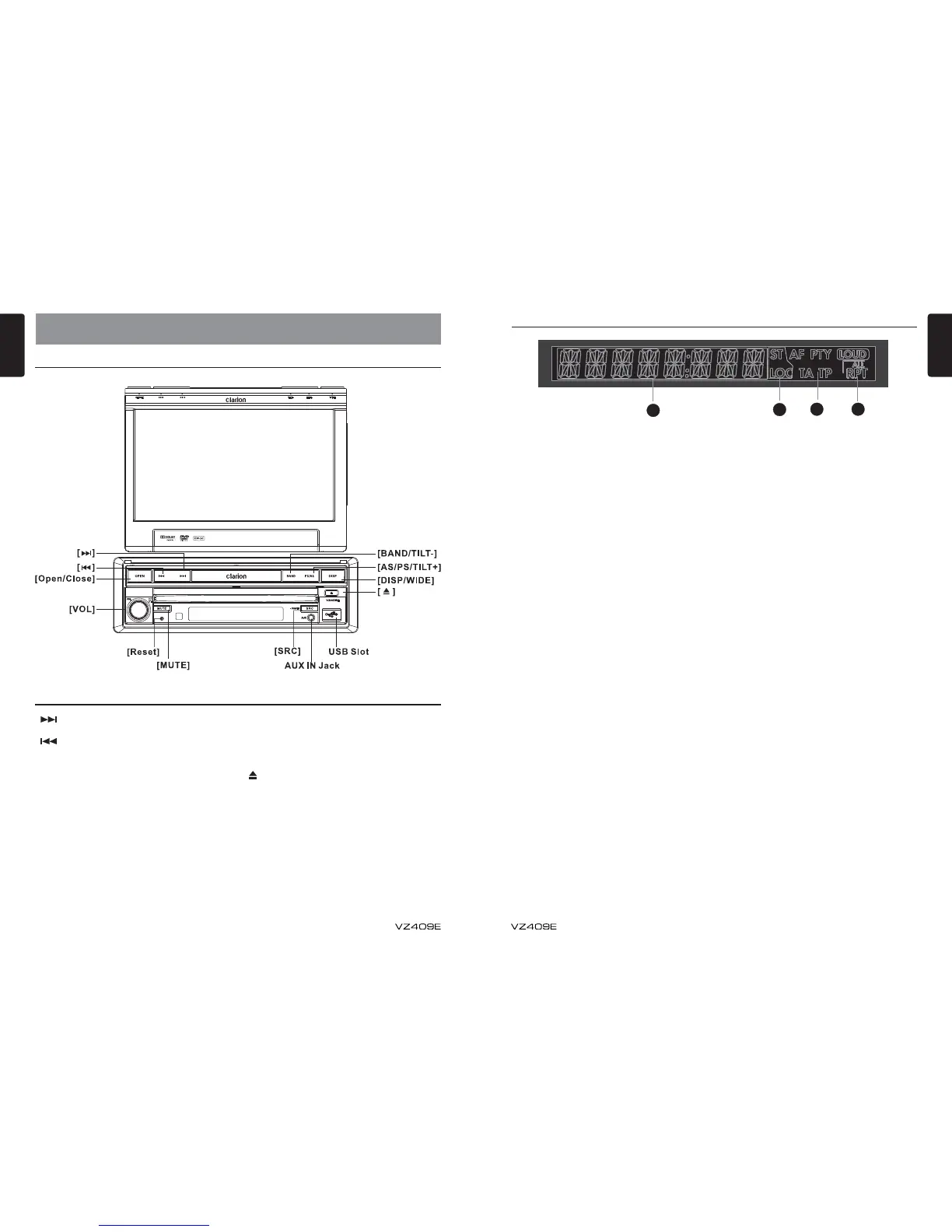6
English Polskifrançais deutsch Italiano Nederlands Español Svensk ελληνικός
7
English Polskifrançais deutsch Italiano Nederlands Español Svensk ελληνικός
3. CONTROLS
Operational Panel
Names of Buttons
[ ] Key
• Next / Move cursor to the right
[ ] Key
• Previous / Move cursor to the left
[OPEN/Close] Key
• Open / Close the TFT monitor
[VOL] Knob
• Adjust volume / Play / Pause / Enter
[Reset] Button
• Reset the unit
[MUTE] Key
• Mute audio outputs
[SRC] Key
• Unit power / Change work mode / Open
Source Menu
AUX IN Jack
• External peripheral devices with audio and
video outputs can be connected with the unit.
USB Slot
• USB stick can be connected with the unit
[
] Key
• Press to eject disc from unit
[DISP/WIDE] Key
• Display information / Change display mode
[AS/PS/TILT+] Key
• Auto Save/Preview Scan/Increase display
angle
[BAND/TILT-] Key
• Change radio band/Decrease display angle
Sub-Display
Sub-Display
1. Radio RDS indicator
Light up in Radio RDS mode.
2. Repeat mode indicator
Light up when repeat mode is on; Light off
when repeat mode is off .
3. Main display area
Display characters, playback time, tuning
frequency, clock and other text information.
4. Radio status indicators
Stereo indicator lights up when the radio
broadcast is a stereo one; Local indicator
lights up when the local seeking function is
activated.
Note:
1. Information can be displayed on this LCD only
when the TFT monitor is closed.
2. Only English font support on this LCD.