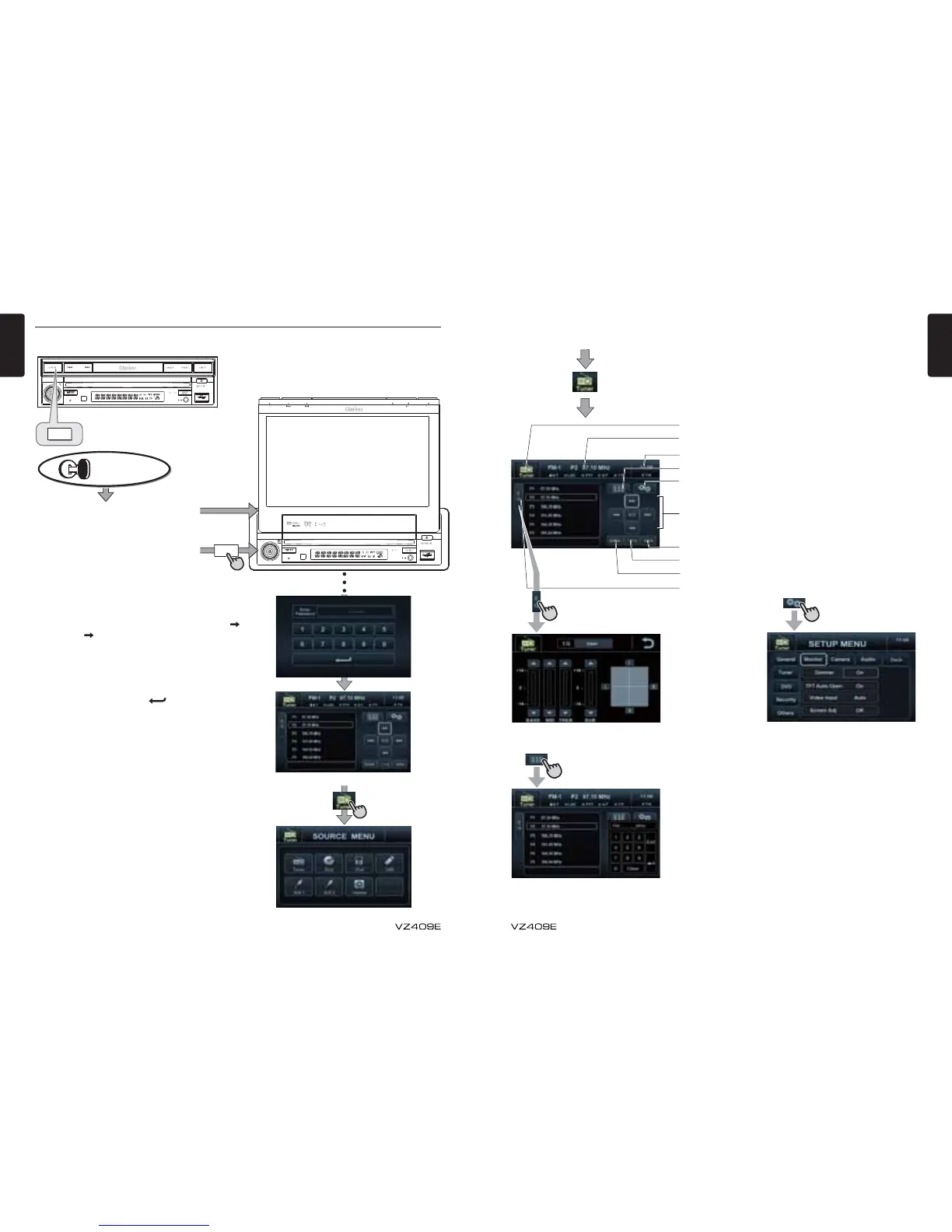8
English Polskifrançais deutsch Italiano Nederlands Español Svensk ελληνικός
9
English Polskifrançais deutsch Italiano Nederlands Español Svensk ελληνικός
Outline of Button and Touchkey Operation
Turning the power on
OPEN
∗1
OPEN
Tuner mode operation
(Source screen)
Clarion Anti Theft System (CATS)
• The original power ON password is not defi ned. If
you haven’t set password in the menu SETUP
Security Cats code, you don’t need to enter the
power ON password. The unit will start playing the
source directly.
• If you have set a Cats code manually, then you have
to enter your own code after initial power ON or
after a reset. Thouch the number keys to input your
password, then touch the key to confi rm.
Note:
*1 These images indicate the buttons to press or keys
to touch.
When the TFT screen is open
When the TFT screen is closed
Touch upper left corner on the screen.
Source Indicator
(Source screen)
Current radio station
Time/Clock
Input desired frequency
Setup menu
Preset station indicator
Screen page indicator
Band indicator
Enter setup menu
EQ indicator
EQ setup.
Input desired station frequency
Manual tuning
Auto tuning
Auto save
You can change the media sources.
Engine ON
position