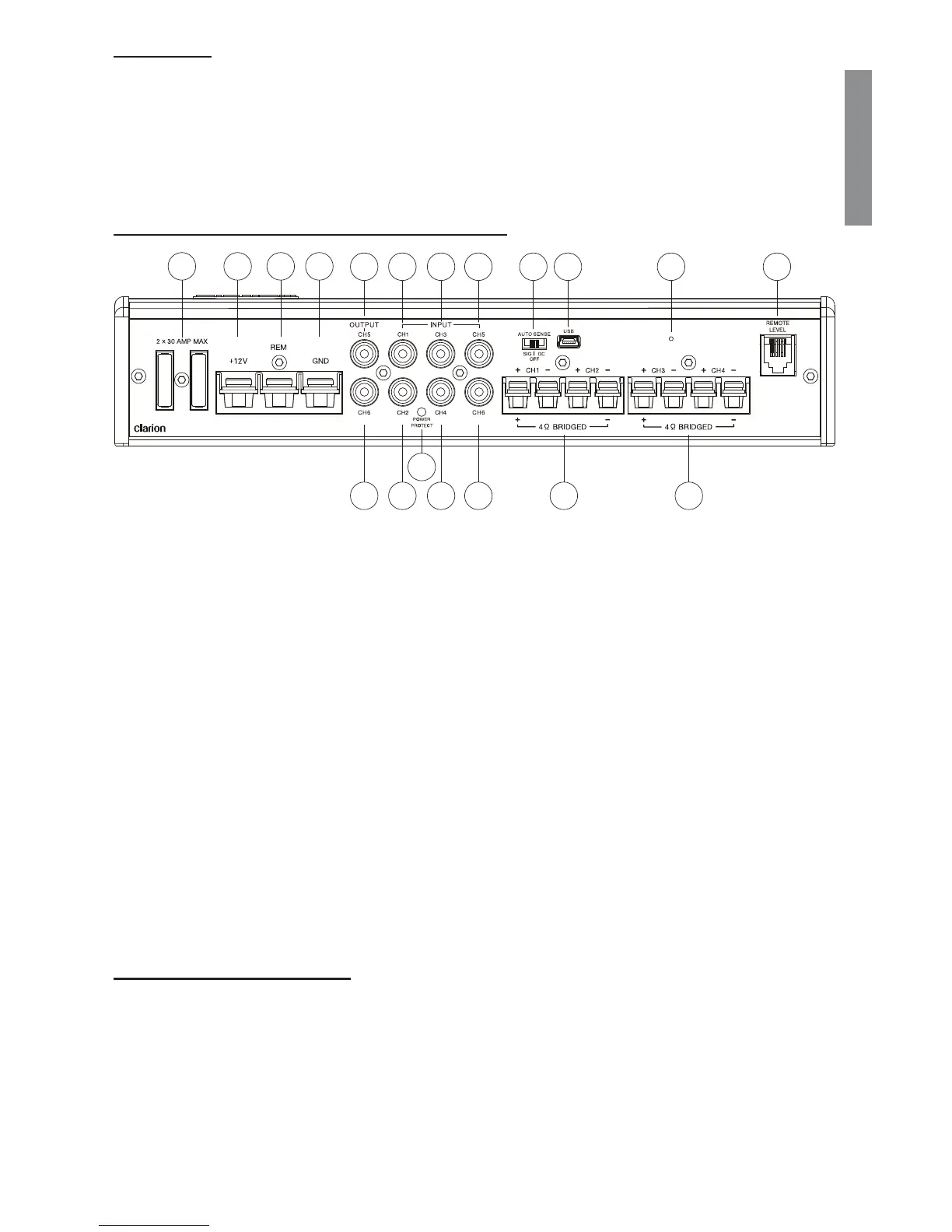3
ENGLISH
WARNING
Clarion products are capable of producing high sound pressure levels that can damage
your hearing and make it diffi cult for the driver of the vehicle to hear other cars or
emergency vehicles. Clarion wants you as a customer for life - please be responsible at all
times while enjoying your audio system. Clarion takes no responsibility for any personal
injury, loss, damage or loss of income associated with the use, or misuse of this product.
Please refer to the included warranty statement for details.
XC7420 CONNECTIONS AND CONTROLS
1. Two 30A ATO Fuses
2. +12V Constant Power Source
3. Remote Turn-On Connection
4. Ground Connection
5. Channel 5 Output RCA Connection
6. Channel 1 Input RCA Connection
7. Channel 3 Input RCA Connection
8. Channel 5 Input RCA Connection
9. TRI-ON Channel 1 Auto Sensing Control Switch
10. USB Connection Port
11. XC-Tune Bootloader Activation Switch
12. BC2 Remote Level Control Connection Jack
13. Channel 6 Output RCA Connection
14. Channel 2 Input RCA Connection
15. Power/Protect LED
16. Channel 4 Input RCA Connection
17. Channel 6 Input RCA Connection
18. Channel 1&2 Speaker Output Terminals
19. Channel 3&4 Speaker Output Terminals
MARINE READY DESIGN
All Clarion XC7 amplifi ers are Marine Ready. This means that the components used to
construct the amplifi er are, as much as possible, designed to withstand exposure to the
high humidity conditions commonly associated with marine applications. The Marine
Ready features include aluminum heat sinks, stainless steel hardware and a conformal
coating on the circuit boards.
The Marine Ready designation does not in any way imply that Clarion XC7 amplifi ers are
waterproof or water resistant. These amplifi ers must be installed in a location that will
remain dry at all times.
1 2 3 4
6 875 9
15
18 191614 17
1110
13
12