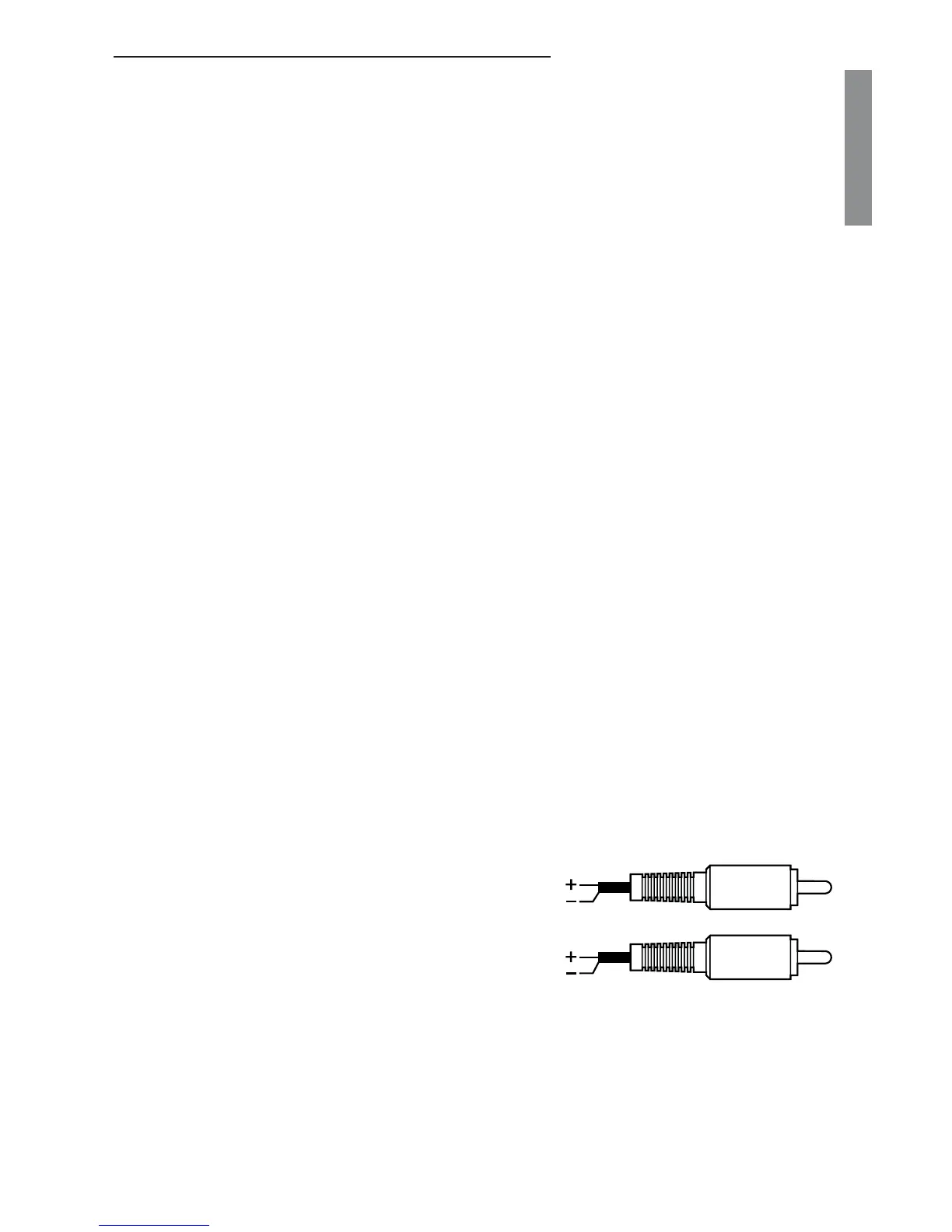5
ENGLISH
GENERAL FUNCTION EXPLANATION - CON’T
TRI-ON Auto Sensing Turn-ON Control Switch
All XC7 amplifi ers feature an automatic turn-on circuit called TRI-ON that will activate the
amplifi er without the need for a connection to the REM terminal. The switch has three
positions - SIG, OFF and DC.
SIG - Signal Detect Mode
In this setting, the amplifi er will monitor Channel 1 input for the presence of an audio
signal. The signal needs to be moderately loud in order for the amplifi er to activate.
NOTE: in some applications,if a speaker is still connected to the wires on this input, the
voltage produced from speakers moving when a door is closed may be adequate to trick
the amp to turn on. This is the least desirable setting.
OFF - Remote Turn-On Connection Mode
In this mode, the amplifi er turns on when a 12V signal is connected to the REM terminal.
This is the preferred method of turning on the amplifi er.
DC - DC Voltage Detection Mode
In this mode, the amplifi er will monitor Channel 1 input for the DC offset voltage produced
by a BTL type amplifi er. To check for the presence of BTL, you can monitor the DC
voltage on the speaker wires of the signal source. When you turn on the source, you
should see 5-6 Volts DC (or more) on the wires. The presence of this DC voltage will
activate the amplifi er.
Remote Turn-On Connection
When +12V is applied to this terminal, the amplifi er will turn on. When installing the
amplifi er with an after market source unit, this wire is typically Blue with a White stripe.
Some OEM source units have a wire that behaves similarly.
Speaker Connections
The XC7420 amplifi er is capable of driving reactive loads with a minimum nominal
impedance of 2 Ohms per channel and 4 Ohms when bridged. When wiring speakers
in stereo, the positive and negative leads from the speakers should connected to the
respective channels positive and negative connections on the amplifi er. When bridging the
amplifi er to drive a mono load, only the outside terminals should be used.
Input RCA Connections
The RCA Input connections should be connected
to the RCA Pre-amp outputs of an after market
head unit. If you are using a head unit or factory
amplifi er that only has speaker level outputs,
please use the high-level input adapters that
are included with each amp. Please wire them
according to the adjacent image. Note, there are components in these connectors used
to attenuate the signal. Do not substitute conventional RCA terminals for these adapters
or damage will occur. Damage from over-driving the input stage of the amplifi er is not
covered under the manufacturer’s warranty.
NOTE: When connecting to the output of a factory amplifi er, you may need to install
load resistors on the amplifi er outputs to compensate for the output fi ltering circuit of the
amplifi er. A 50 Ohm, 5 Watt resistor usually works well.
Red
White
Red
Black
White
Blue
