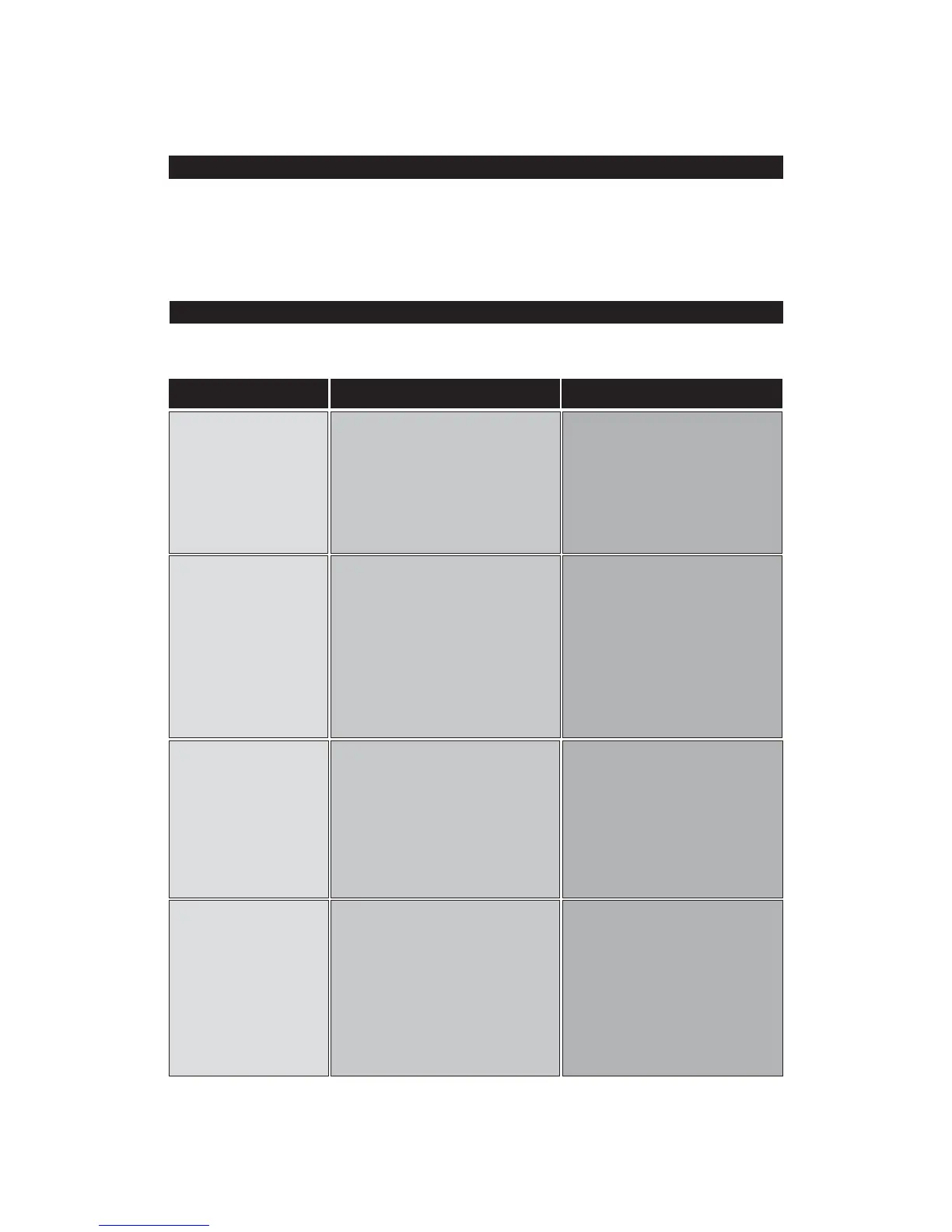12
MAINTENANCE
A. Apply a thin coat of paste wax on the work table from time to time. This will help
the wood glide across the table more smoothly.
B. The motor is permanently lubricated. Do not try to oil the motor bearings or service any
internal parts of the motor. If the power cord is worn, frayed, cut or damaged, replace
it. Do not try to patch it up with electrical tape this could lead to more trouble.
TROUBLESHOOTING
Breaking Blades. 1. Incorrect tension. 1. Adjust blade tension.
2. Overworked (worn out) blade. 2. Reduce feed rate or replace
blade.
3. Wrong blade being used. 3. Use narrow blades for thin
wood, wider blades for
thicker wood.
4. Twisting blade in wood. 4. Avoid side pressure on blade.
Motor Will Not Run. 1. 5 Amp fuse blown 1. Check fuses - on front panel.
and elec. plug. Replace where
necessary.If problem persists
contact your Clarke dealer
2. Defective cord, plug or outlet. 2. Unplug saw, replace
defective parts.
3. Defective motor. 3. Repairs MUST be made by a
qualified technician. Call
Clarke Service dept. for
advice.
Excessive Vibration 1. Improper mounting of saw. 1. See proper mounting
instructions (p7)
(Some vibration is 2. Unsuitable mounting surface. 2. Replace plywood
inevitable when the workbench surface with solid
saw and motor are lumber surface.
running) 3. Loose table or table rubbing 3. Tighten table adjuster knob.
against motor.
4. Motor mount is loose. 4. Tighten motor mount screws.
Blade Runout 1. Blade holders not aligned. 1. Loosen screws holding
blade holder to rocker arms.
Adjust position of blade
holders. Use metal strip
to verify alignment. Retighten
holder screws
2. Insufficient Blade tension 2. Increase Blade tension
3. Dull Blade causing excesive 3. Renew Blade and correctly
force to be used at workpiece tension.
PROBLEM PROBABLE CAUSES SUGGESTED REMEDY
IMPORTANT! Whenever carrying ouit repairs, or Troubleshooting - ALWAYS ensure the electric
plug is disconnected from the mains supply.
