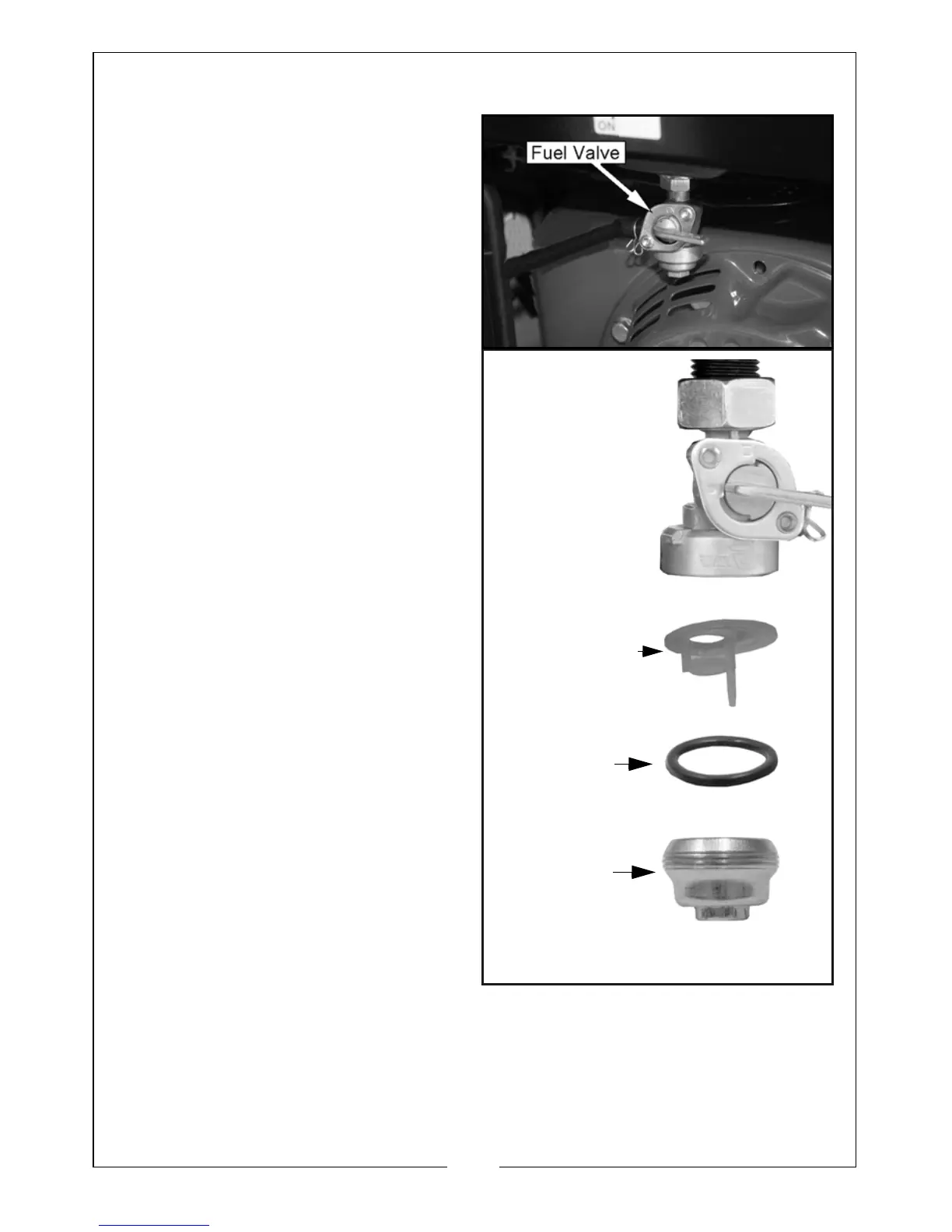17
Parts & Service: 020 8988 7400 / E-mail: Parts@clarkeinternational.com or Service@clarkeinternational.com
CLEANING THE FUEL VALVE FILTER / DRAINING THE FUEL TANK
1. Set the fuel supply valve to OFF.
2. Unscrew and remove the cup,
then remove the valve filter and
‘O’ ring
.
3. Wash these parts in a non-
inflammable
solvent. Make sure
that the valve filter is not
damaged.
4. Place an approved petrol storage
container under the fuel valve
and set the fuel supply valve to
‘ON’.
• The fuel in the tank will drain
into the container.
5. Replace the ‘O’ ring and valve
filter and
tighten the cup as far as
possible.
