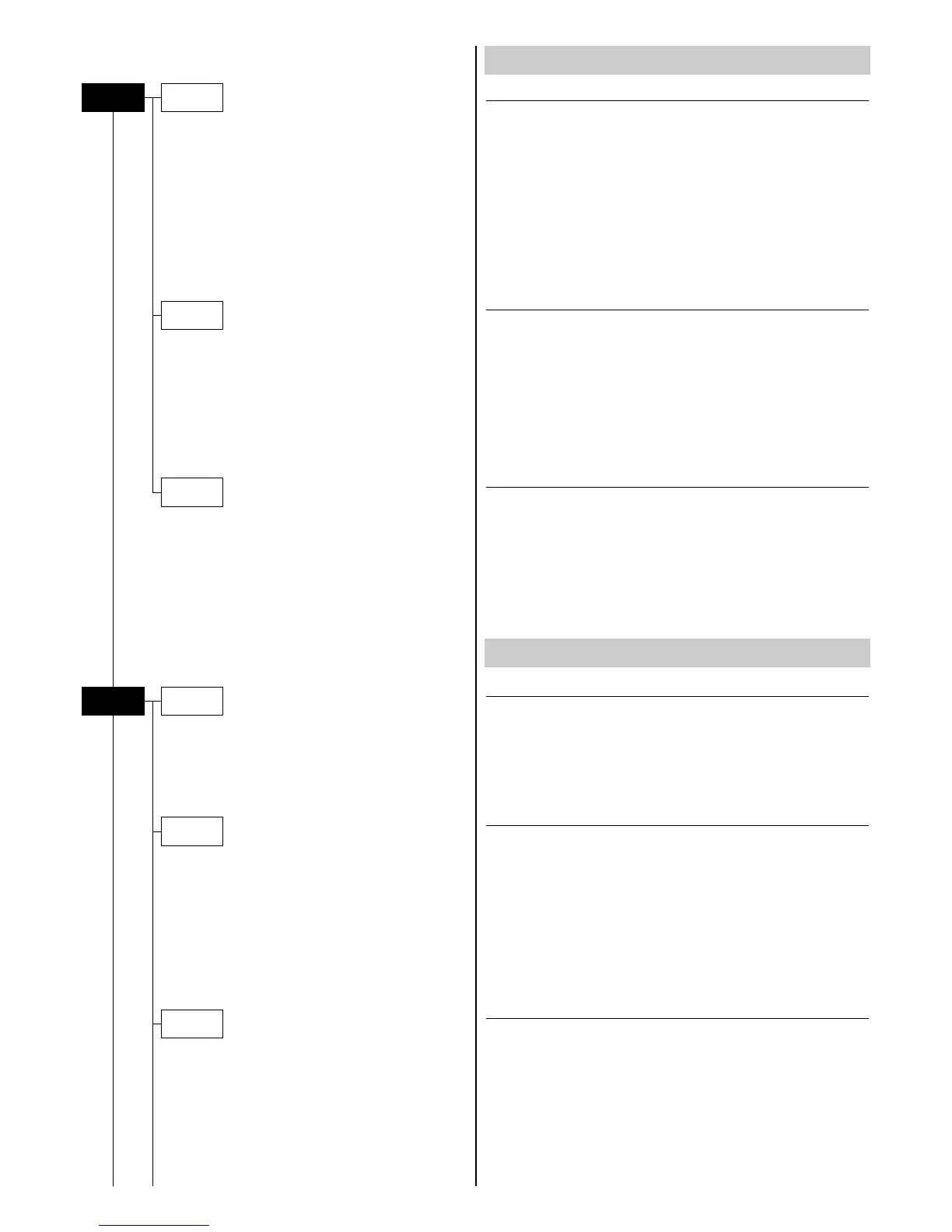11
GLOW UP
EDIT SCENE
To create/overwrite/modify a SCENE customised by the user:
1
) Press ENTER
A
–
SCENE 1 appears on the display.
2) Use the UP
B
and DOWN
C
keys to select from the ten available
SCENES.
3) Press ENTER
A
to open a SCENE.
4) A value can be associated with each GlowUp channel inside each
SCENE using the UP
B
and DOWN
C
keys.
5) When finished with settings, press SELECT
S
. A confirmation
message appears: SAVE SCENE X ?.
6) Press ENTER
A
to confirm and save the SCENE or SELECT
S
to
r
eturn to the previous menu.
EDIT SEQUENCE
Allows you to create a sequence, made up of a series of SCENES saved
by the user.
1) Press ENTER
A
– MEMORY 1 appears on the display.
2) Use the UP
B
and DOWN
C
keys to select the STEP to be
attributed a SCENE.
3) Press ENTER
A
, and use the UP
B
and DOWN
C
keys to select
the SCENE to be set (SC0...or NONE).
4) Press ENTER
A
to confirm the selection or SELECT
S
to return to
the previous Menu.
DMX RECORDER
To record a scene sequence programmed on the unit.
Il proiettore per
accettare una registrazione deve essere settato in Slave --> Receiver.
Premere ENTER
A
e azzerare la "Memory" premendo nuovamente
ENTER
A
. A questo punto il GlowUp è pronto a memorizzare dati
DMX da centralina (DMX waiting ...).
Una volta effettuata la registrazione premere ENTER
A
per
memorizzare, in caso contrario premere SELECT
S
Esc.
DMX ADDRESS
Allows the user to set the DMX address to be assigned to the projector.
1) Press ENTER
A
– the current DMX address appears on the display.
2) Use the UP
B
and DOWN
C
keys to set the DMX address.
3) Press ENTER
A
to confirm the selection (the display blinks for
several seconds) or SELECT
S
to keep the current settings and
return to the previous Menu.
RADIO
Assigns the desired command to the GlowUP Radio module Radio.
1) Press ENTER
A
– current settings appear on the display.
2) Use the UP
B
and DOWN
C
keys to select one of the following
settings:
Unlink Trasmitter – Disconnected from the transmitter
Link Receivers – Connected to all free receivers
Unlink Receiver – Disconnected from all receivers
3) Press ENTER
A
to confirm the selection (the display blinks for
several seconds) or SELECT
S
to keep the current settings and
return to the previous Menu.
MODE
Assigns the desired command to the GlowUP Radio module
1) Press ENTER
A
– current settings appear on the display.
2) Use the UP
B
and DOWN
C
keys to select one of the following
settings:
• SLAVE PRIORITY: GlowUp runs as a Slave
Press ENTER
A
and use the UP
B
and DOWN
C
keys to select
la priorità in ricezione del segnale DMX, in caso di conflitto tra segnale
via cavo o wireless
• Cable (default)
• Wireless
PROGRAM MENU
SET UP MENU
Program Edit scene
E
dit
Sequence
DMX
recorder
Setup
Radio
DMX
Address
Mode
