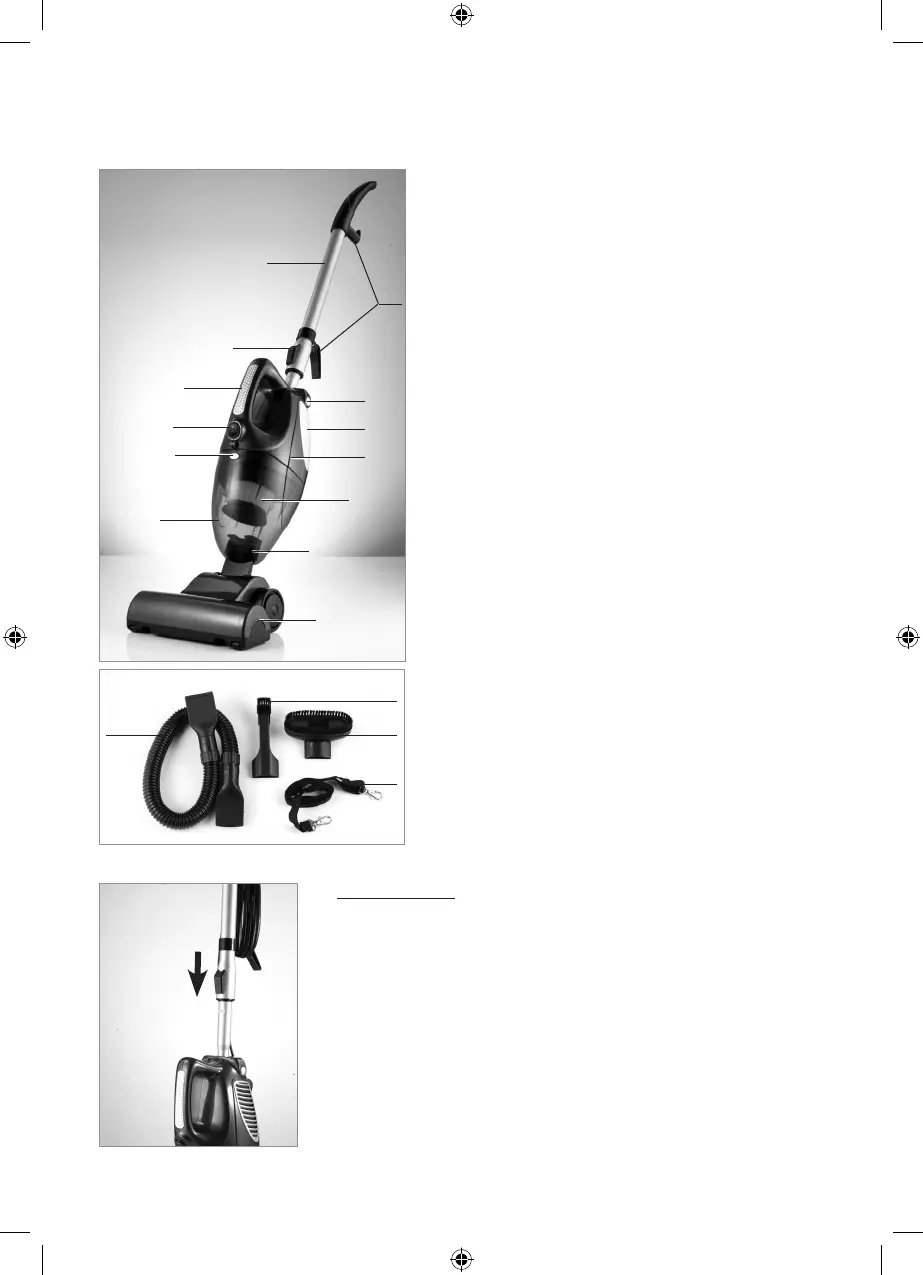18
Device Overview
13
12
11
10
8
1
2
3
7
6
5
4
9
1 Cable holders
2 Release button for the telescoping rod
3 Air outlet openings
4 Motor housing
5 Filter
6 Suction opening
7 Turbo nozzle
8 Dust container
9 Release button of the dust container
10 On/Off switch 1 0
11 Handle
12 Slider for adjusting the telescoping rod
length
13 Telescoping rod
14 Crevice nozzle
15 Brush nozzle
16 Carrying strap
17 Suction hose
17
15
16
14
Accessories
• Telescoping rod (13): The telescoping rod is attached to the
device if it is to be used as a oor vacuum cleaner. Two cable
holders for winding up the mains cable are attached to the
rod.
You change the length of the telescoping rod as follows:
1. Press the slider on the telescoping rod downwards and
adjust the rod to the desired length.
2. Release the slider and move the rod a little bit more until
it engages.
01328_9_DE-GB-FR-NL_V0.indb 18 07.09.11 12:28