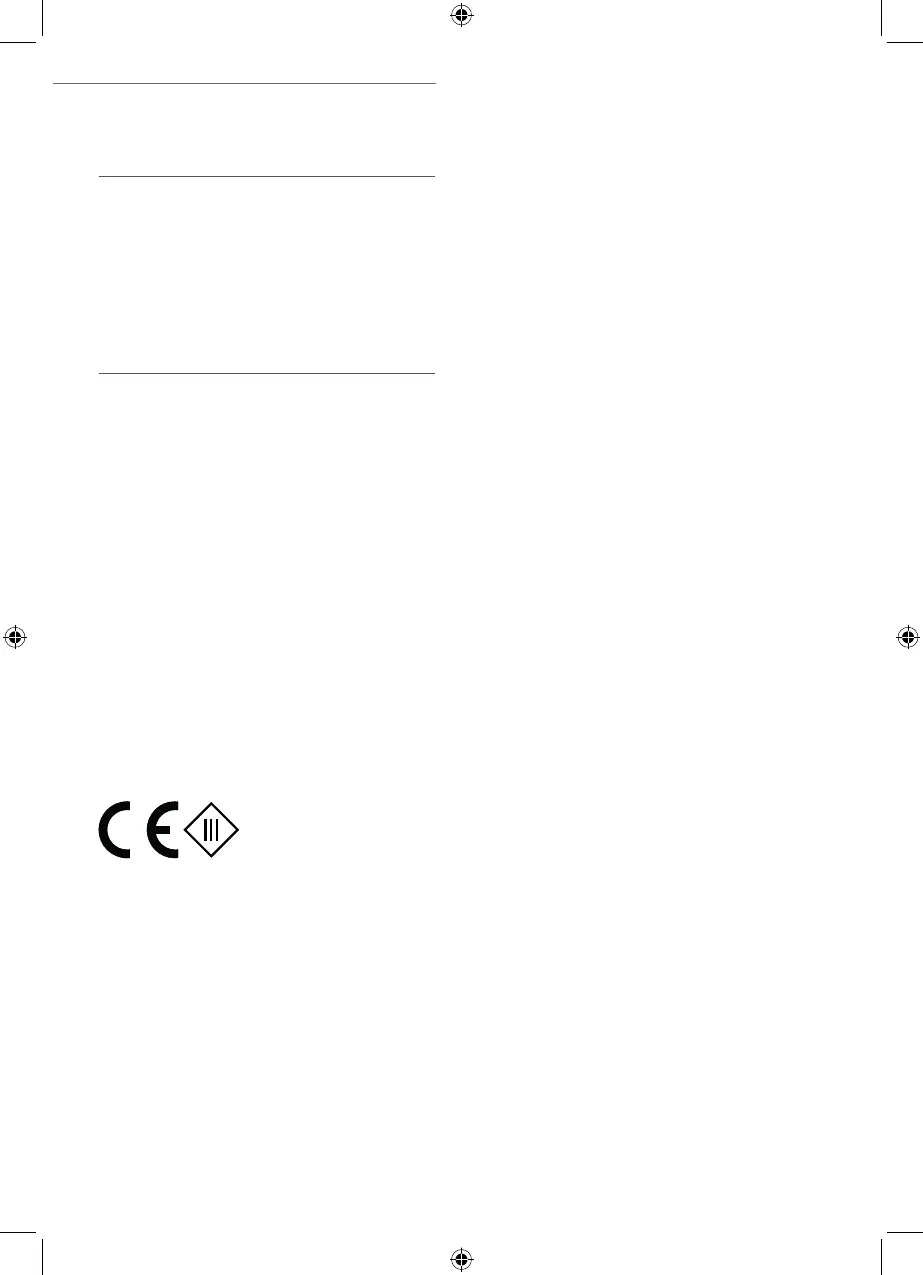16
Removing the Battery
Please Note!
■ The device must not be connected to
the mains power while the battery is
being removed / inserted.
■ The battery must not be taken apart,
thrown into a fire, immersed in liquids
or short-circuited.
■ You should never open the battery!
To remove the battery from the device,
proceed as follows:
1. Press the release button(3) and take the
collecting container(8) off the motor
unit(5).
2. Undo the six screws on the motor unit
with a screwdriver (PictureB).
3. Detach the two halves of the housing
(PictureC).
4. Take out the battery pack (PictureD).
5. Disconnect the cables with a pair of
pliers.
6. Dispose of the battery pack in accordance
with the statutory regulations governing
the disposal of batteries.
TECHNICAL DATA
Article number: 12572
ID of operating instructions: Z 12572 M DS V1 0523 as
Device
Model number:
YF131B
Voltage supply: 7.4 V DC (Li-ion battery; 2 000 mAh)
Power: 67 W
Battery charge time: 4 hours
Battery operating time: approx. 18 minutes (with fully charged battery)
Protection class: III
Mains adapter required: 5 V and ≥1000 mA
All rights reserved.
12572_Inlay_DE-EN-FR-NL-ES-IT_A5_V1.indb 1612572_Inlay_DE-EN-FR-NL-ES-IT_A5_V1.indb 16 08.05.2023 10:52:1708.05.2023 10:52:17