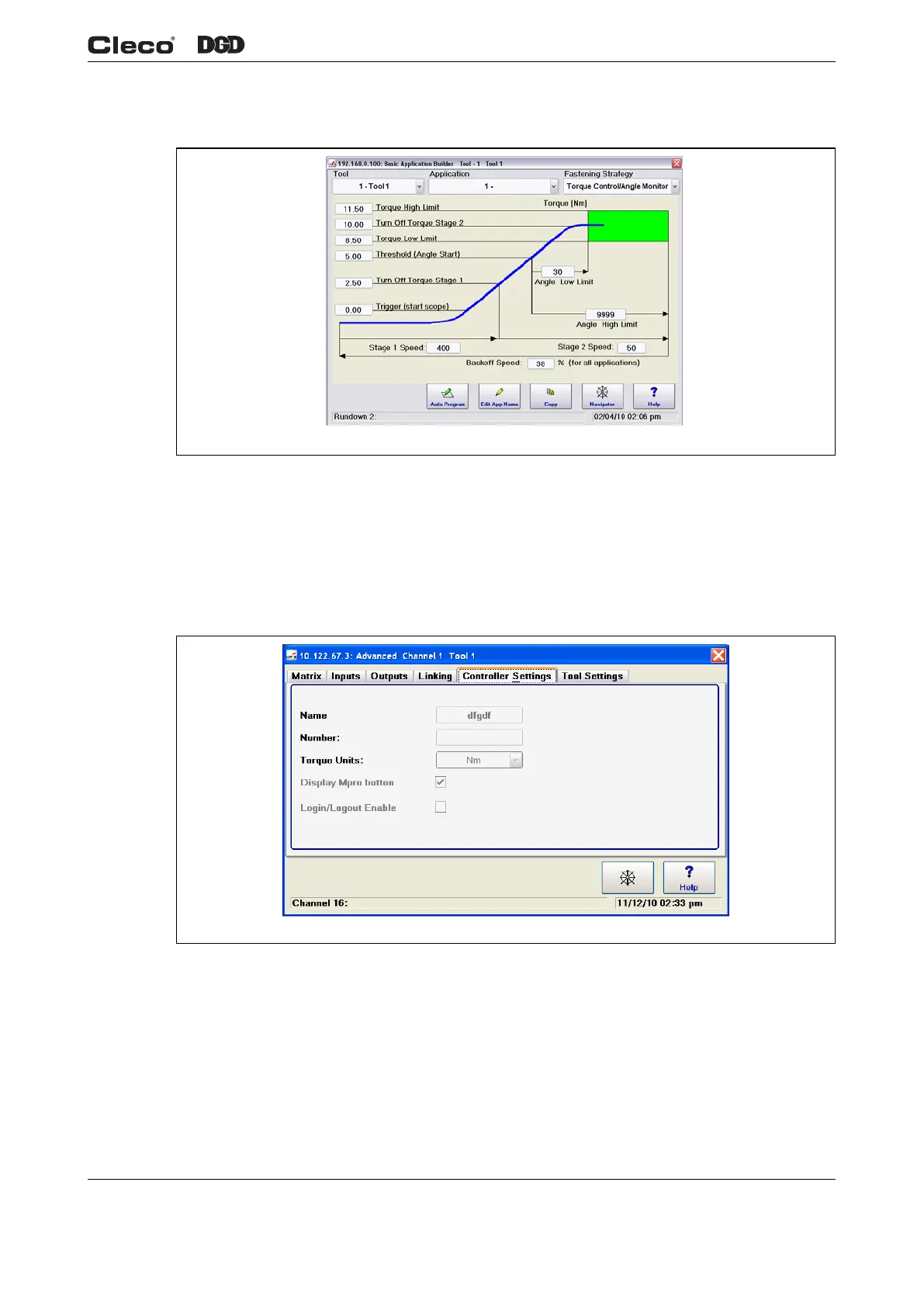en01d441_bedingt.fm, 02.02.2011 PL12EN-1004 2011-01 11
Set-Up Guide
1
1.7 Programming a Basic Fastening Strategy
Fig. 1-11 Tool Application Fastening Strategy
Select Navigator Menu > Basic and the Basic Application Builder screen with appear. Verify that the Tool
and Application are correct. Select a Fastening strategy, Torque Control/Angle Monitor or Angle
Control/Torque Monitor. The parameters can be programmed manually or by pressing <Auto Program>.
1.8 Auto Programming (Torque Control / Angle Monitor Only)
Fig. 1-12 Controller Settings
1. Before using the Auto Program feature select Navigator Menu > Advanced > Controller Settings and
choose the desired Engineering units. Press <Navigator> to save settings.
c01218en.png
c01219en.png
