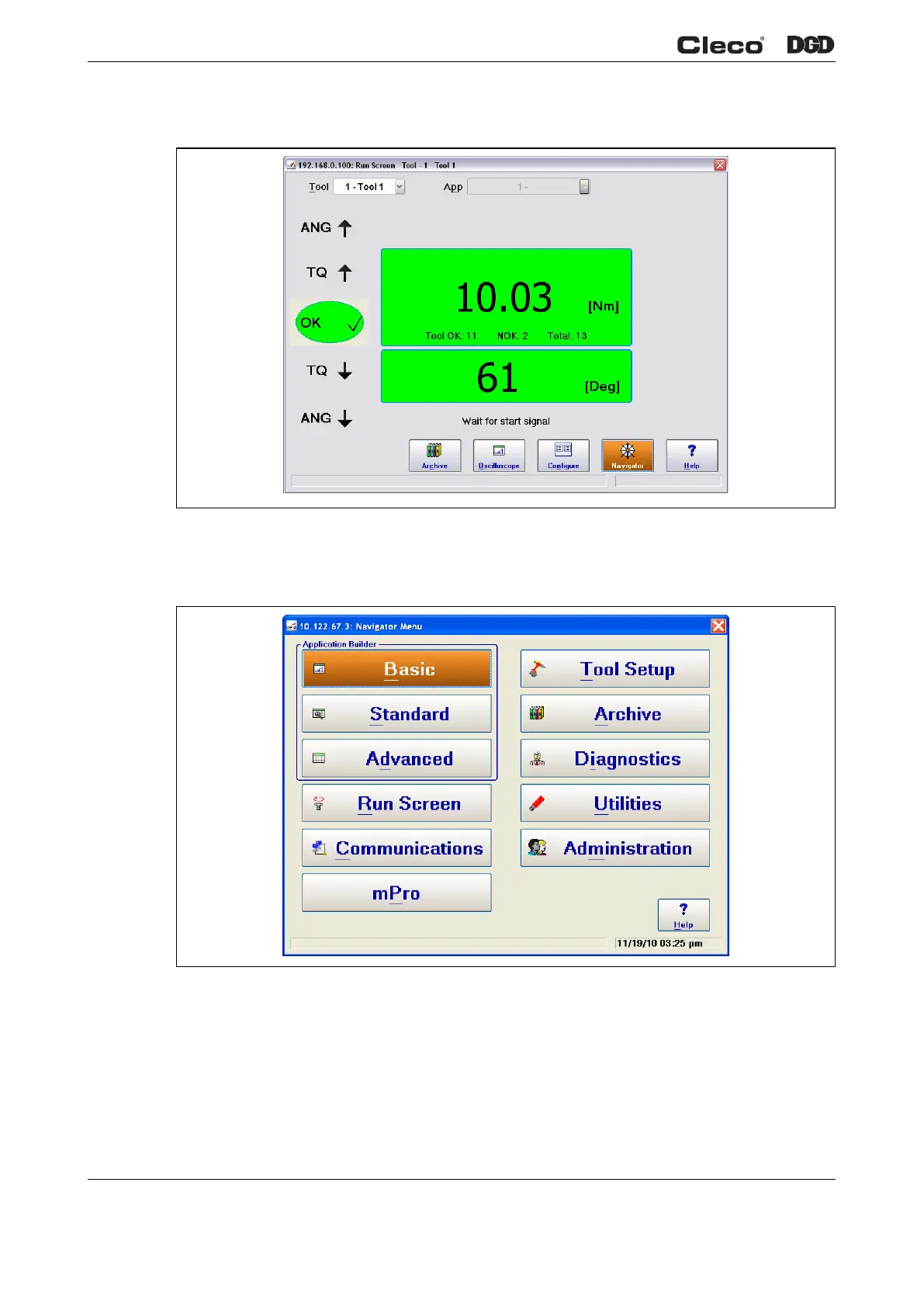6 PL12EN-1004 2011-01 en01d441_bedingt.fm, 02.02.2011
Set-Up Guide
1
1.5 Accepting a Corded Tool
Fig. 1-2 Run Screen
1. When the controller has finished booting up it should advance to the Run screen. The screen is a
touch screen. At the lower right corner of the screen press <Navigator>.
Fig. 1-3 Navigator Screen
2. Press Navigator Menu > Tool Setup.
c01209en.png
c01210en.png
